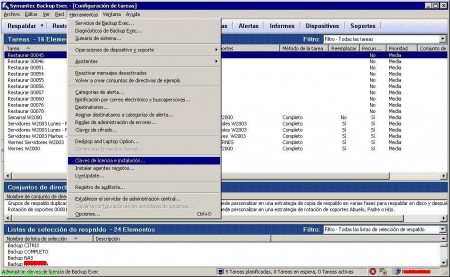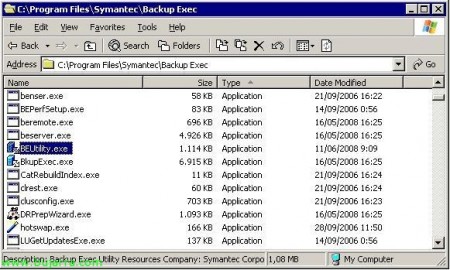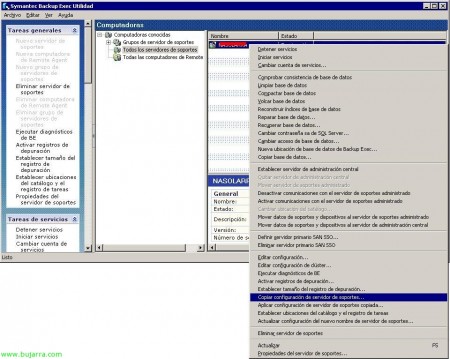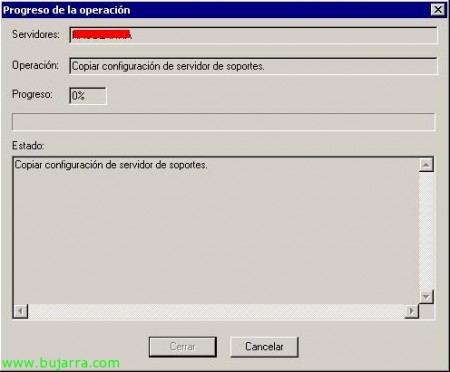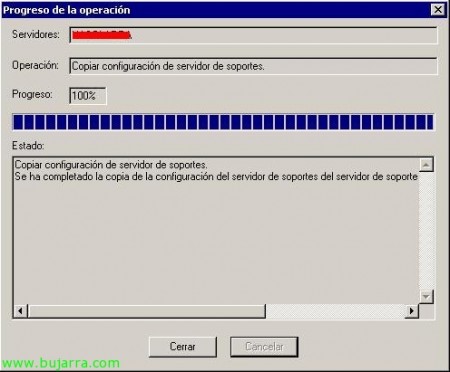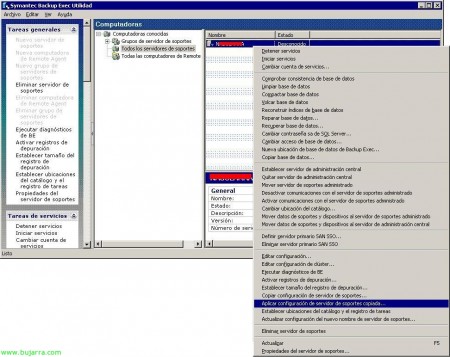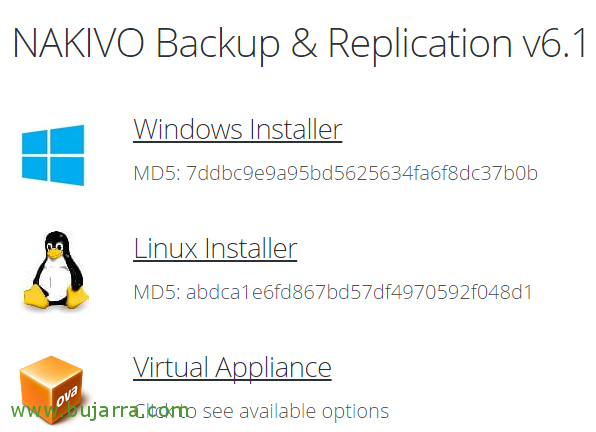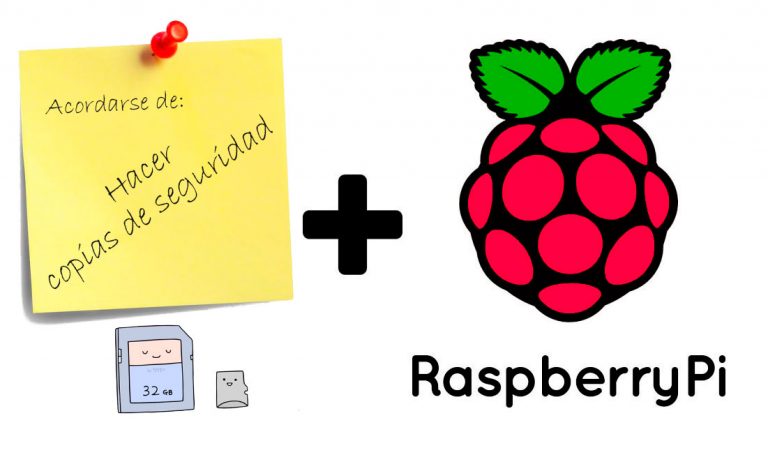How to Export Symantec Backup Exec Settings
If we want to make a backup of our Backup Exec settings for security reasons, in case we want to migrate this copy server to another, or in case we are going to update the version and get rid of possible future problems. Because if you don't, we will have to configure a Backup Exec server again in case of disaster. It is quite useful when it mostly involves a lot of task configuration, Devices…
The first thing to do is to check that we have the option installed to be able to export the configuration, So first, from the Symantec Backup Exec console we will “Tools” > “License and installation keys…”
We continue the configuration wizard, in “Local options” We must check that we have marked “Backup Exec for Windows Servers” > “Copy Server Configurations”. If it's not checked, we select it to install.
Once the wizard is installed and finished, We are going to “C:SymantecBackup Exec Program Files” and we executed 'BEUtility.exe'.
We're going to “Known computers” > “All Media Servers”, on the right side we select ours and with right click on it “Copy Media Server Configuration…”
Enter the credentials to connect to the Backup Exec and export its configuration, Select the location in the configuration file where we want to save all the configurations.
… wait a while while while you export the settings…
and that's it! we already have the BackupExec configuration in that file in case we need it in the future.
If we want to restore it we just have to go to the executable 'BEUtility.exe’ which is in “C:SymantecBackup Exec Program Files” and on our right-click media server, Select “Apply copied media server settings…”