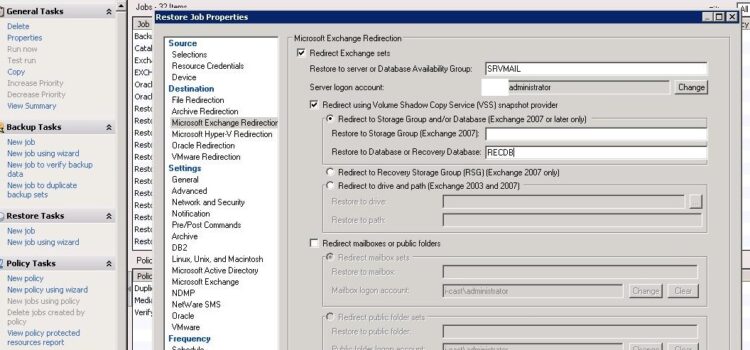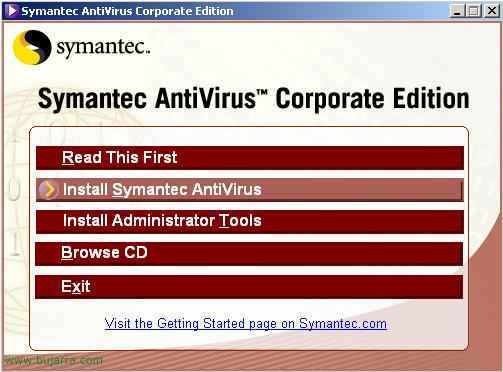FAQ: Migrating the Symantec Backup Exec DB
If we ever need to migrate the database from our Symantec Backup Exec to another database server, or even to get it from SQL Express itself to a network DB server we can follow this simple doc, it will be enough to run the 'Exec Backup Utility', we will indicate the new destination of the DB and restart the Bexec services.