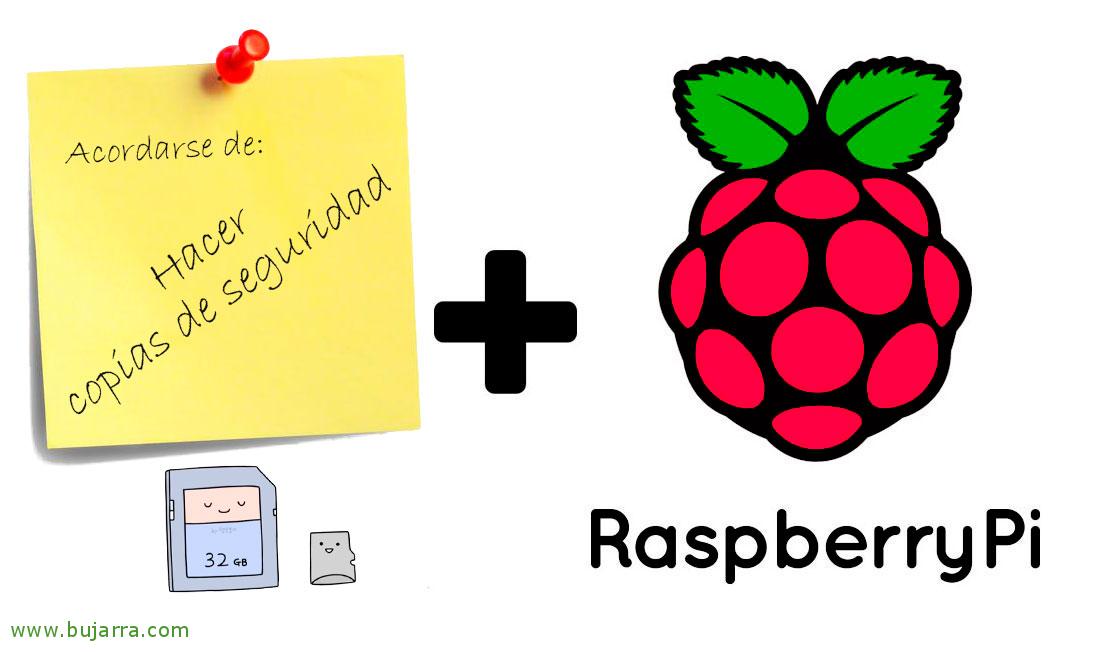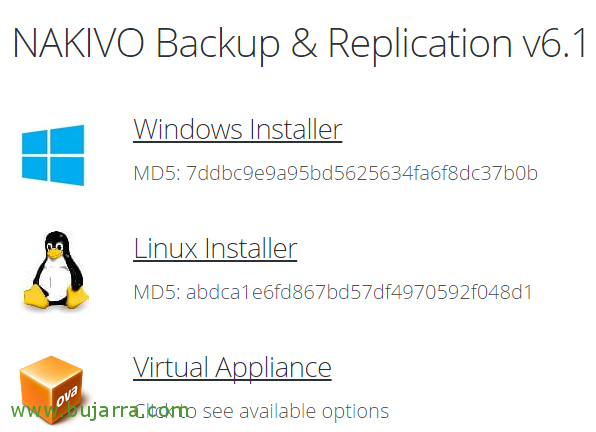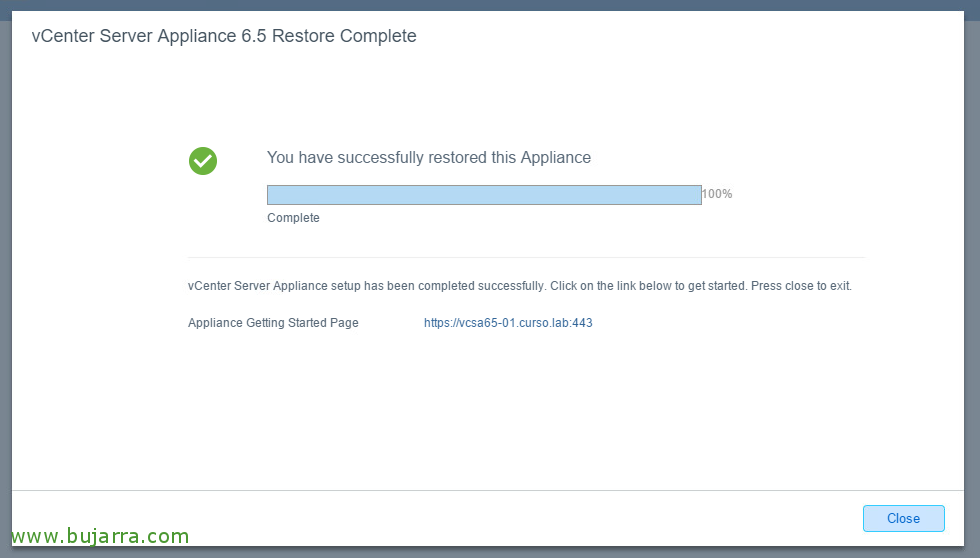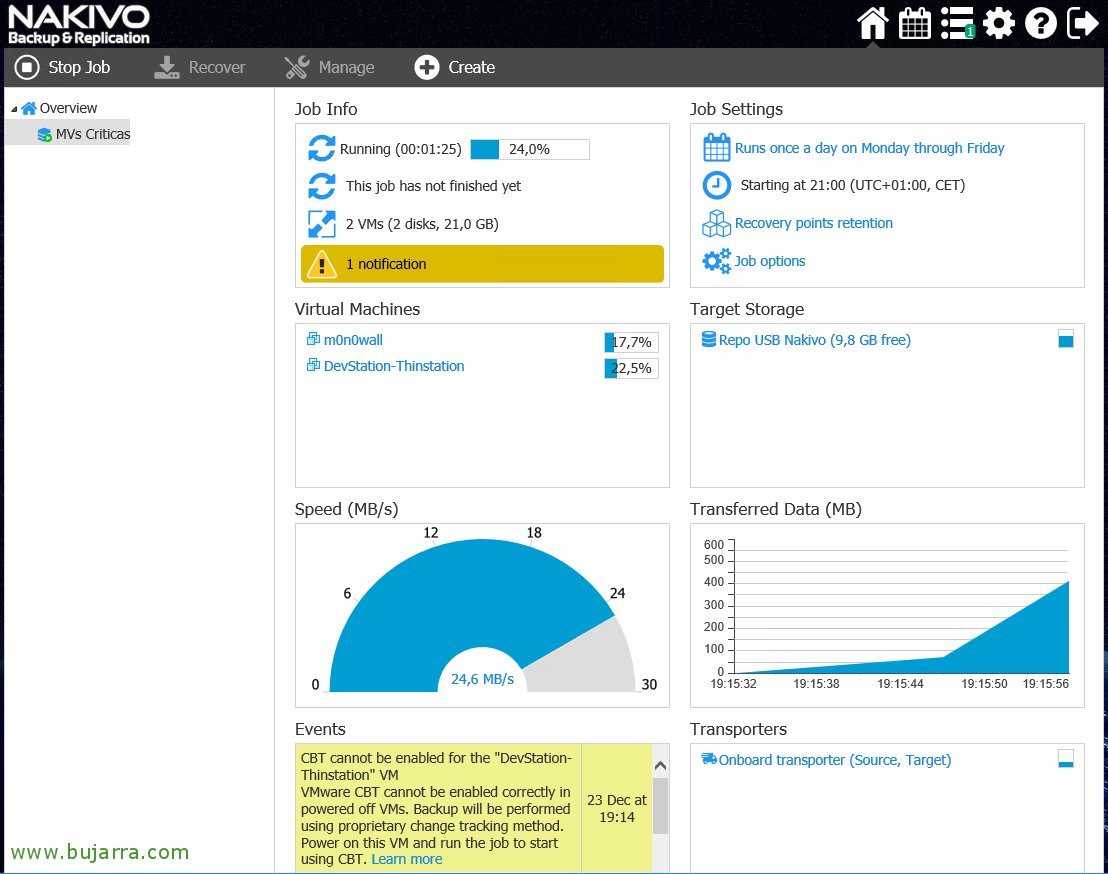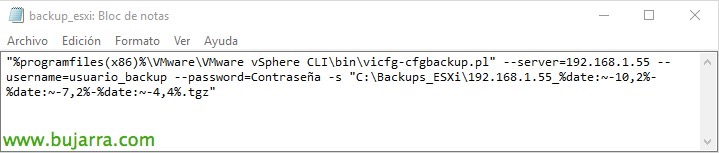Automated backup of Fortigate configuration
Very good, I wanted to share this little tip for all those who don't know him, The truth is that it is something very simple and does not cost anything, The Goal, that our Fortigate firewall is backed up in an automated way with the schedule we want.