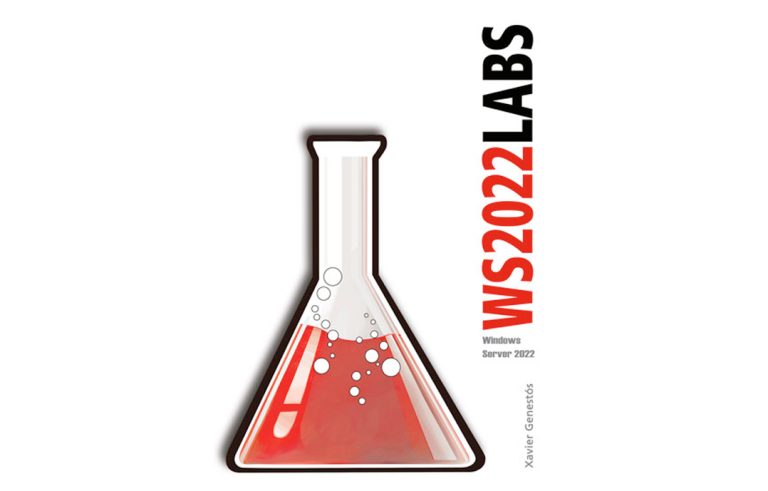Setting up a RAID1 on Windows 2003
It is also known as “Mirror disc” and consists of the Operating System recording the same data simultaneously on both discs, which provides greater reliability since if either of the two individual disks fails, The arrangement continues to operate without losing information, because it is essentially duplicated.

Begin with, We're going to “Team management”, (for this, “My PC” > Right Button > “Administer”). Vale, This is a normal view of my server, I'm supposed to have 2 Hard Drives (Physical), a partition where I have the Windows system installed (C:), a partition with end-user data (E:) and a free space in case in the future he needs to expand one of the partitions. What I want is to implement security on my server having the duplicate data on the other hard drive and they are constantly updating and in case one hard drive crashes everything OK from the other (The most normal thing that will happen to us in this life is that a hard drive is kaske). We notice that Windows calls them disks “Basic” and “Partitions”, what you have to do is cover these Basic albums to “Dynamic” and the Partitions to “Volumes”, once that's done we can play with the RAIDs.

Right-click on one of the discs and “Convert to dynamic disk…”

Select the disks we want to convert to dynamic, in principle, the 2, Disk0 which is where we have all the data and then Disk1 which is where it will be replicated and “Accept”.

Convert

Yes

Yes

As soon as we press “Accept” The server will restart, so be attentive if you have anything open and NOT saved or that you can harm a user who is working against the server.

Vale, once the server is restarted we see that they are now Dynamic disks and are no longer partitions, but Volumes (in this case simple).

If we want to replicate data from one partition/volume to the other hard drive, about the volume we are interested in (or from all, but one at a time), Right Button > “Add Mirror…”

He asks us which album we want to reflect it on, As I only have one other, Well, Disc1 and “Add Mirror”

We see that he marks us with a yellow admiration on Discus1, is because it is replicating/syncing data now, And it's going for the 2%, It will take depending on the speed of our disks and the amount of data to be moved, We wait for it to end…

And if we want to replicate more partitions/volumes we do it anyway, In my case I'm interested because in “E:” I have my end users' data, and I'm interested in having the whole album duplicated. Well, about “DATA E:” Right Button > “Add Mirror…”

Same as before, it detects on which disks it can duplicate it, if we don't have any it's either because we haven't made Dinamico or because we don't have more albums, We give “Add Mirror”

They keep syncing…

And once it's finished we'll see that it's all “Correct” and in “Fault tolerance” Puts “Yes”.
With this we constantly have the data reflected on both disks and every time a file is modified it will be done on both disks at the same time, If we have a disk crash, the server will boot without problems and users will not notice. The damaged HD would have to be replaced and the RAID repaired very easily.