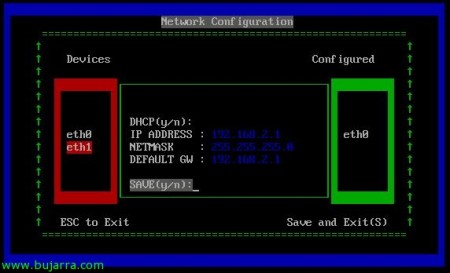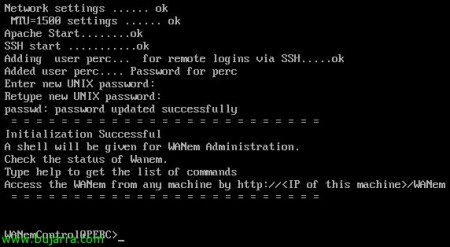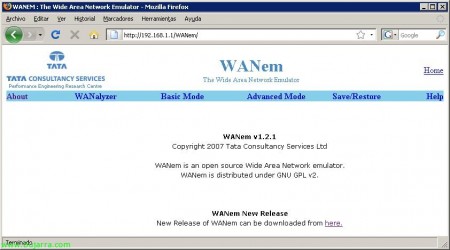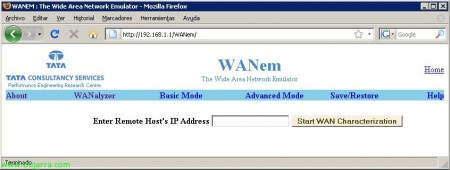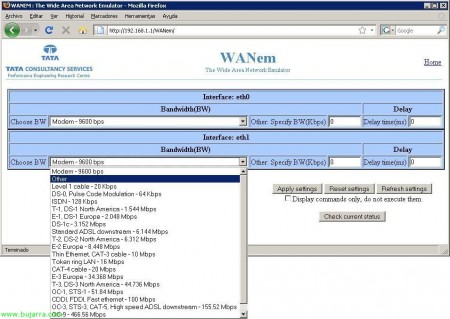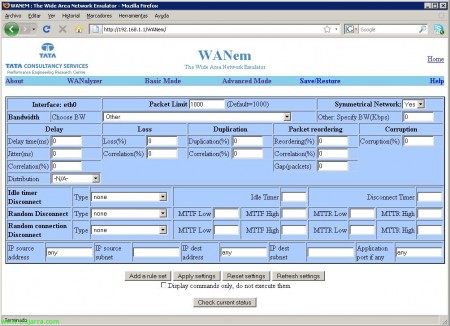Emulating a WAN with WANem
WANem will serve us to emulate wide area networks or WAN's 😉 full name is Wide Area Network emulator, is a free product of Sourceforge, we can download it in ISO to install on a computer or in virtual appliance format to mount it on a VMware machine. Thanks to this application we will be able to emulate a WAN to test a product/technology in our laboratories, The good thing is that it can be parameterized quite thoroughly.
We download a VM or the ISO CD image from their official website: http://wanem.sourceforge.net and we tear it off.
As we can see it is a Knoppix distro 5.1, In the case of this tutorial, run it on top of a VMware virtual machine, Start…
… We wait while it starts, by default the VM has two virtual network adapters, We can add more if we are interested, it will route all traffic between both connections. It will ask us if we want to configure the IP addresses on the adapters or if we want them to go x DHCP,
It shows us the devices and we configure an IP address of one leg on eth0,
And the same with the rest of the adapters, We record and that's it,
Once the machine has been started, tells us that it is managed through a browser,
List, We open a browser to: HTTP://DIRECCIÓN_IP_WANEM/WANem and we have all the configuration possibilities there.
On the “WANalyzer”is designed to calibrate WAN characteristics, It is a simple tool that will help us to: Check available bandwidth, Latency, Signal loss, all this indicating the host's remote IP address.
On the “Basic mode” only bandwidth is applied on each of the adapters, as well as latency,
On the “Advanced Mode” We will be able to configure at a detailed level each parameter for each network adapter. If you need detailed information on what each parameter means, you have it specified in the official documentation (http://wanem.sourceforge.net/documentation.html).
From this screen “Save/Restore” we can export or import the WANem configuration.
And from a DOS console we will be able to run tests and check how depending on the bandwidth the response time varies (x example).
Even so, we can also configure certain parameters at the console level such as:
help — Show this help.
about — About WANem
Clear — Clean the screen
reset — You reconfigure network and service settings
NAT — Help enabling WANem to work on subnets
shutdown — Turn off WANem
Restart — Restart the appliance
status — Displays appliance status
wanemreset — Reset all WANem settings from console, If GUI doesn't work for us, For example..
assign — Assign an IP to a device, use: assign DIRECCION_IP DEVICE
exit2shell — Go to shell