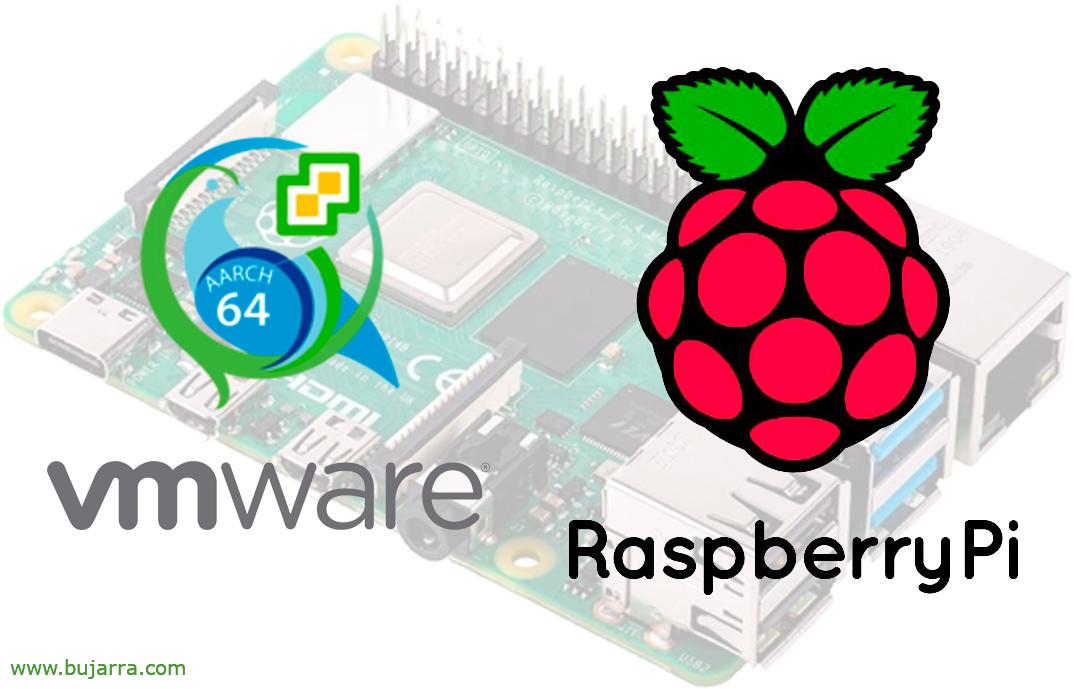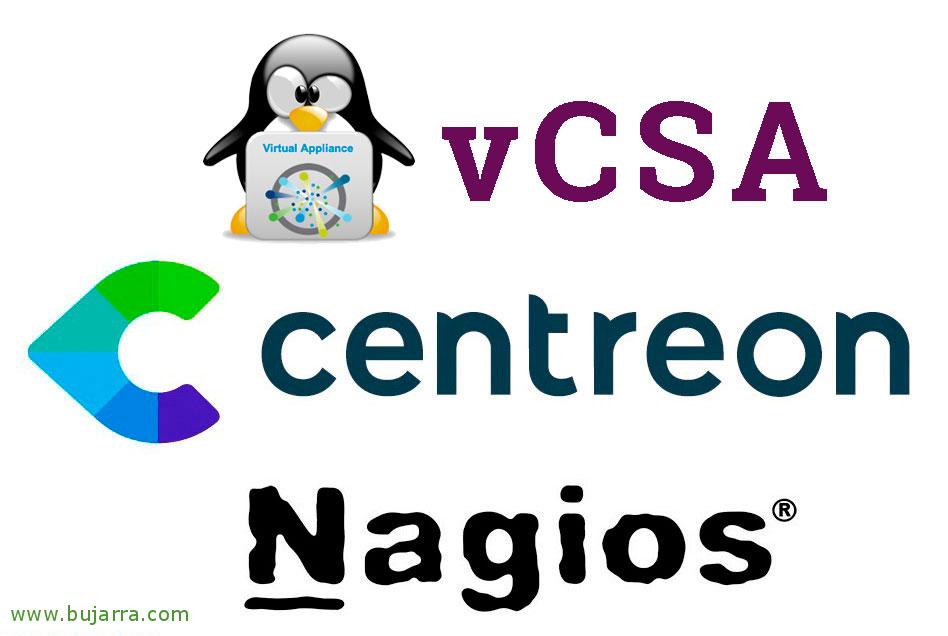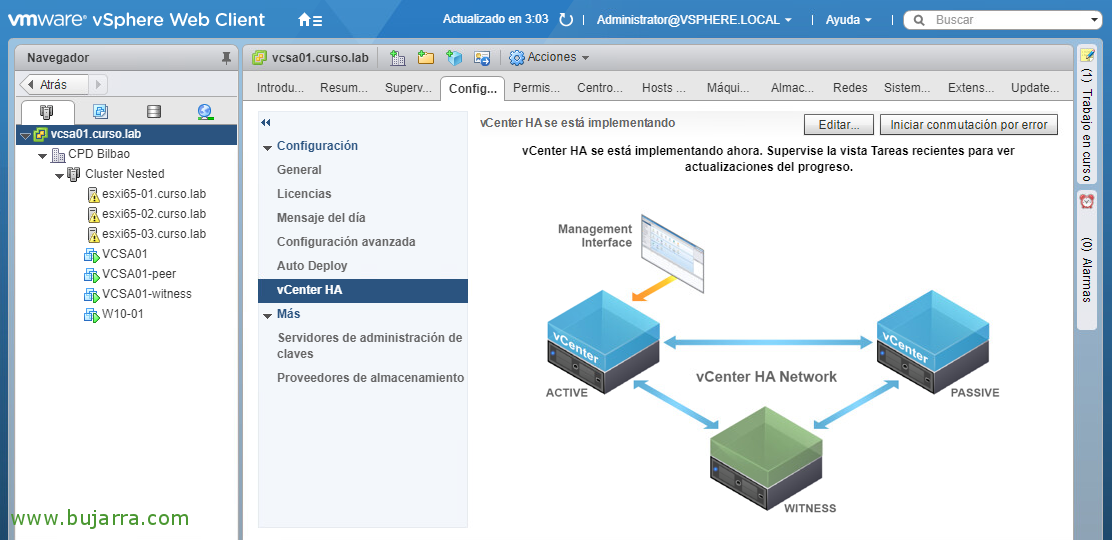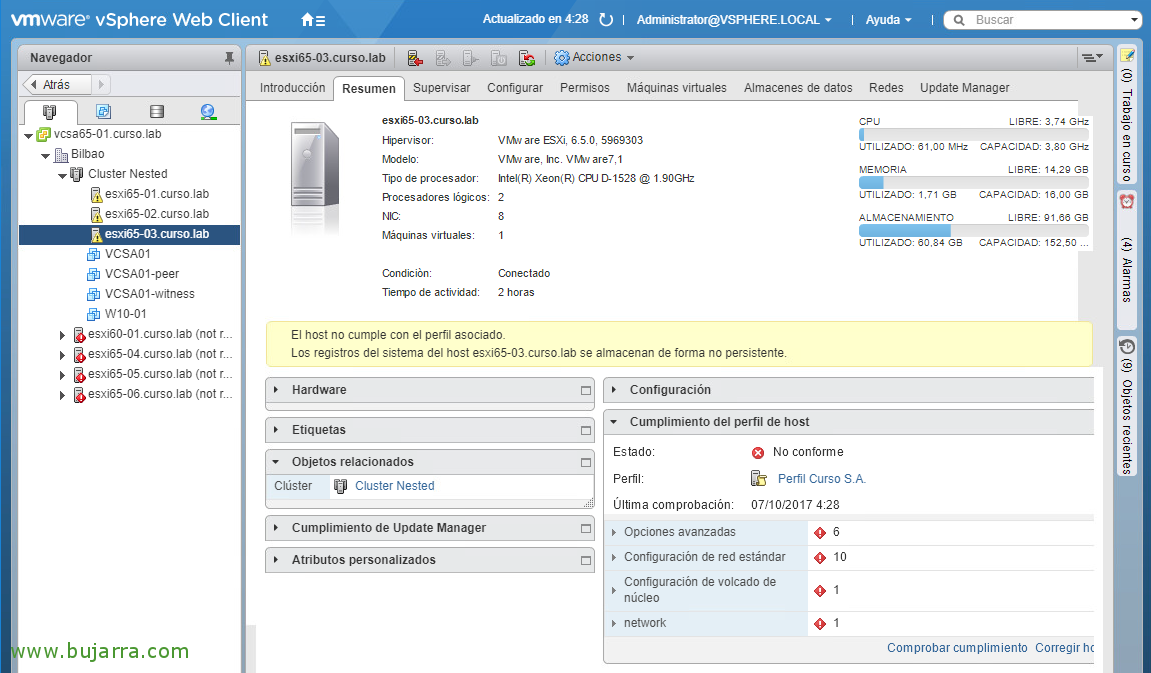Blocking access to our VMware ESXi and vCSA hosts
A must in any organization is to control and allow access to its servers, regardless of having segmentations with VLANs, or have control through physical firewalls, A good idea is to implement micro-segmentation, or in some cases to simplify, also enable control on the OS's own firewall.