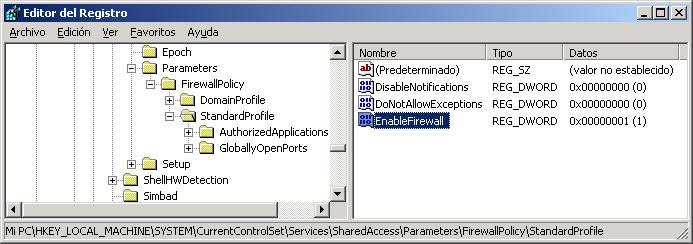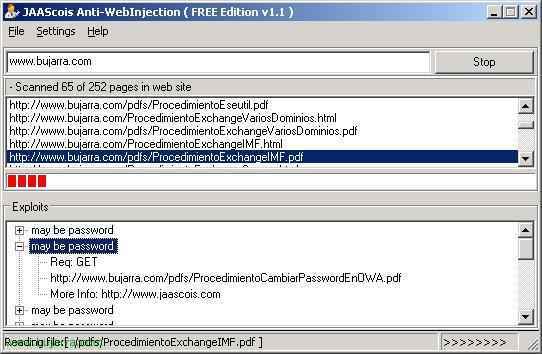Making a Joiner or Splitter or Binder with WinRAR
If we want to make a joiner and not be detected by the antivirus… Don't eat your head anymore, There's a super simple way, with the WinRAR compressor (Download your Official Website), we simply compress the files that we want to send to our victim, for example some photos, When compressing them, we also select the file that we want to run in the background, doing all the damage we want (leave some ports open, Create users with admin privileges, with commands to send me an email with your IP…, We stopped the Beast Fur…) whatever.

We select the files that interest us, About Them, right button and “Add to archive…”

We marked the “Create SFX file” and click on the “Advanced”,

On the “Advanced”, There's a button that's “SFX Options…”, Pressed

In this field we must enter the name of the file that we want to run in the background when opening the executable/unzipping the contents of the package, In my case a rather nice Trojan, Click on the “Modes”

On the “Modes”, in “Mute Mode” We press to hide everything, it is simply that the executable is not visible, that runs in a hidden way, in silence, We accept and it should work perfectly. If instead of one file we want several files to be executed,, then we create a file .bat instead of .exe with this content (and we put it as a program that runs first in the WinRAR:
@echo off
start /b programa1.bat
start /b script.vbs
start /b programa2.exe
exit