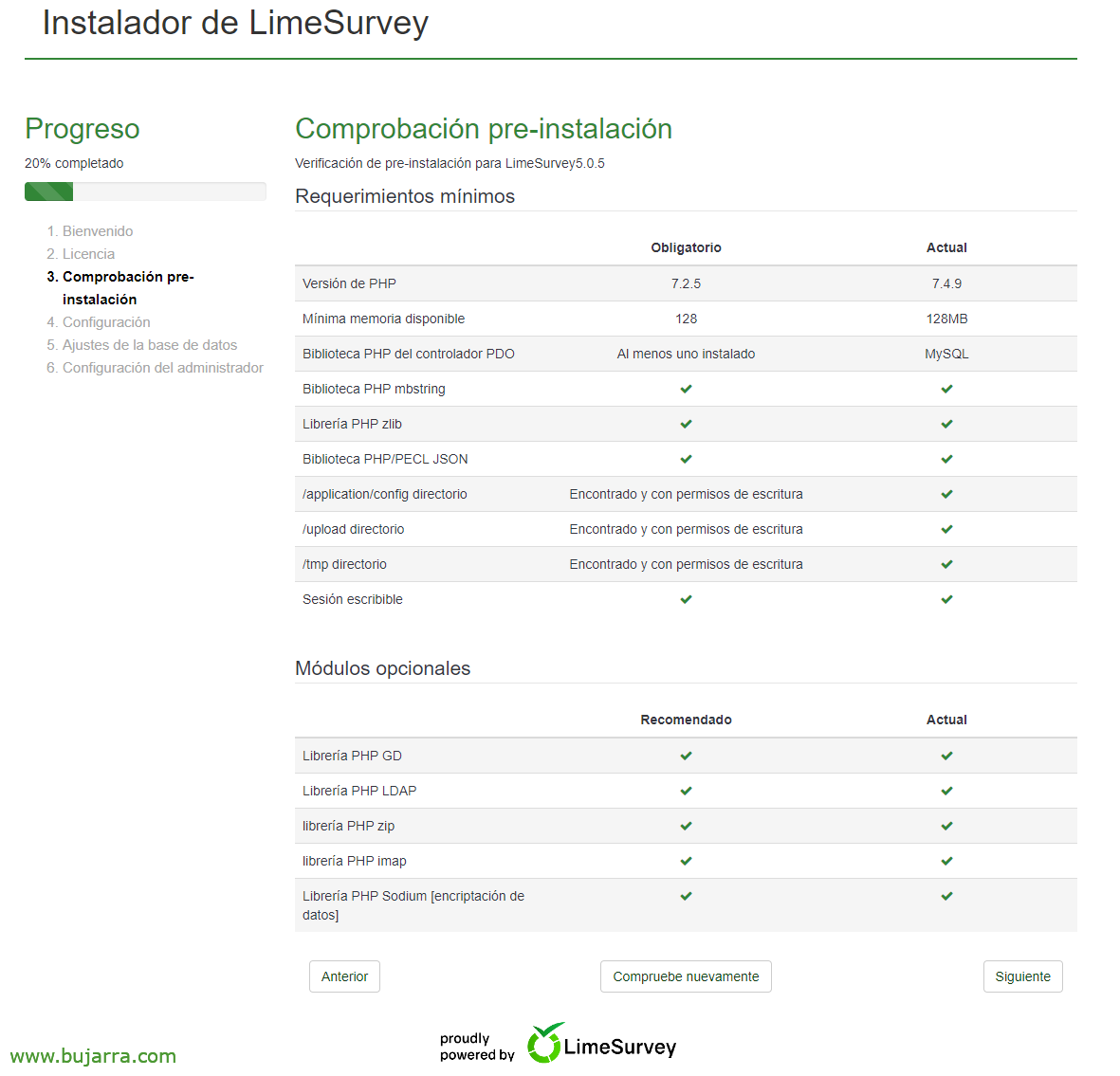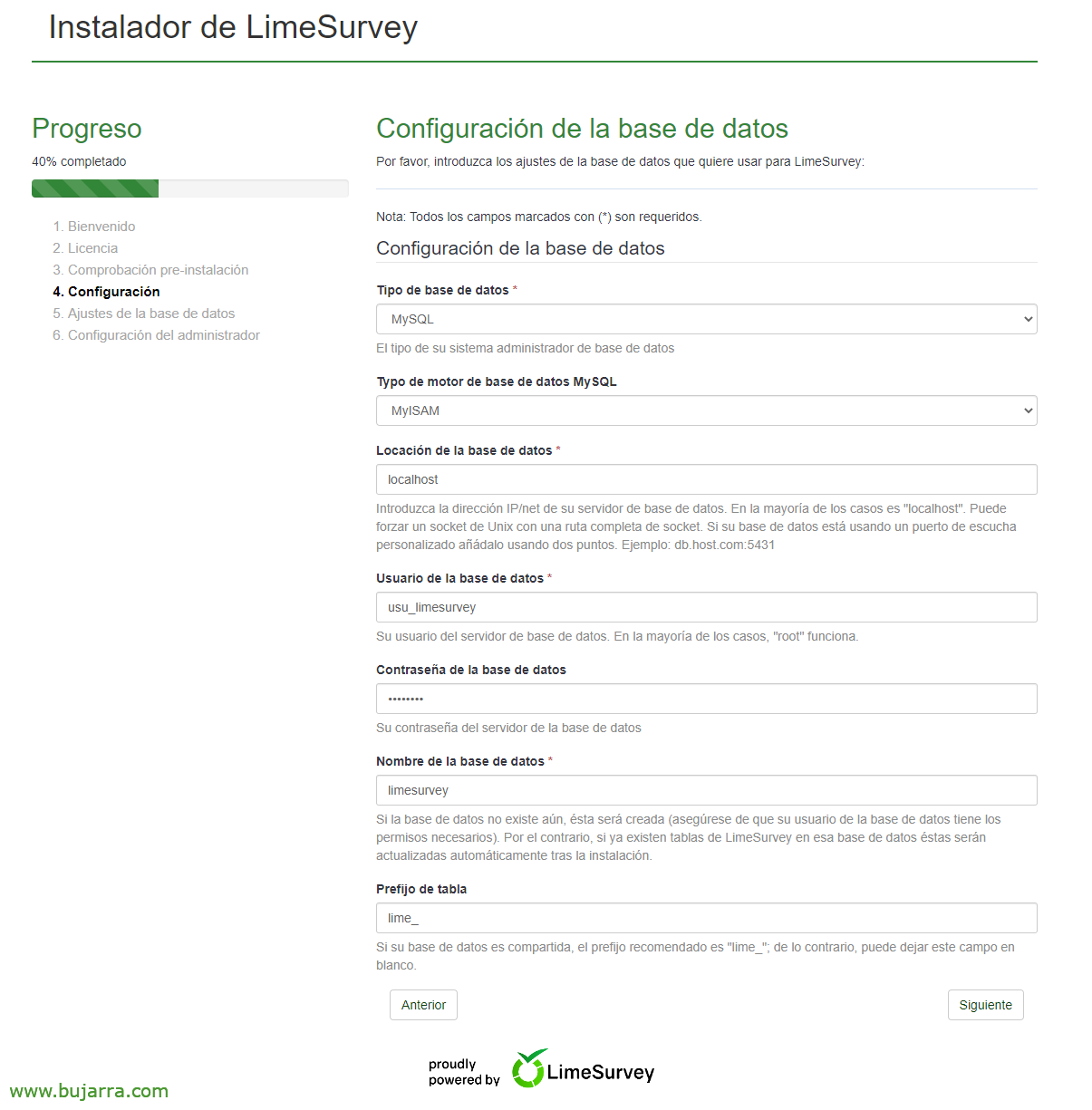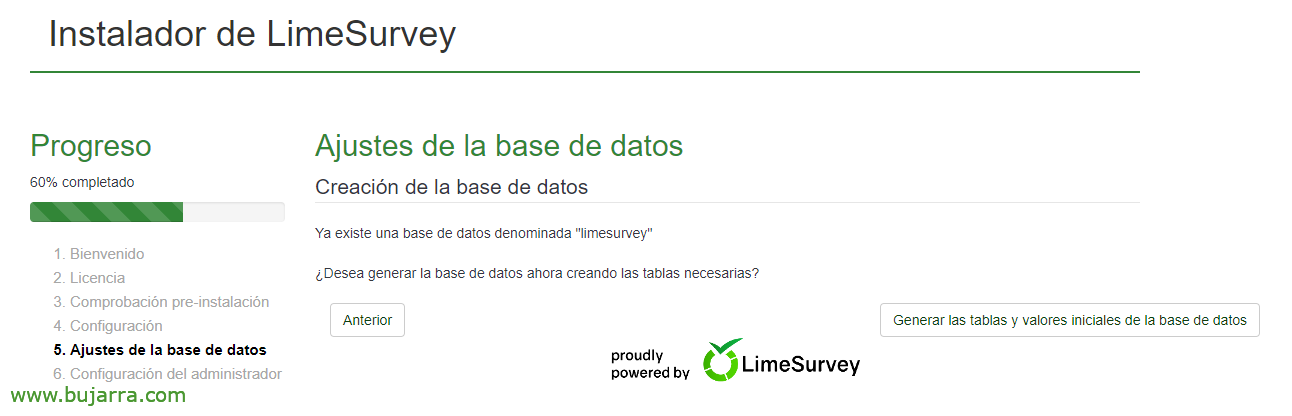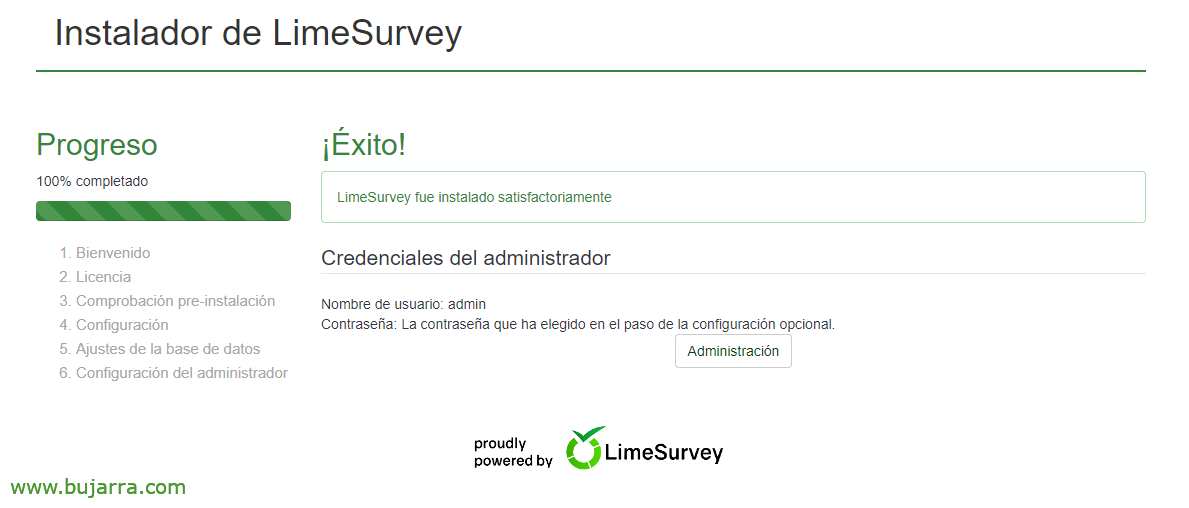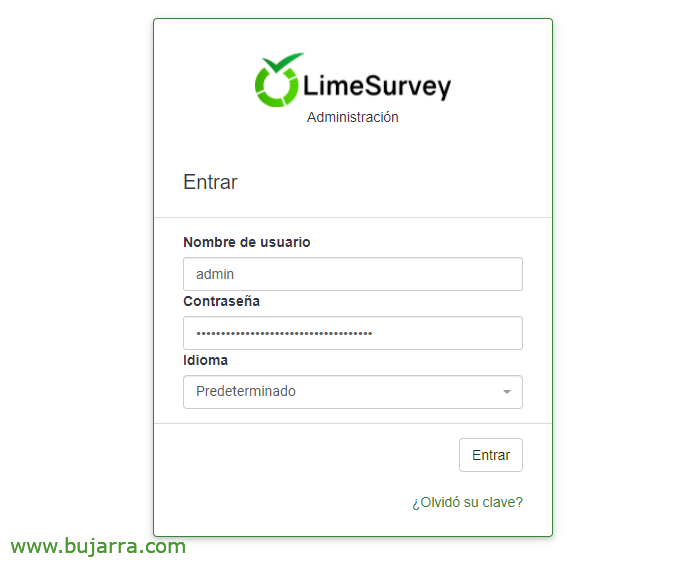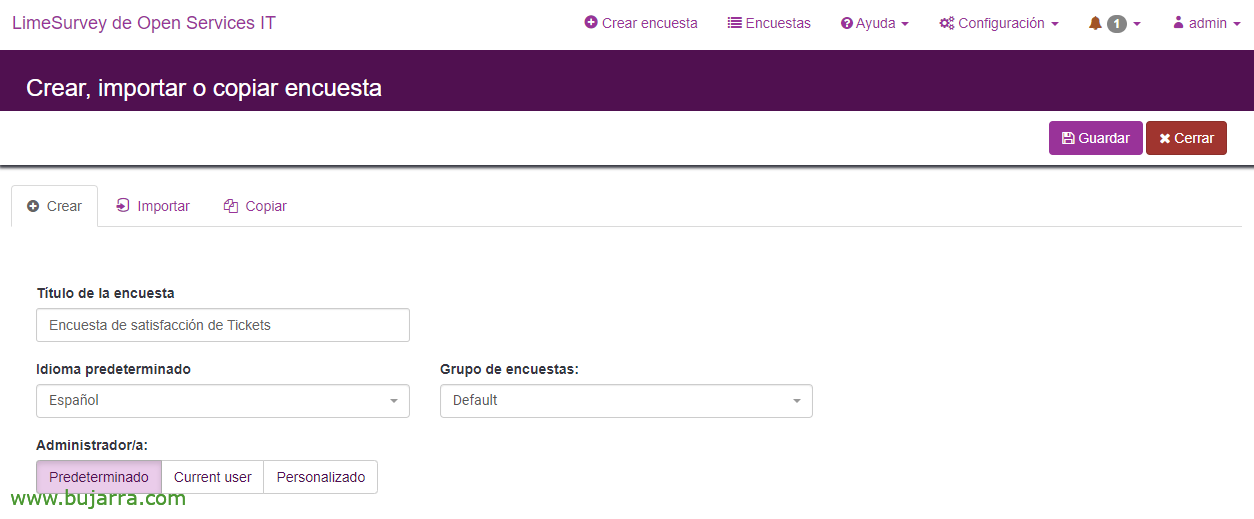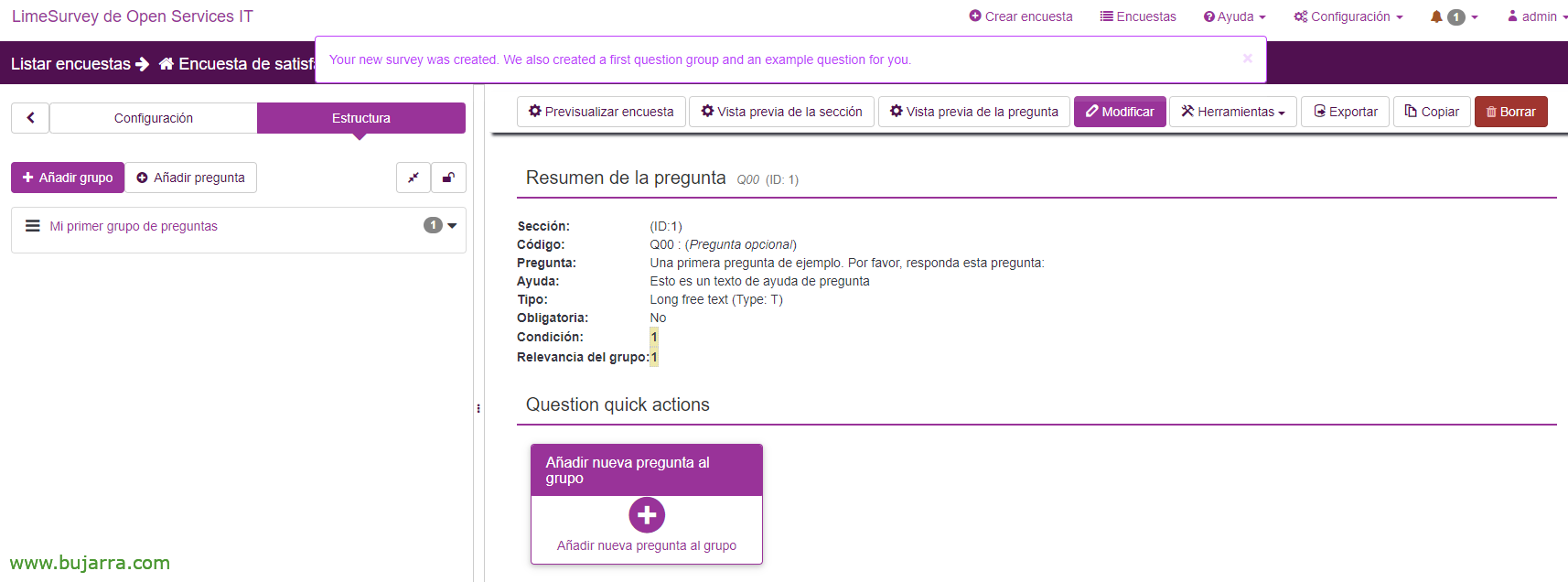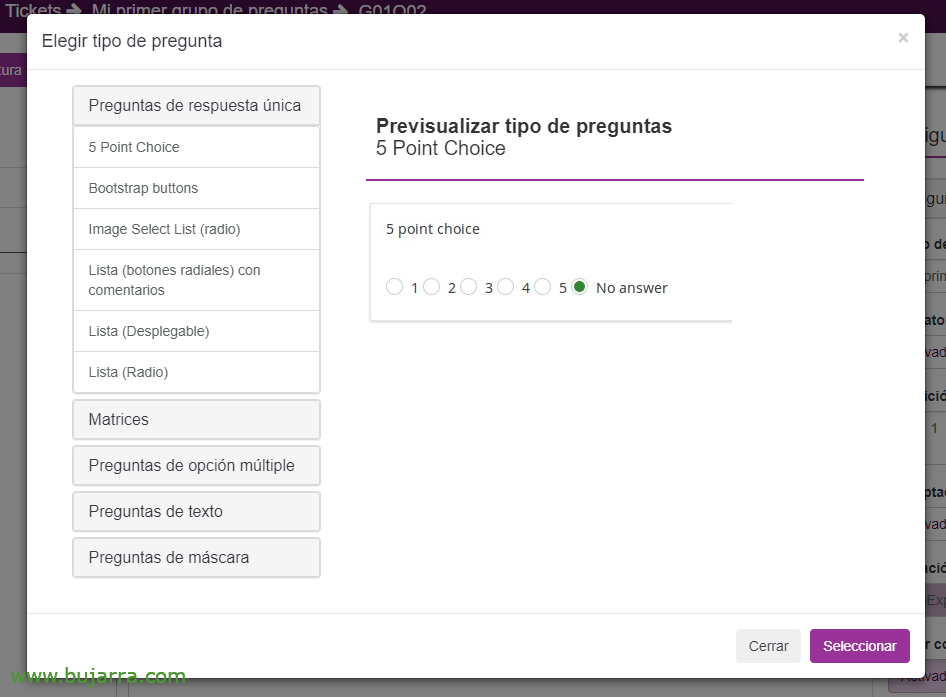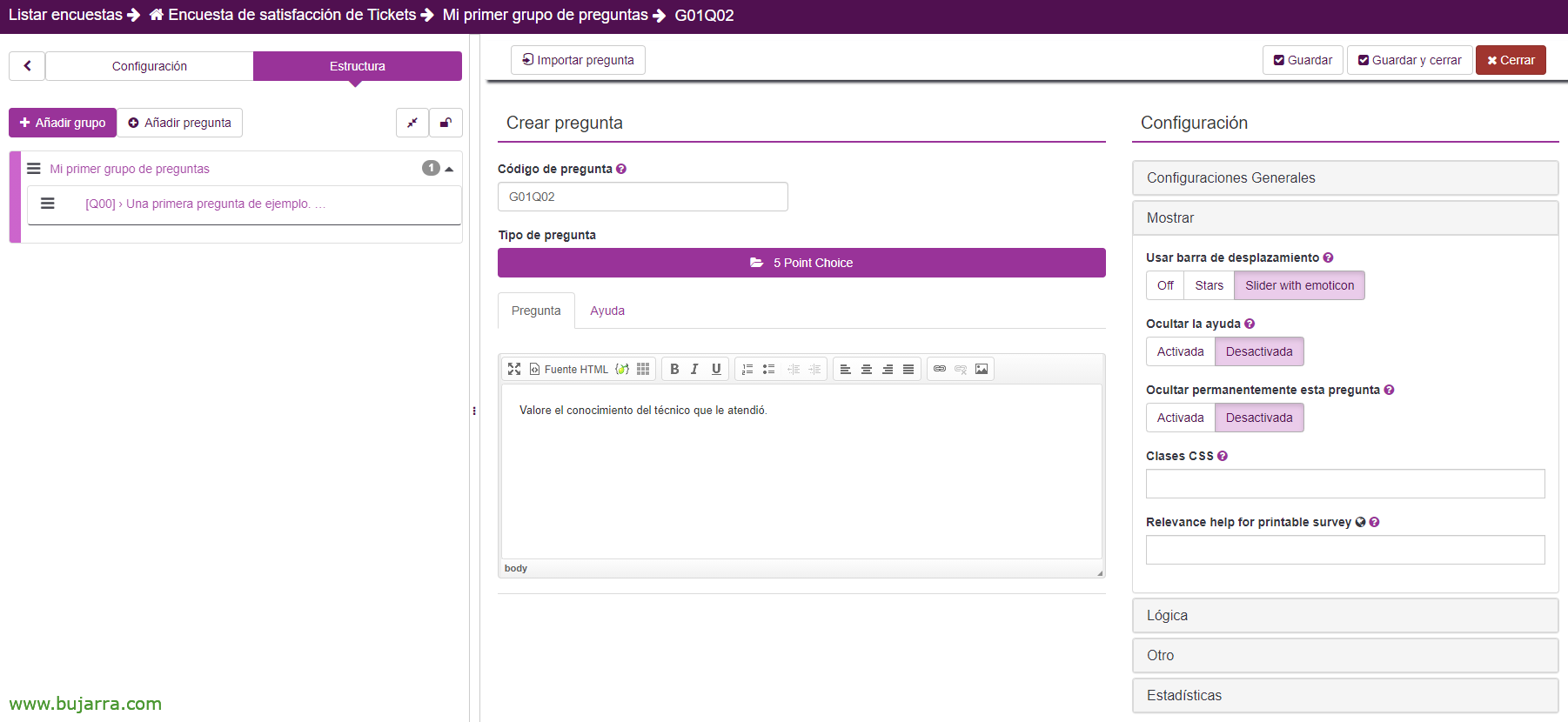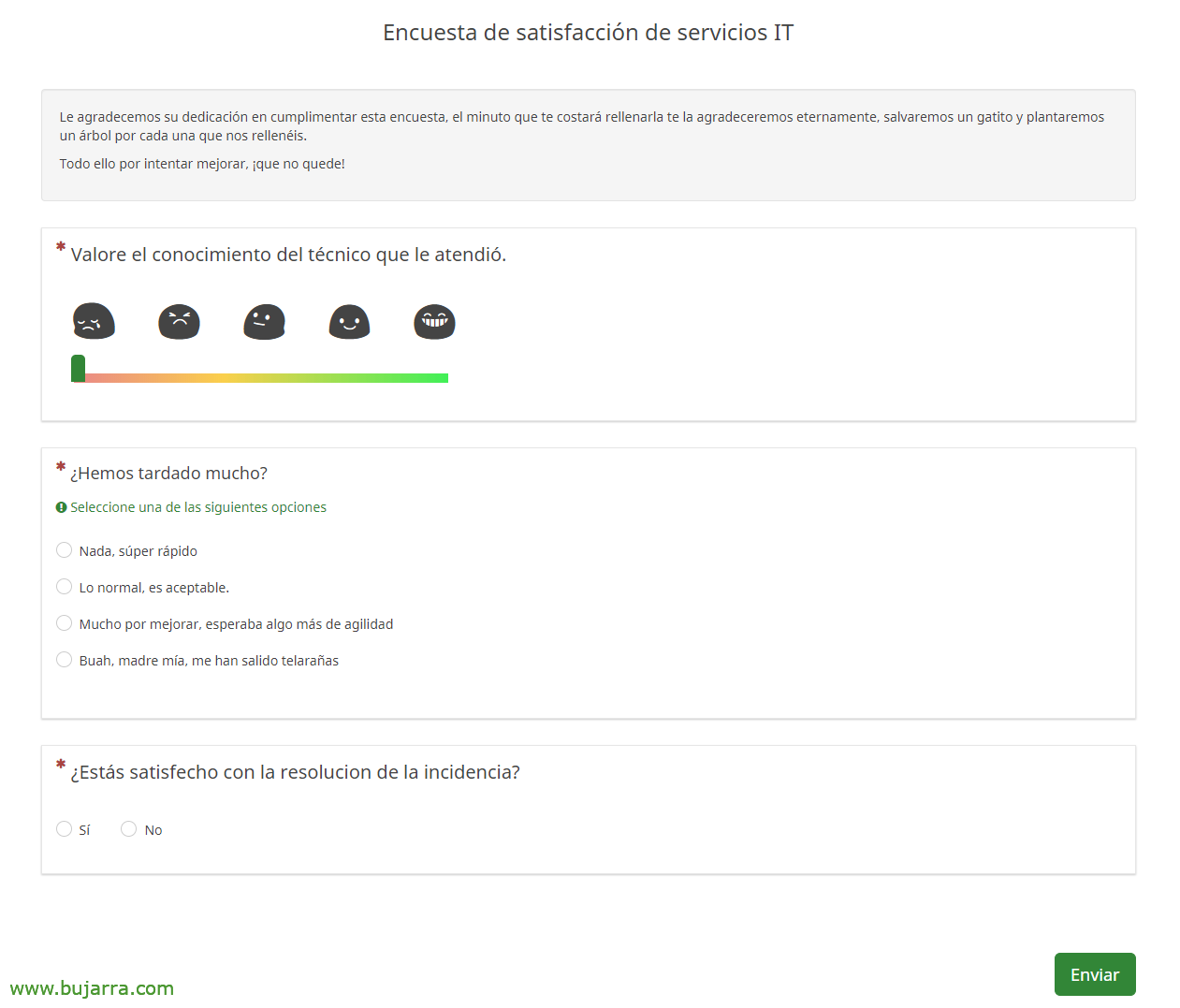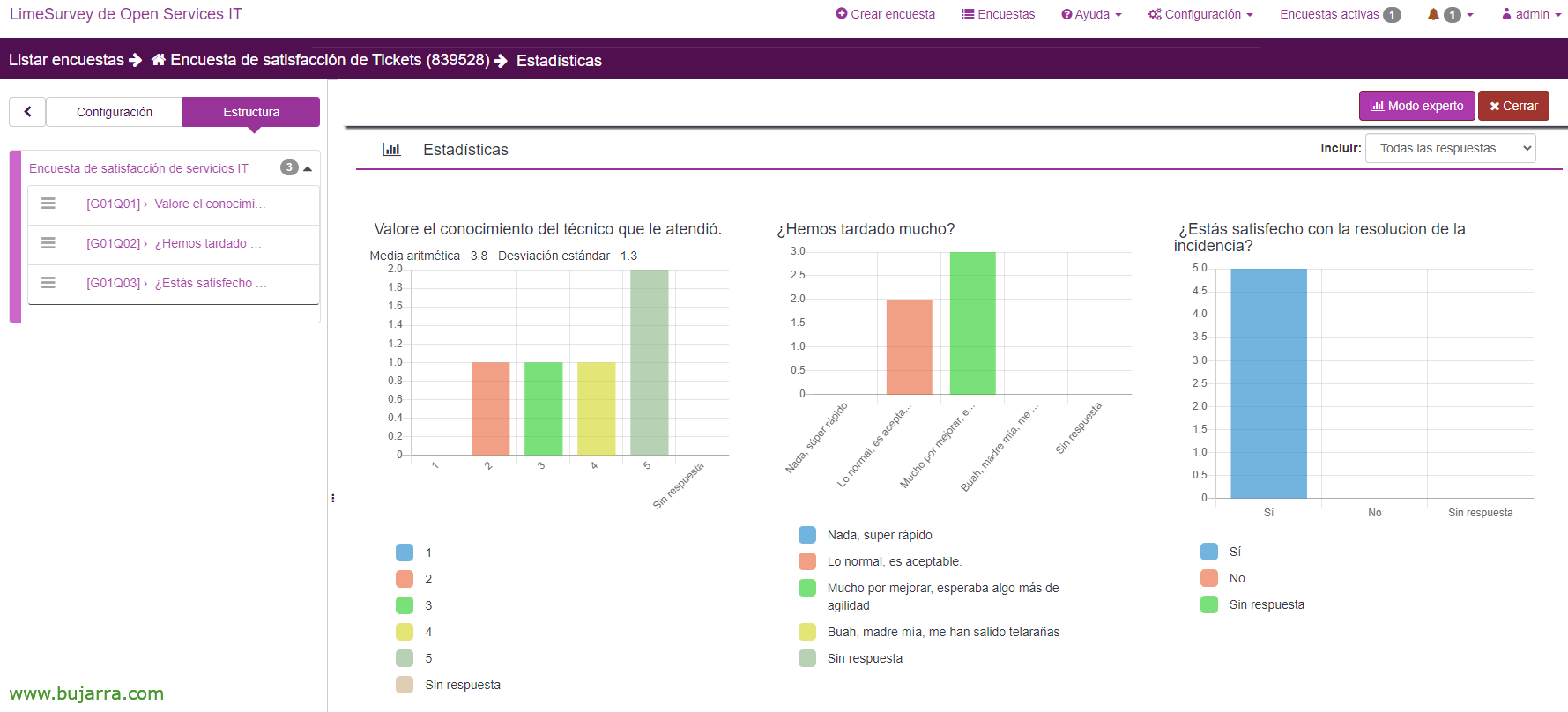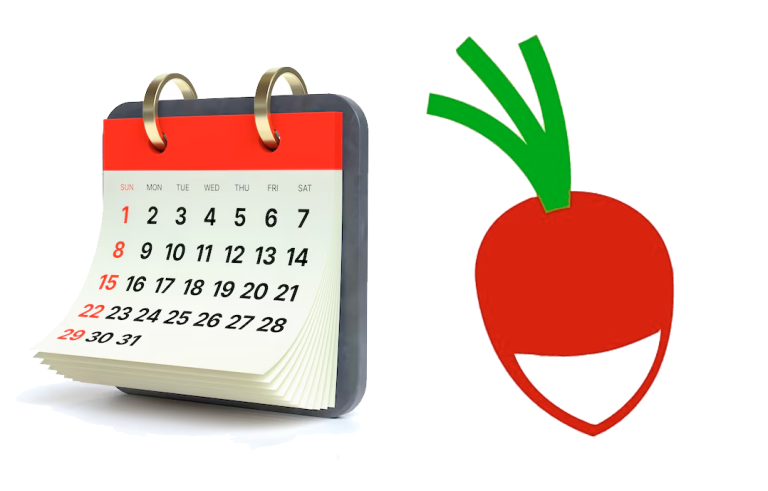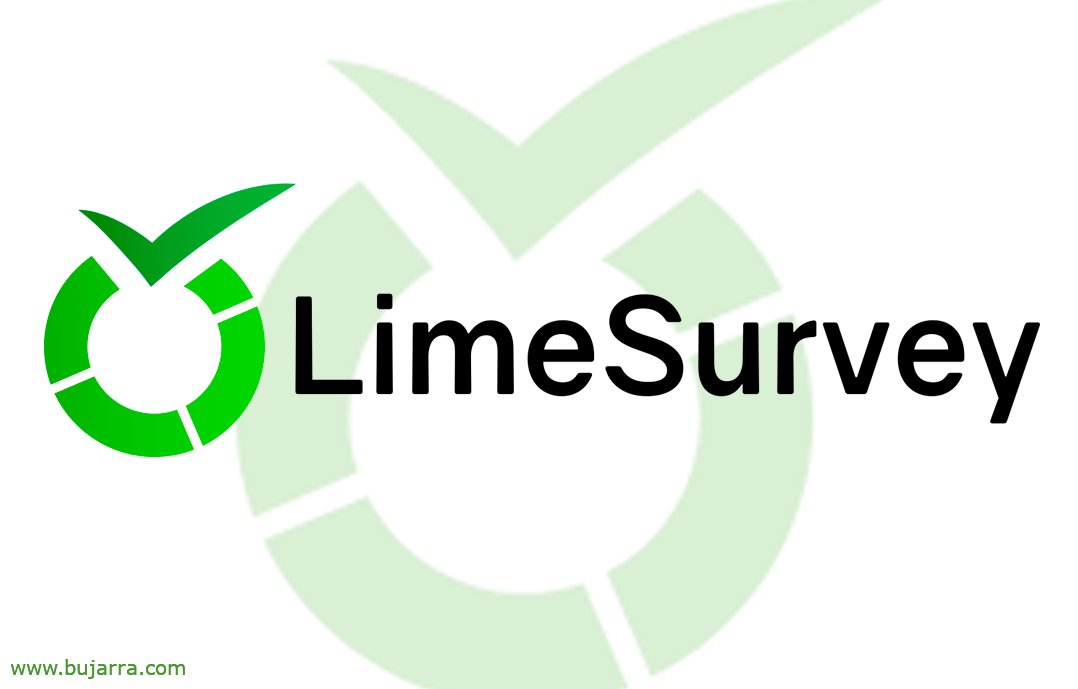
Installing LimeSurvey, Our Survey Manager
If we need to conduct surveys to improve our quality of service, we have LimeSurvey, A real wonder. A complete solution that will not disappoint us, both to ask all kinds of questions, such as the issue of reports or its integration with other software.
And yes, because we do have a ticketing solution such as GLPI or OTRS among others, we will be able to integrate it with LimeSurvey, so that once a ticket is solved we know the quality we offer. But that, folks, See you another day in another post, today it is time to see and learn about LimeSurvey.
We will initially look at the simple installation, and then we'll do an example of how to conduct a survey, See some of its possibilities, publish it and know the results it offers.
Install LimeSurvey
GOOD, Getting Started, LimeSurvey can be installed on any machine with Apache, if we have GLPI on that same server it could go, And if I didn't say it, one dedicated or shared, you will see how easy. We have to copy the link of the latest version, We will go to https://community.limesurvey.org > Downloads. On the day I wrote this post we had the version 5.05, total, we download it and unzip it in the Apache html directory:
cd /var/www/html/ wget https://download.limesurvey.org/latest-stable-release/limesurvey5.0.5+210621.zip unzip limesurvey5.0.5+210621.zip rm limesurvey5.0.5+210621.zip chown www-data:www-data limesurvey/ -R
And, ¡ready!
We read and agree to the LimeSurvey license terms, Open Source Survey Software, Click on “I accept the conditions”,
GOOD, Now we will check if we meet all the requirements, In my particular case, I only lacked the PHP imap library that is installed as follows:
Sudo apt-get install PHP7.4-IMAP phpenmod IMAP sudo service Apache2 Restart
And before we go any further, we'll need to host the LimeSurvey database somewhere, the most normal will be in a MySQL that we have or install locally, So, after installing MySQL, we create the database and the access user:
Create Database LimeSurvey; # Local user only for this need: create user usu_limesurvey@localhost identified by 'PASSWORD'; grant all privileges on limesurvey.* to usu_limesurvey@localhost; FLUSH PRIVILEGES; # User with access from the network create user usu_limesurvey@'%' identified by 'PASSWORD'; grant all privileges on limesurvey.* to usu_limesurvey@'%'; FLUSH PRIVILEGES;
And nothing, We continue with the assistant, we fill in the access data to the MySQL database that we have just created and click on “Following”,
If everything goes well, the database will have detected us, So we click on “Generate the initial database tables and values” to initialize it,
And now to finish, We will need to create an account with administrative privileges, We indicate your username, contraseña, name, email, Site Name and Language. “Following”,
Olé and olé Rigodón! we already have LimeSurvey correctly installed, Now let's salsa and do some polling, ¿or what?
We enter the LimeSurvey access website and now we can validate ourselves with the credentials that we have generated in the wizard.
And nothing, welcomes us, with the possibility of creating a survey now, Create sections for surveys, Register different questions or try a survey!
Creating a survey
GOOD, We are going to carry out the exercise of doing a small survey, It's not that it's hard, not at all, but it's just in case any curious person wants to see the whole process, see some possibilities or solve some doubts. We will make a very common example, a satisfaction survey for when a customer closes a Ticket or request requesting our services, So they will be 3 Questions…
Forgive me but the screenshots are in purple, You know that I'm very tikismikis with corporate themes and images and I touch everything. Well, Come, Let's get to it, We give “Create Survey”, Fill in the title and language of the survey and click on “Save”.
You will have created a first example question for us, We can use it to browse, But we'll erase it, Then we select “Add question” and…
And nothing, We wrote the first question, for example, how much do you value the knowledge of the technician who treated you, and under 'Question Type'’ We'll have to select that, The type, if multiple choice, text…
In this case, I select the typical one of assessing the score from least to most. But look at all the different types that could be put on, List Type, image, election, text, Multiple Choice, points…
Leaving something like this. We click on save and add as many questions as we want. We can make different groups to separate them into different pages or groups, Nothing is sucked after dedicating it 5 Tiny.
And this would be a visualization of the example survey that we just did
And then we also have molongis statistics, where we can see a summary of what our customers respond to, Users, Suppliers, Heads, employees… Surveys for anything!!!
As always a pleasure, Know all kinds of solutions that can make our day-to-day life easier or that can bring some quality to our service. Hugs to tod@s, thanks to all of you who give it likes and stuff on social media, It's the only free tool we have to promote interesting content. Ale!