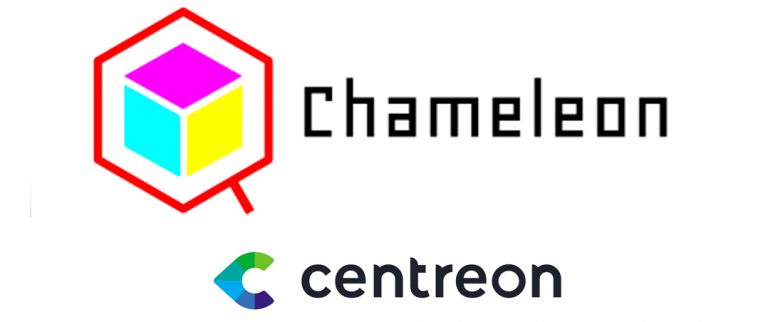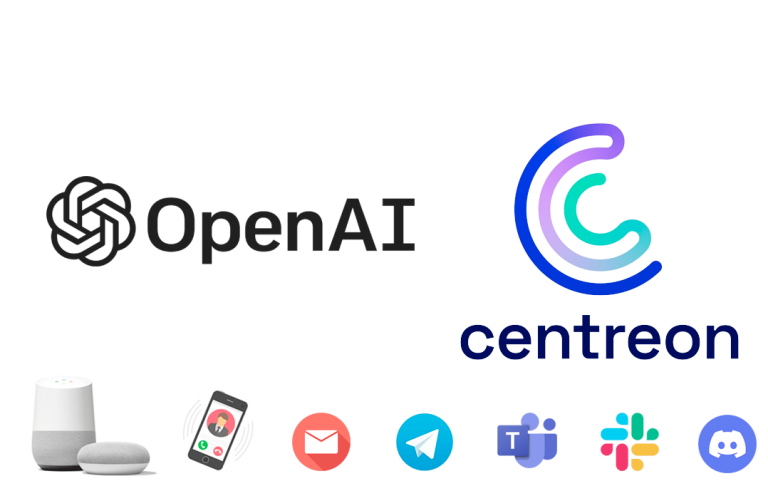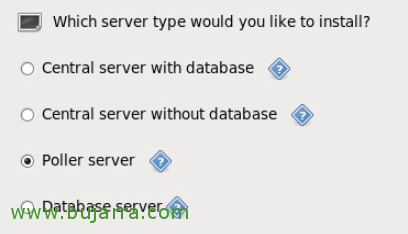Integrating mail into Nextcloud
One of the most interesting integrations we can make with Nextcloud is the possibility of adding a webmail client, it will be a cool one that will allow our users to use the same Nextcloud interface to work with their email in a very friendly way!
We will use an App called Mail that will use SMTP and IMAP to connect to the email server, we will download it and enable it so that it can finally be, users can configure the app and can access their email via the web.
We download the corresponding version of Mail from https://apps.nextcloud.com/apps/mail and we place it in the path of the applications:
[SourceCode]mv mail.tar.gz /var/www/nextcloud/apps/
cd /var/www/nextcloud/apps
tar zxfv mail.tar.gz
RM mail.tar.gz[/SourceCode]
It will be enough to access the Nextcloud website with an administrator account, We'll go to the menu of “Apps” > “Disabled apps”, we search for the Mail one and activate it,
By accessing Nextcloud with any user's account, we'll see the Mail icon, The first time we will have to configure access to the mail server,
And that's it! After setting up the account we will see that magnificent webmail! It will be super simple and intuitive for our users! We are seeing how little by little our Nextcloud acquires more interesting functions for our organization!