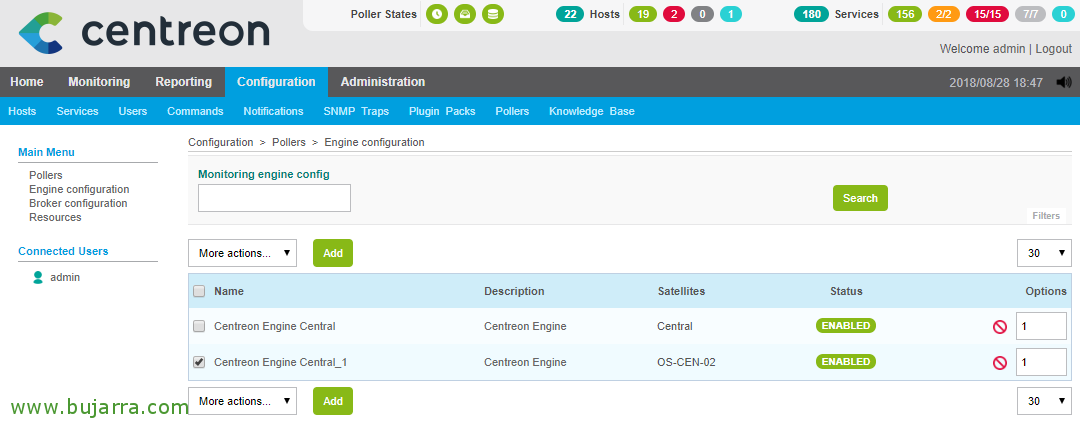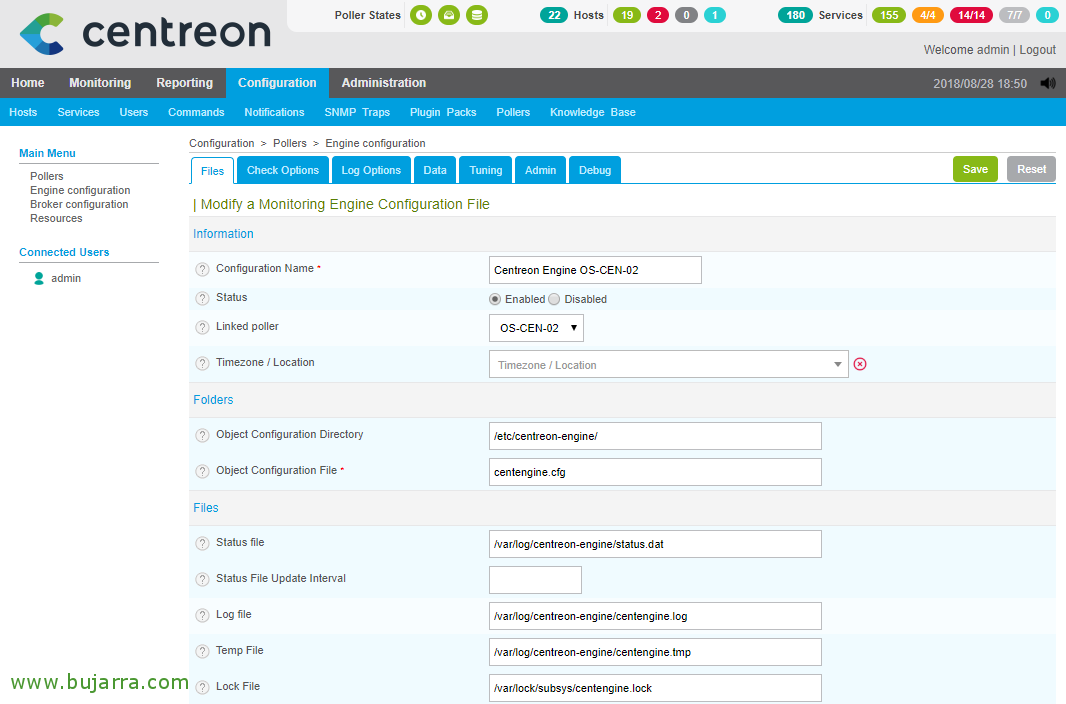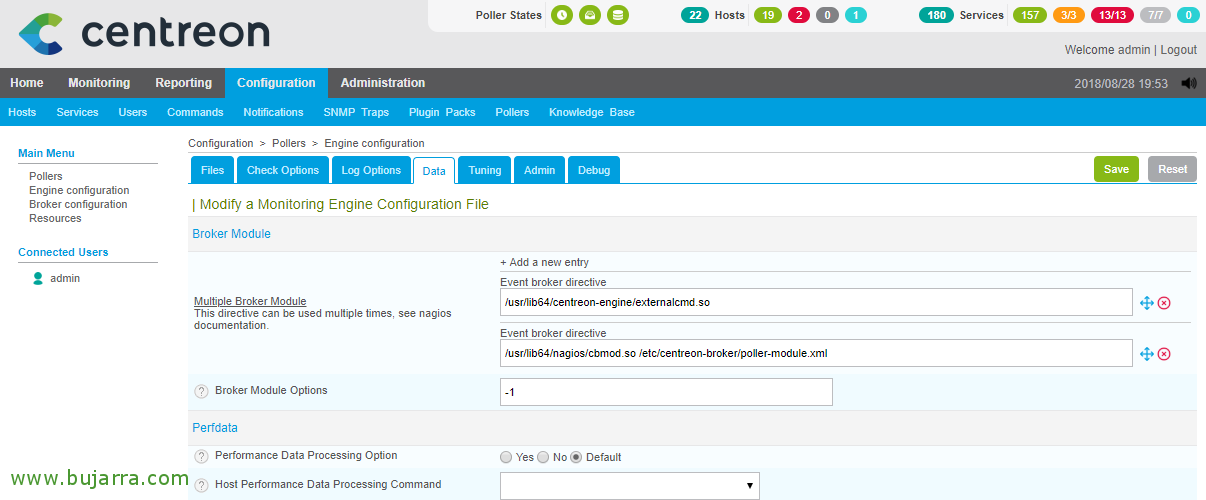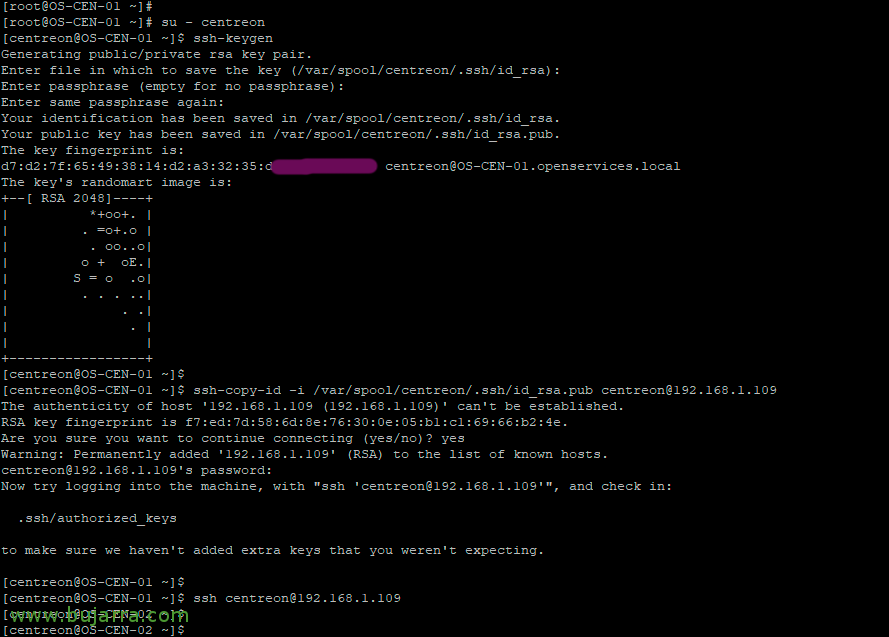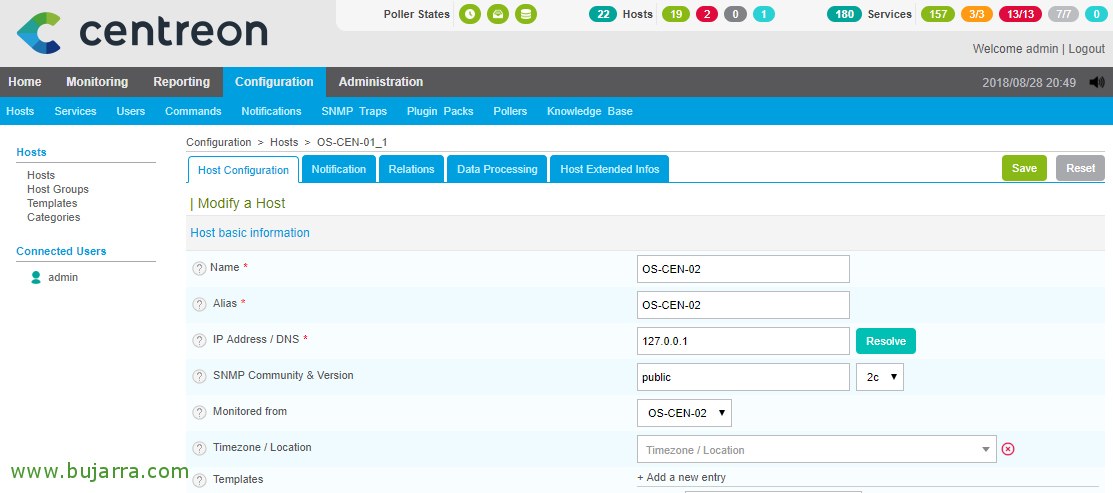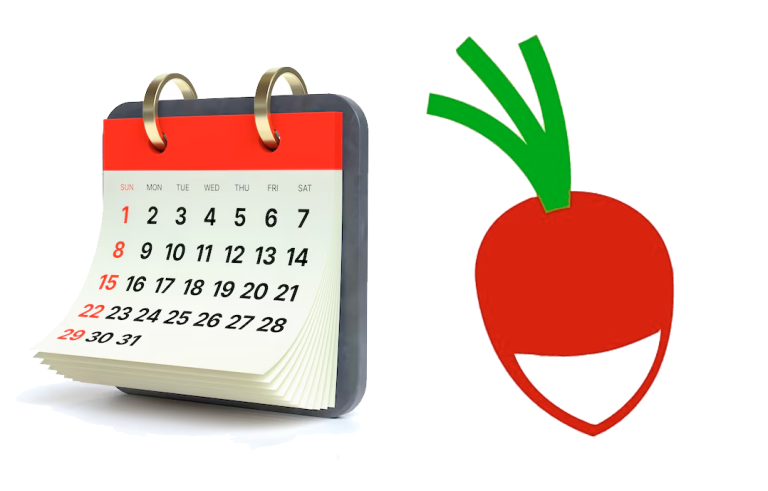Integrating a Centreon Poller
In this post we will see all the steps that are necessary to be able to integrate a Centreon Poller server into an installation where we already have a Centreon Central server working, In the previous document we saw the installation, Today it's time to configure! What I said, the idea of having a Poller is to monitor delegations or remote companies, as well as for load balancing in larger environments!
If you missed the previous post, Check how to install first your Centreon Poller server, So we continue!
Started, from the Central Centre, Let's create the setup for the new Poller. Since “Configuration” > “Pollers” > we will duplicate the Central server,
And we edited it, we will change the name, IP address and enable it. We record with “Save”
We follow, in “Configuration” > “Pollers” > “Engine configuration” and edit the settings that you have created for us,
We'll be renaming the connection to something friendlier, we verify that it is linked to the Poller it should be and select if necessary another time zone. Recorded,
On the “Date”, in Multiple Broker Module, We must have:
[SourceCode]/usr/lib64/centreon-engine/externalcmd.so
/usr/lib64/nagios/cbmod.so /etc/centreon-broker/poller-module.xml[/SourceCode]
We need to create the configuration for the Centreon Broker, for this, We're going to “Configuration” > “Pollers” > “Broker configuration” > “Add”, We indicate the following values at least:
- Requester: We select the name of the Poller.
- Name : We give a name to the Broker configuration
- Config file namand: Put the same file we put in the Engine config 'poller-module.xml'.
- Mark ‘Link to cbd service‘ how “No”.
On the “Output”, We added an output “TCP – IPv4”, Click on “Add”,
We give the connection a name, select the TCP port which by default will be the 5669 and the IP address of the Centreon Central, which will be where it will connect. Click on “Save”,
To enable the Central server to export the configuration files from the monitoring engine, It is necessary to make a fingerprint between both machines, and exchange SSH public keys, so they can access without explicit credentials. To do this,, in the remote Poller, We logged in like 'root’ and we change the password of the user 'centreon':
[SourceCode]Pass the centre[/SourceCode]
Now, we have to copy our public key to the remote machine to access it smoothly, We log in as a Centreon user and if we don't already have the keys created, We do it too, We copy them to the remote server and verify at the end that we can access the remote Poller as a centreon user:
[SourceCode]his – centreon
ssh-keygen
ssh-copy-id -i /var/spool/centreon/.ssh/id_rsa.pub centreon@DIRECCION_IP_POLLER
Sh centreon@DIRECCION_IP_POLLER[/SourceCode]
After this, we can try exporting the Centreon configuration by restarting both engines, both the Central and the Poller,
And nothing, to that of a rate we will see that it is perfectly configured, Engines running!
To use this Poller, when creating a Host we will specify it from the “Monitoring from”, That's where we'll tell you that the monitoring server will perform the checks, So in this team we will have to put the scripts we need, Dependencies… I hope you find it useful!