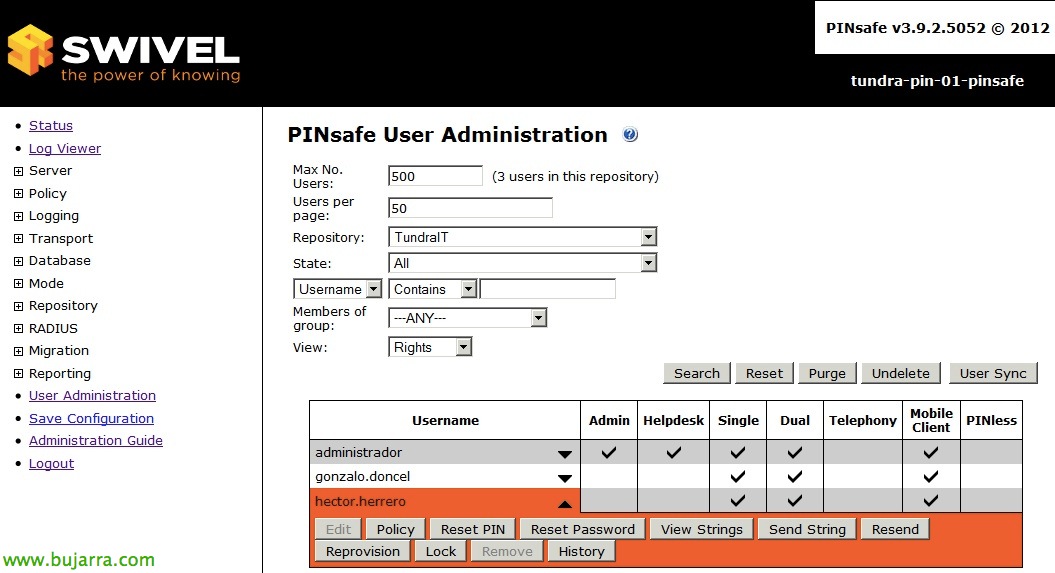Enabling HTTPS in Grafana
This post is aimed at encouraging you all to use safe services whenever we can, and Grafana by default is served through the 3000 but the traffic is HTTP, therefore, Not sure; and certain data such as credentials or queries may be better protected. So that's what this is about today!