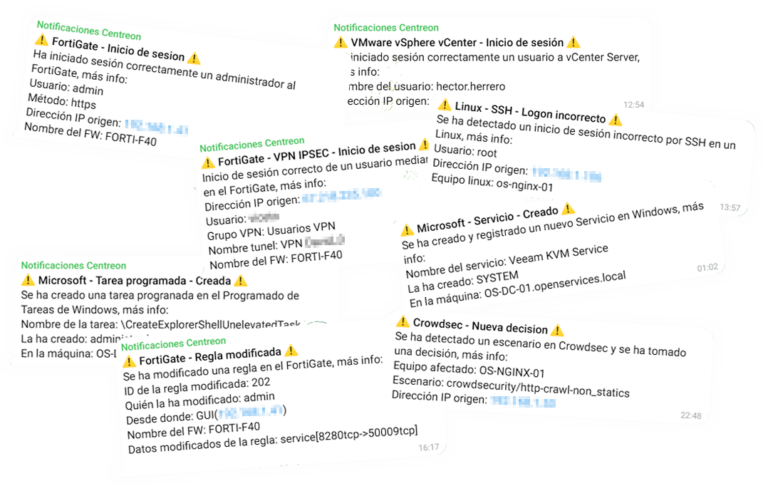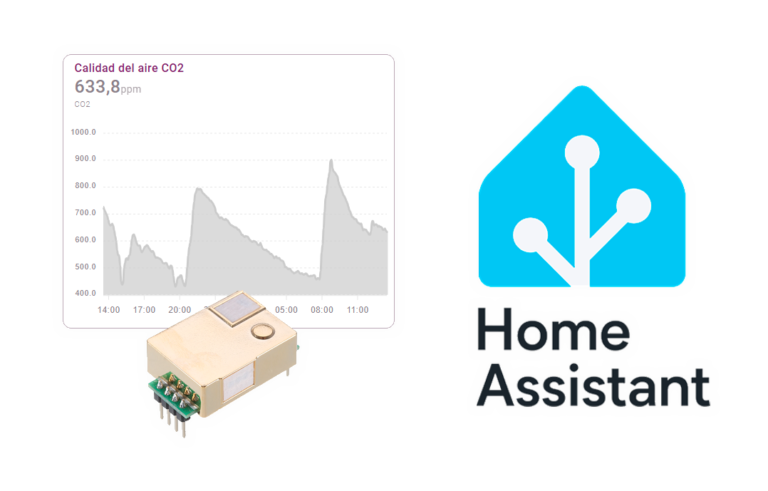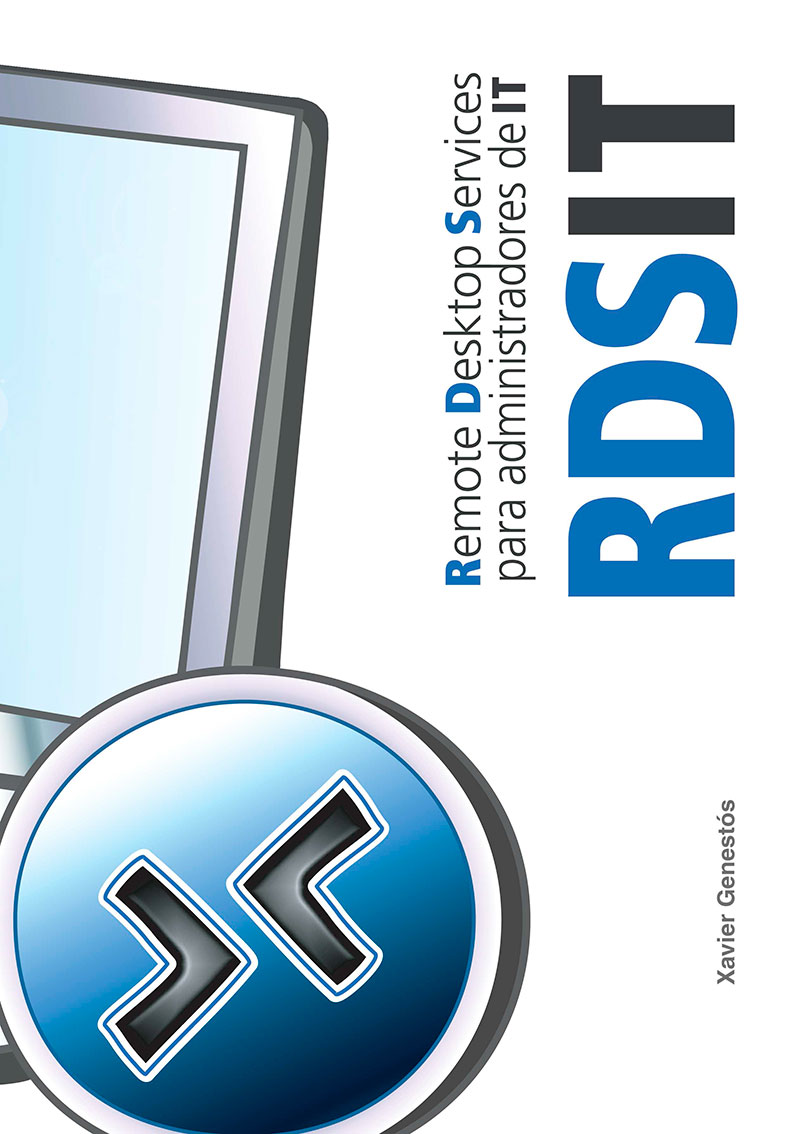
Remote Desktop Services for IT Administrators Book
In case you haven't heard yet… I wanted to recommend a book in Spanish by a great boy you all know, Xavier Genestós, More of a good person than a writer, and this is his tenth IT book. If you usually work with Remote Desktop environments, don't miss this book, Have a detail and buy it from your technicians! In this post I describe a summary of everything we can learn!
With the title of the book, We already know what it's about: RDSIT – Remote Desktop Services for IT Administrators.
We have already talked in previous posts about Xavier Genestós' books on systems administration, all of them in Spanish, Practical, oriented to the business environment. You can't miss this one to complete the collection!
RDS (Remote Desktop Services) Windows Server, the former "Terminal Services", It has evolved over the years and has become a widely used service for presenting applications and desktops to users, It's easy to get up and running, But there are many elements to take into account. As usual, Xavier, analyzes all the aspects that we must take into account about the RDS, How to understand architecture, implement, Sizing, Troubleshooting, Recommendations, among many others.
Next, we will make a brief review of the points dealt with in the RDSIT book:
– RDP Protocol: Different versions of the protocol, NLA authentication, RDP ports, compression, Encryption and client configuration files.
– Architecture: Understanding the Different Roles of an RDS Architecture, What are they for?, what function does each one have?, how to provide access from the outside. All full of diagrams to understand each concept.
– Sizing and performance: Right-sizing session servers for adequate or the best possible performance is tricky. In this section you will see tools, General requirements on the use of resources to size correctly.
– Installing in an Active Directory Domain: We typically always perform an installation in an active directory domain environment, Here you will find details of the entire process and the different types of installation, also how to distribute roles on different servers.
– Installing in a Workgroup: Everything and that is not the usual, we can perform an RDS installation in a workgroup, I mean, in an environment without Active Directory. Here we will see all the steps to follow and elements to take into account.
– Collections & RemoteApp: In the RDS broker we configure the collections and the remoteapps. Here we will find out how to do it, Where is it stored, etc...
– Digital certificates: Many services require a digital certificate setup. This section explains how to install the digital certificate in the different roles of the infrastructure, how to assign the services to each role and how to adapt the names if our active directory domain does not correspond to the external domain, For example, if we have used a .local.
– RDS Licenses: As we already know, to implement an RDS solution, we will need RDS CALs. At this point, We must decide the type of licenses to use and what is most convenient for us.
– "Step-by-step" scenarios: For lovers of "how-to", Here we have two step-by-step scenarios, where we have two implementations, the first a broker with two session servers. The second, an RD Gateway implementation, to access via TCP port 443 to RDS servers.
– Clipboards and printers: How they work in an RDP environment and the different ways to configure it. We will also find a section of common problems and solutions.
– Console session and RDP modes: How a session server acts when we make administrative connections or connections to work with application sessions.
– Shadow: Feature that returns with Windows Server 2012 R2 and also maintained with Windows Server 2016. It allows us to interact with an open session. We can view or take control of an open session and share the desktop with the user.
– Key Combinations: Reference of the key combinations available in an RDP environment and local machine environment.
– Installing apps: How to Install Apps on a Session Server, we have described the procedure using GUI or command line.
– Command-line administrative tools: To manage the various services, We have CMD and PowerShell tools.
– Safety: Here are the keys to securing RDS servers, All Group Policy items and locations.
– Troubleshooting Tools: How to diagnose the problems we may have and how to solve them. Here we have a reference of the different tools and procedures that we can use.
– High availability: Across the RDS environment, High availability can be configured, for this, we must go element by element and repeat it, Here we will see everything you need to take into account.
You can see the full description of the book in this link.
The FAQ for buying the books in this link.
If you want to get this or other books you can do so in Lulu
A hurrah for national authors!!! Let's invest in them!!!