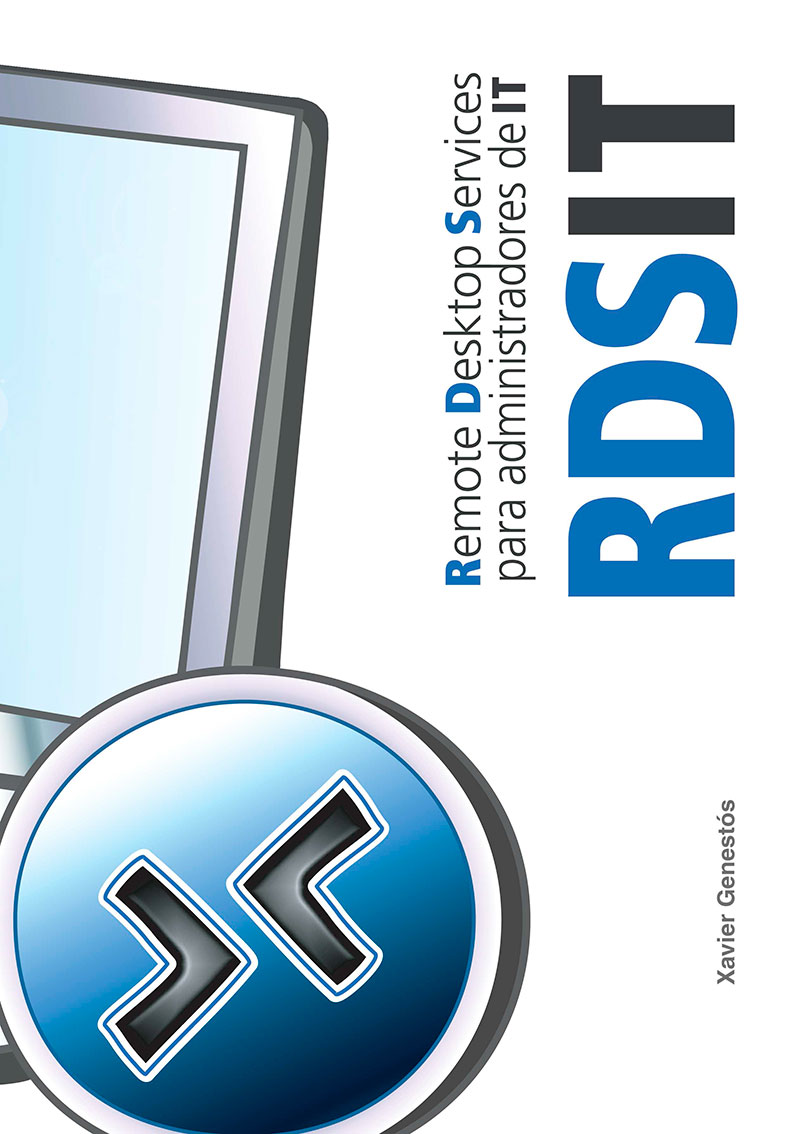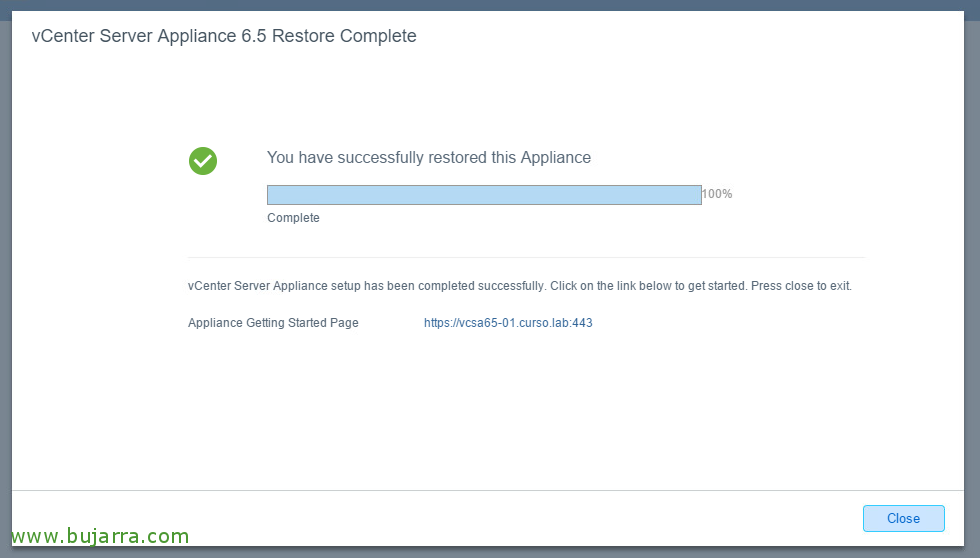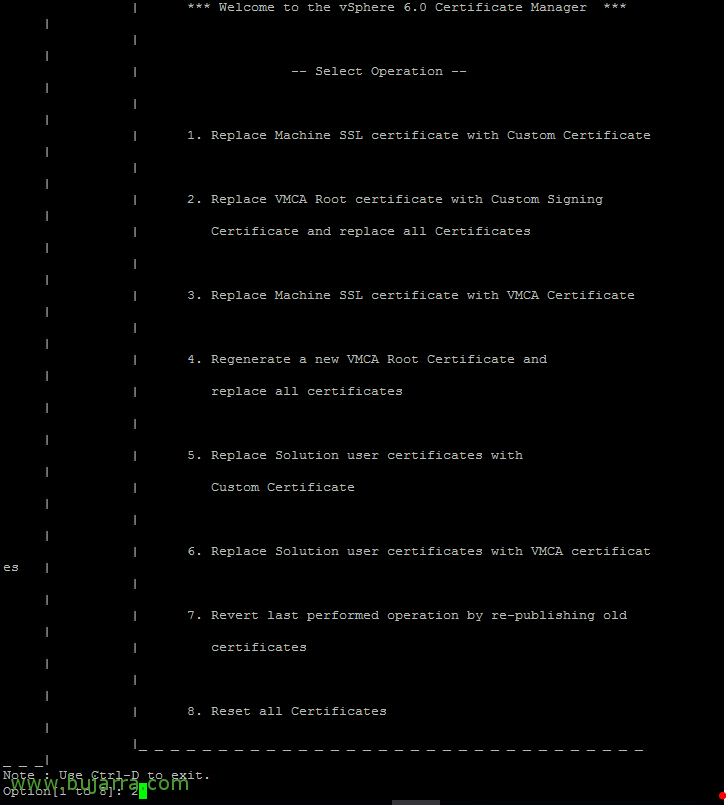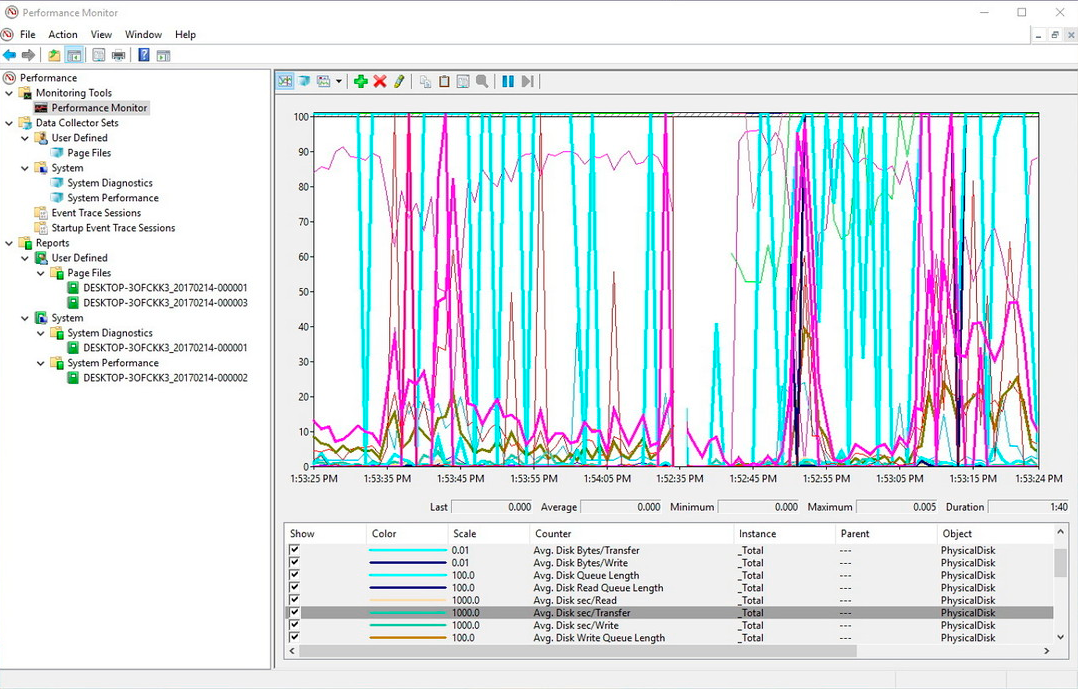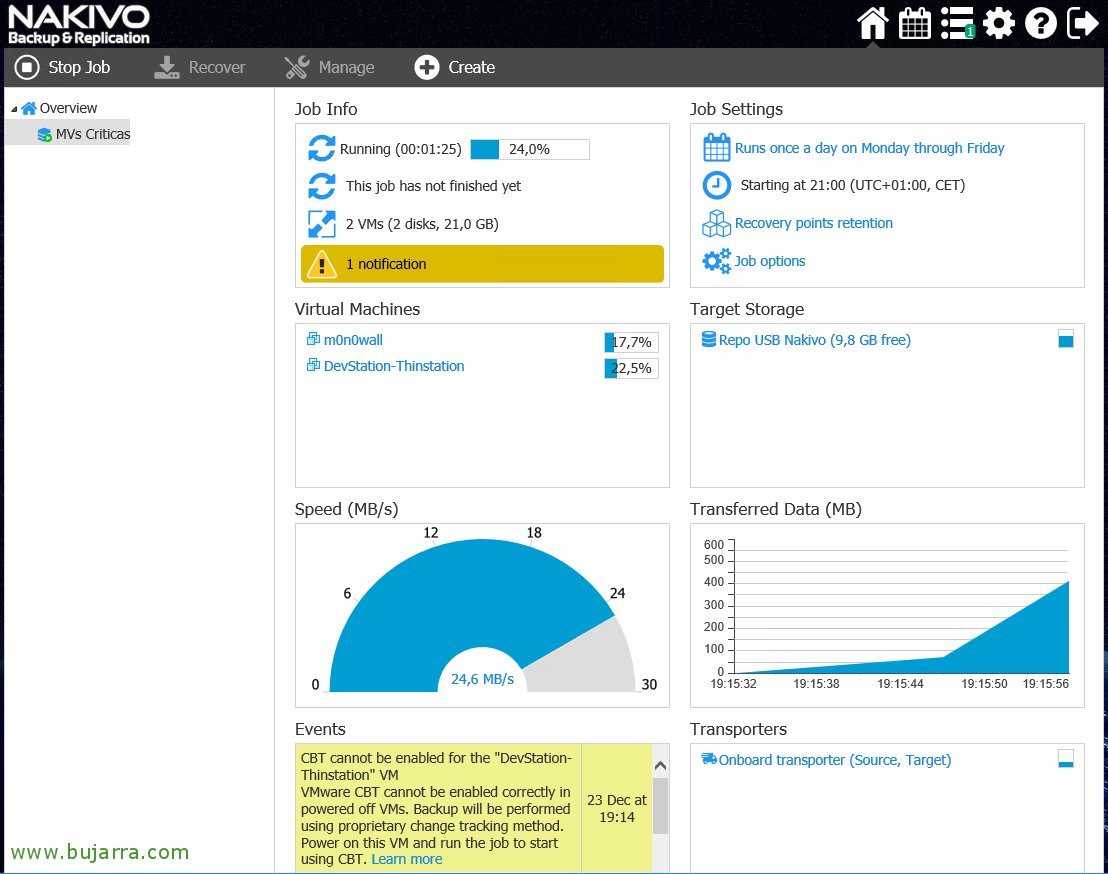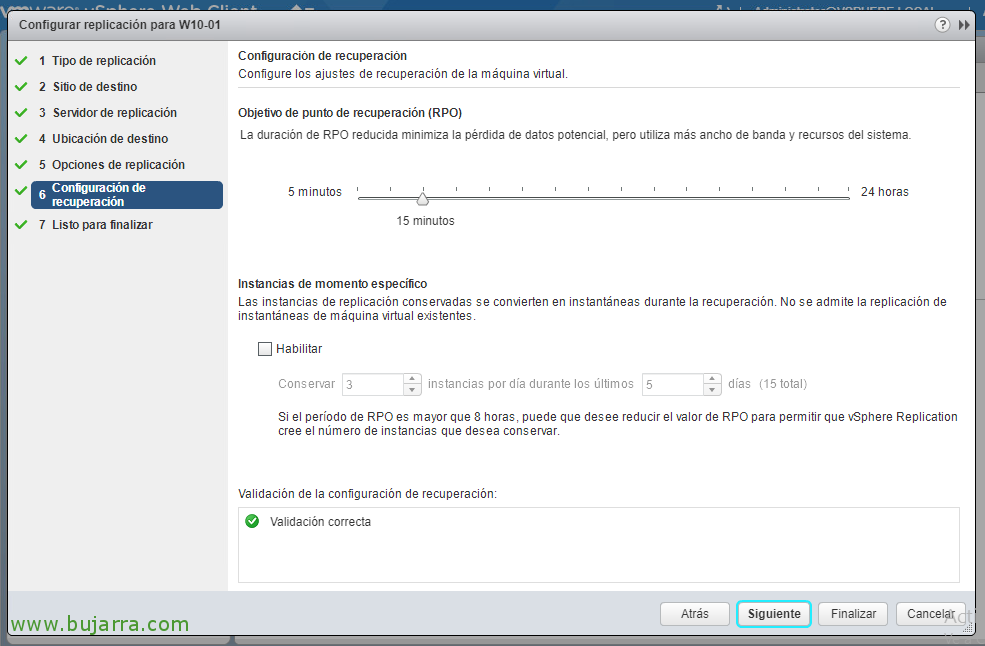Installing and configuring Magic Mirror on Raspberry Pi
In this document we will see the installation of Magic Mirror on a Raspberry Pi, Not bad, For what? Ideal for having a small information panel that you can fully customize, Designed for any environment, whether it is your home or your company. The normal thing then will be to do some DIY, We will put a mirror on the monitor and as it is a black panel with white text or images it is very futuristic!