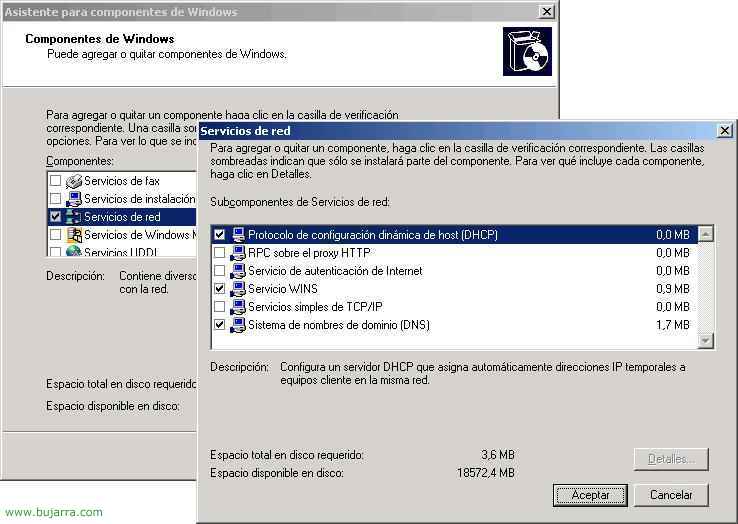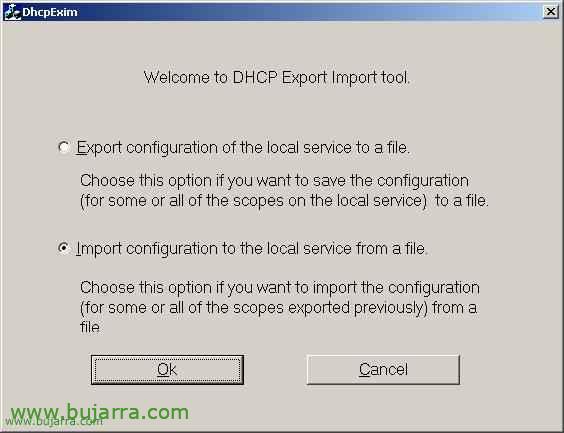
Migrate DHCP Server to Another Server with DHCPexim
This procedure explains how to move the DB from our DHCP to another server, It doesn't matter the S.O. of origin, how if we migrate from NT4 to NT4, NT4 to 2003, a 2000, of 2003 to 2003… The first thing we will need is the DHCPexim, The tool that migrates, Download from HERE. And we start installing it on the server from which we want to migrate the DHCP service, then once exported to a text file we will install the DHCPexim on the destination server to import that file, More details:

It is a tool in the Microsoft Resource Kit, If you don't know what it is… Look for info because they have quite a few 'hidden' tools’ very interesting, Well, To start the installation click on “Next”,
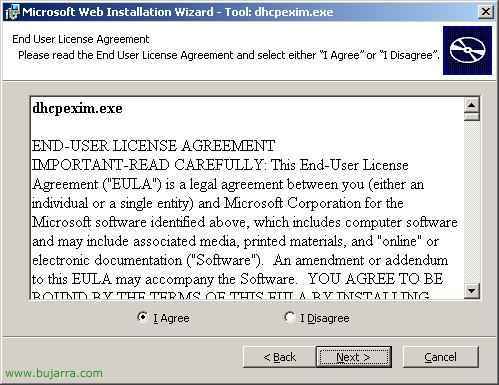
We accept the license and “Next”,
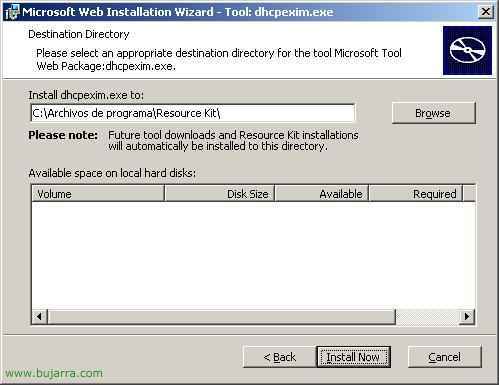
In principle, the dhcpexim.exe that we will later execute installs in that location, We give “Install Now” to start installing…

It takes a few seconds…
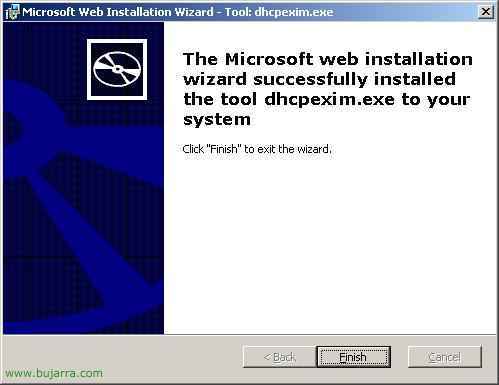
Ok, The installation and use of the application is as simple as there is.
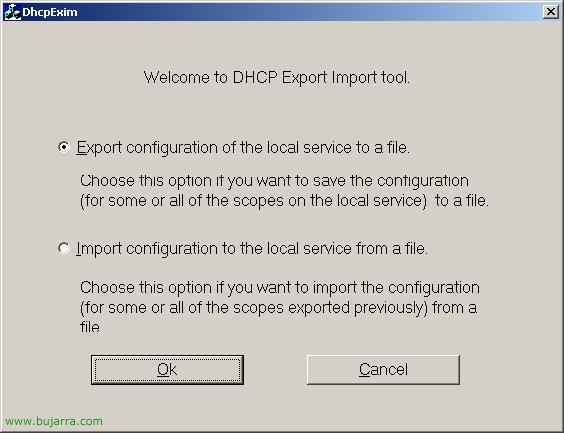
GOOD, now we open the DHCPexim of C:ProgramFilesResource KitDHCPEXIM.EXE and it will ask us if we want to export or import, We select the first option, which is the “Export”, and we hit OK.
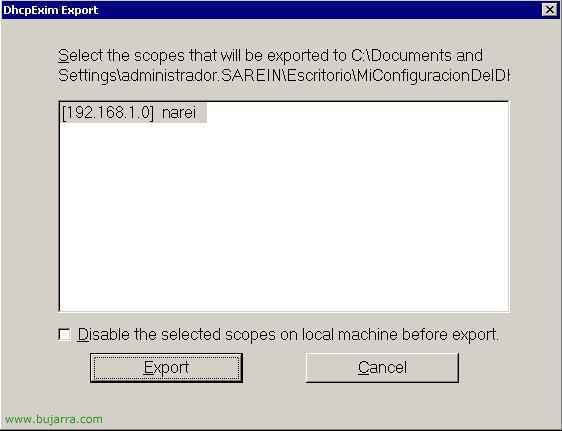
Select the IP ranges that we have configured in the DHCP, my DHCP as you can see is super simple, A simple range, it is marked and pressed “Export”
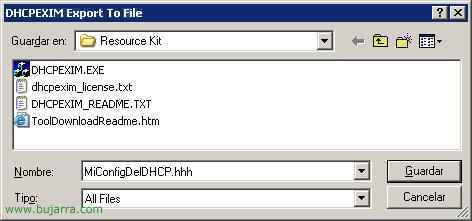
We enter a filename and save it wherever we want, We give “Save”
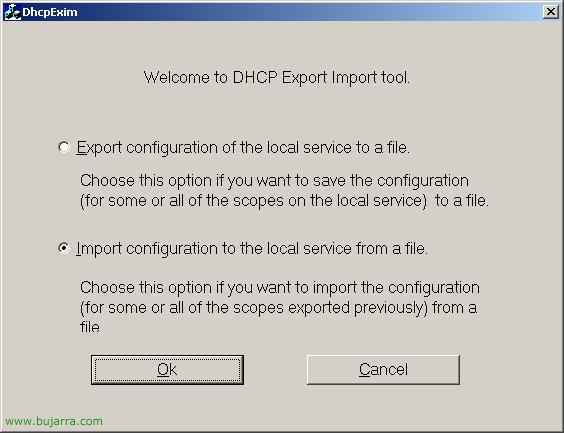
And now we go to the destination server, which is where we want to implement DHCP, We install the service (Explained HERE) and then repeat the above steps for the installation of the DHCPexim tool, We install and execute it, We select the second option, that of “Import” and OK. If you're migrating from NT4 to 2003 Read the end of the document.
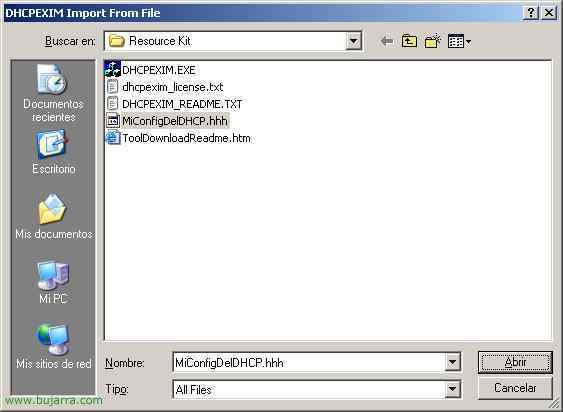
Select the file that we have generated earlier from the other server and click on “Open”, once we click on open it will import all the information from the DHCP, for this information to take effect we must restart the DHCP service, for this:
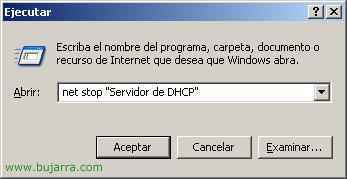
Beginning > Execute > Put: Net Stop “DHCP Server” and We Accept,
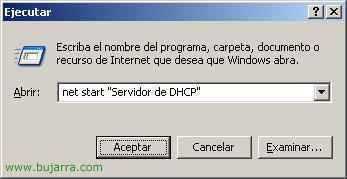
Now we start it and it would be, for this, Beginning > Execute > Put: Net Start “DHCP Server” and We Accept.
If we migrate from NT to 2003, it may be due to a SYNTAX error. To fix that, when importing we will not use DHCPexim, but from MSDOS on the destination server we will execute this command line:
netsh DHCP server import FICHEROBKP all