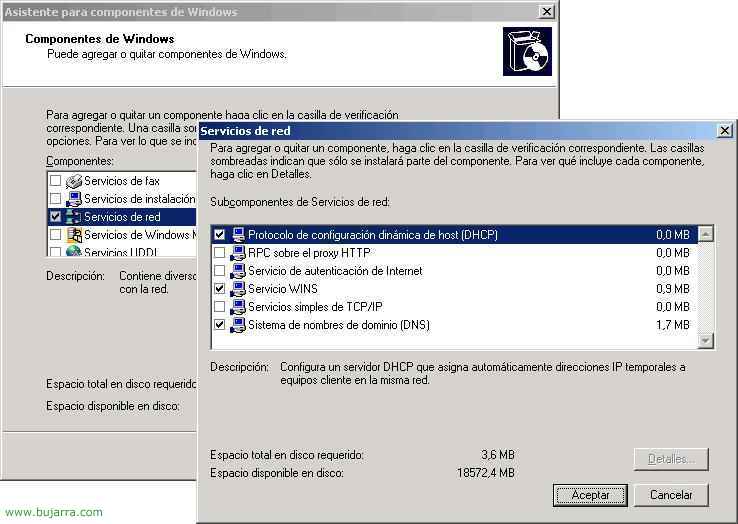Collecting the LOGs from our DNS and DHCP server in Elasticsearch and visualizing them in Grafana
How unoriginal I am for short titles… Well, if you have your own DNS server or DHCP server, This is your post 😉 We're not really going to get it through logs, we will do this by auditing your traffic 😉 We will audit the requests generated by the DNS service, or DHCP to view it in Grafana!