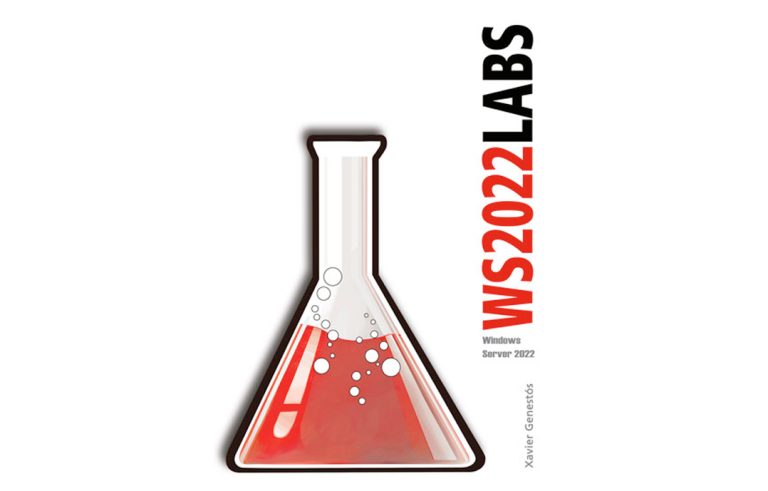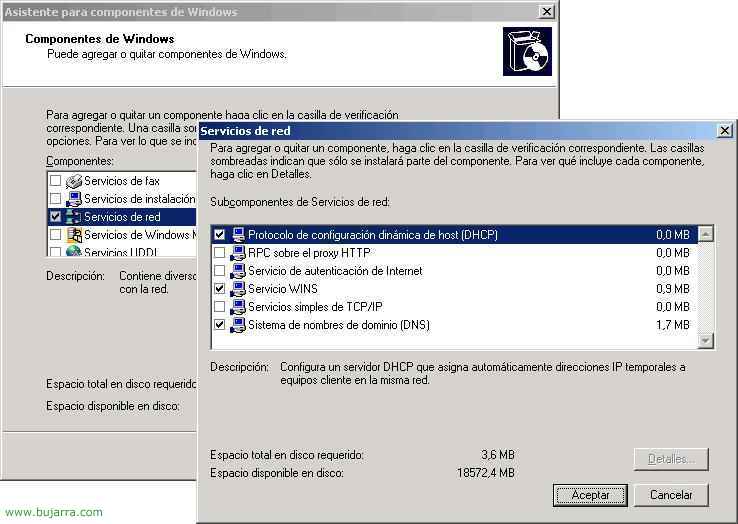
Configuring DHCP (Dynamic Host Configuration Protocol – Dynamic Host Configuration Protocol
When we set up a net, Or when we migrate one and it has a fixed address, we remember how good it would be to have a DHCP server set up and forget about the issue of going post by post modifying any network data. DHCP is used to save a network administrator work, IPs are configured from the server, a range of IP addresses to be assigned to the positions is established and that's it, We can also include, all the data that interests us apart from the IP, such as, What is the gateway, DNS, WINS and many more. We can assign the duration of the IPs in the clients, by default are 8 days. We can reserve IPs by MAC addresses. And see the list of assigned IP addresses.
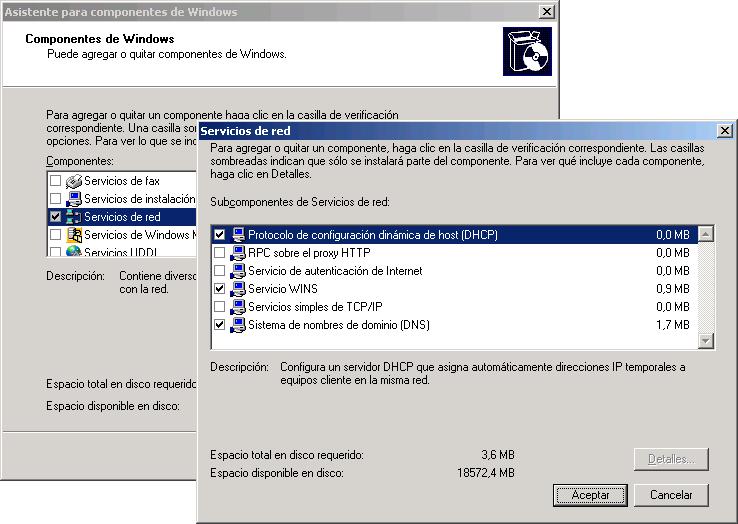
To begin with, you would have to install the service, for this: “Beginning” > “Panel de Control” > “Add or Remove Programs” > “Add or remove Windows components”, We enter into “Network Services” and select “Dynamic Host Configuration Protocol (DHCP)”, we accept all screens and put in the MS Windows CD 2003.
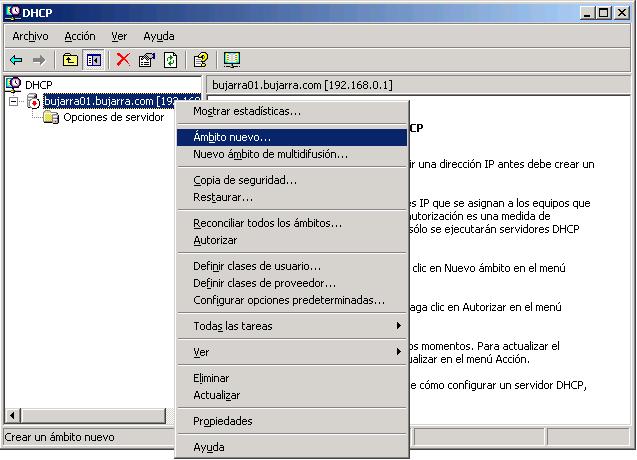
Once installed we have to open the DHCP console that is in the Administrative Tools (in the Control Panel), and create a “New scope”.
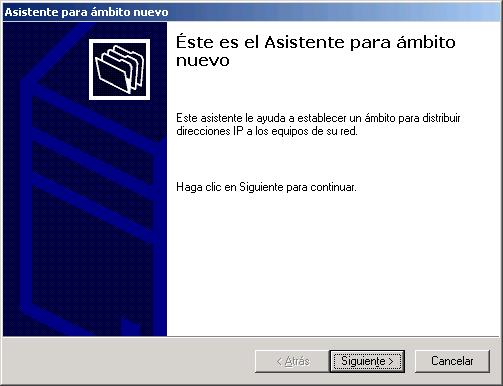
Click on Next.
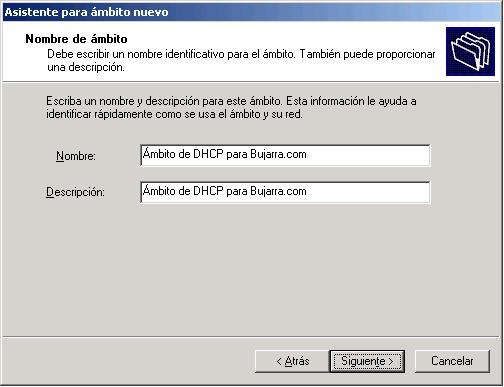
We give it a name and optionally a description.
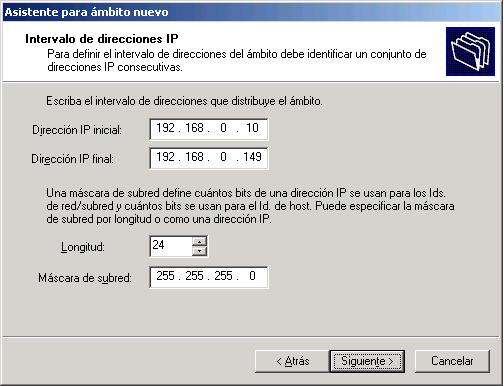
We indicate the IP range that we are going to assign to our network and the network mask.
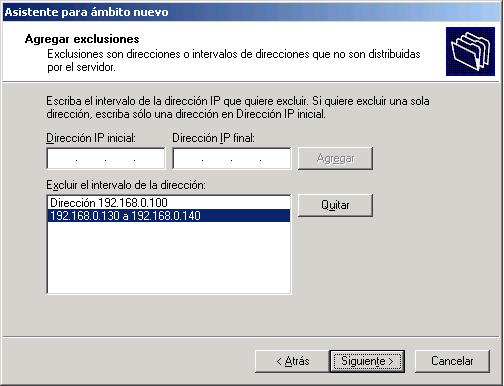
Here, we can exclude IP addresses that we are not interested in assigning to the positions, in my example the IP 192.168.0.100 It's my router's, and of the 130 to the 140 I'll leave them for printers.
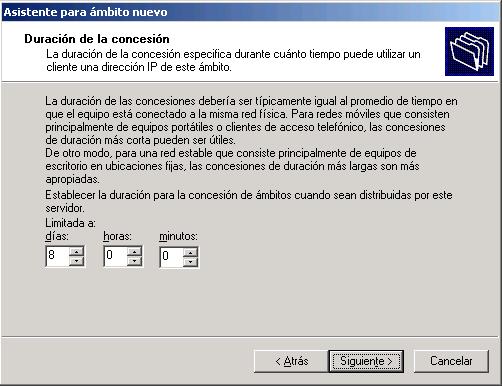
How long we want these IP concessions to the positions to last.

We marked the combo of “Configure these options now”, and Next.
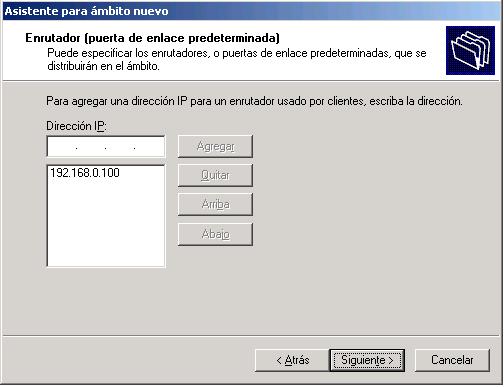
We indicate which is the gateway if we have, is the internet outlet for PCs.
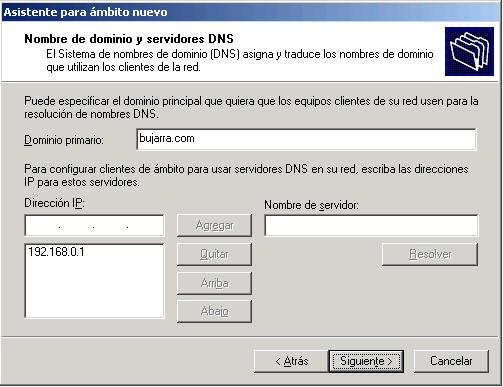
In “Primary domain” we must indicate what the domain name of this IP range is and we add the IP addresses of the DNS servers for this domain. Following.
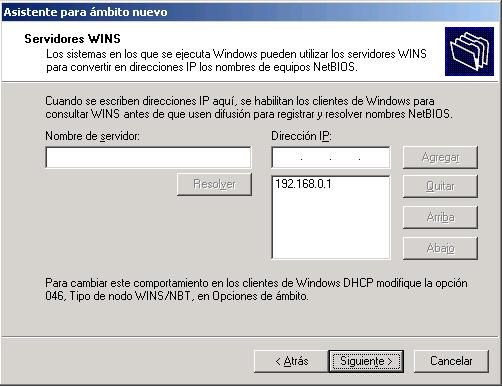
Simply, if we have WINS servers we add them, and Next.
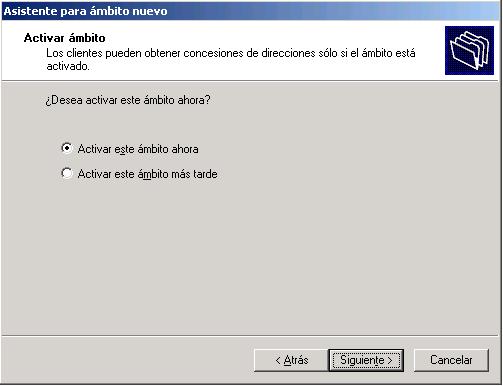
We activate the scope now and Next.
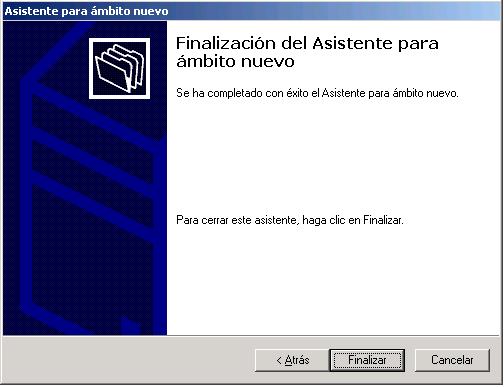
Finalized.
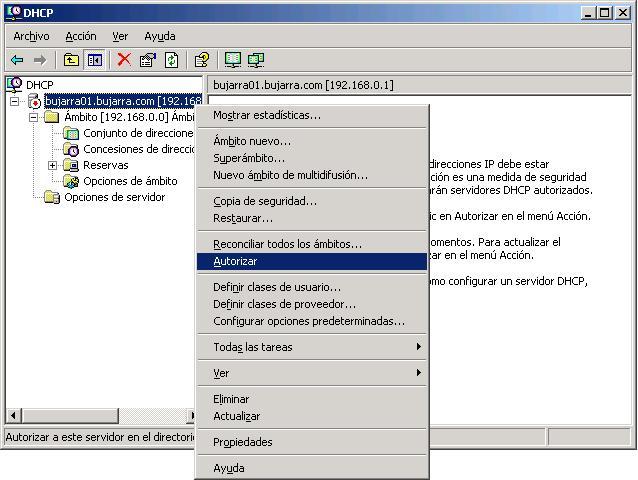
This is an important step, for the DHCP server to work, it must be authorized in the active directory, if we don't do it, the server would not perform its function and would not assign IPs to the workstations..