Migrate the IAS server – Internet Authentication Server or RADIUS on a Windows 2000 to Windows 2003
This procedure explains how to migrate all configurations from one server to another (clients, policies…) from one server to another, it doesn't matter the operating system of both if MS Windows 2000 o Windows 2003.

This would be the origin server, simply to check that you have multiple configurations, for example customers.
To get all the info from this IAS, by MSDOS we wrote:
|
Netsh aaaa show config > file.txt
|

Vale, This generates an encrypted file. Now we must move it to the IAS file where we are going to restore it.
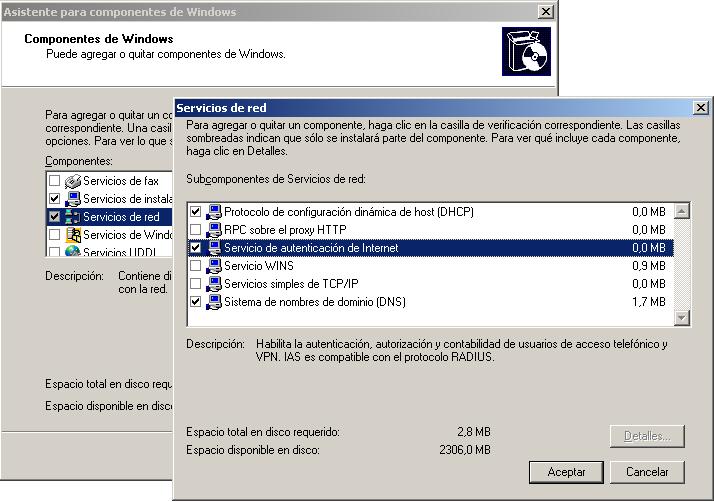
First on the destination server, we install the IAS component from: “Panel de Control” > “Add or Remove Programs” > “Add or remove Windows components” > “Network Services” > “Internet Authentication Service” and We Accept.
Once the component is installed, We copy the previously generated file to the destination server and execute:
|
Netsh exec file.txt
|

Vale, With the command we import all the configurations into the destination. Now all that remains is for the changes to take effect by restarting the IAS services.










































