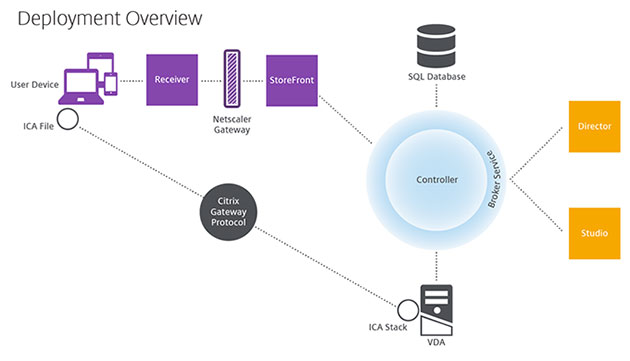Publishing ThinApp Apps from VMware Workspace
Continuing the process of deploying more types of resources from our VMware Workspace infrastructure, in a previous document we already saw how to integrate it with VMware View, today we'll look at how to publish streaming apps with VMware ThinApp. This simple process will allow users to run isolated packaged applications on their computer (from anywhere).
Thanks to Horizon Application Manager we will be able to publish the corporate ThinApp applications that we have within our organization, securely and based on a series of policies.
We start by adding the repository where the ThinApp apps reside from the VMware Horizon Workspace admin site (https://connector-va:8443/hc/admin/). We will introduce a Path in UNC format, a schedule for resource synchronization, and we indicate authentication if you need it & “Save”,
If everything is correct, Click on “Sync Now”,
And we'll see a list of the apps that will have synced us against the Workspace.
GOOD, we will now assign ThinApp apps to users so that they can access them from the web portal. We are validated with the administrator account on the Gateway appliance (https://gateway-va/admin/), Click on “Catalog” or in ThinApp apps.
In “Catalog” we will have the resources that we have published to users, we can select a ThinApp package to modify who can access the app.
Since “Entitlements”, We will add the users or groups that we want to access this virtualized application.
We look for the name of the Active Directory group to add or click on “browse…” to examine,
Select the group in question and the type of assignment if 'Automatic’ so that the user has the app already available in the central panel or 'User-Activated'” so that they have it in the “App Center” and they can add it manually in case they need it. “Save”,
Click on “Donate”!
If we access the Workspace portal as a user, we will see the ThinApp apps already available and we will be able to run without any problem, This app will be installed in isolation and downloaded via streaming to be run locally.
View of a ThinApp deployed with the Workspace portal, fully integrated into the equipment!