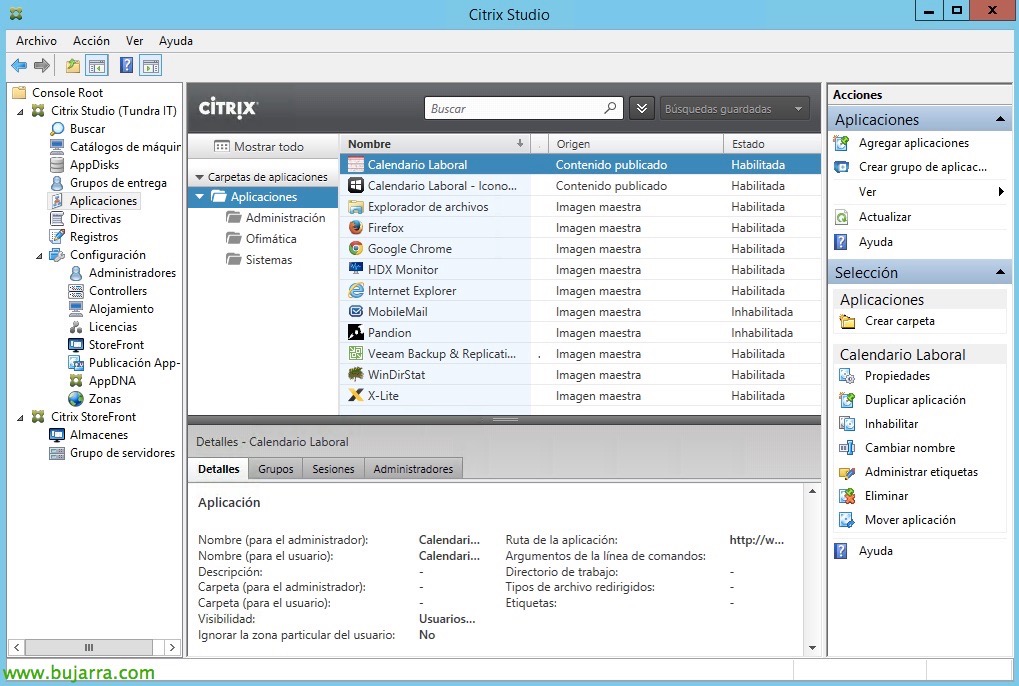Publishing content with Citrix XenApp 7.11
One of the new features of Citrix XenApp 7.11 is the ability to publish the content of a document or web page to a user, being able to redirect its content for execution from its client side. In this document, we'll look at the simple steps to publish content.
If you haven't read all the new features that the version brought 7.11 Citrix XenApp and XenDesktop, I recommend you read it: http://www.bujarra.com/novedades-de-citrix-xenapp-y-citrix-xendesktop-7-11/
We start:
At the moment we do not have a GUI to do it, will be published using PowerShell, Here are several examples of content publishing:
Example of publishing a Word file:
[SourceCode]New-BrokerApplication -Name NOMBRE_DOCUMENTO -PublishedName "NOMBRE DOCUMENTO" -ApplicationType PublishedContent -CommandLineExecutable \\PATH\CARPETA\FICHERO.DOC -DesktopGroup "Nombre Grupo"[/SourceCode]
Example of publishing a website:
[SourceCode]New-BrokerApplication -Name "WEB_TUNDRA" -PublishedName "WEB TUNDRA IT" -ApplicationType PublishedContent -CommandLineExecutable https://www.tundra-it.com -DesktopGroup Content[/SourceCode]
More examples with different formats:
- HTML website: HTTP://www.bujarra.com.com
- Document on a web server: https://www.tundra-it.com/documento.doc
- Directory on an FTP server: FTP://ftp.tundra-it.com.com/path
- Document on an FTP server: FTP://ftp.tundra-it.com/path/fichero.pdf
- Directory with UNC path: file://server/folder or \serverfolder
- Path UNC a fichero: file://server/folder/fichero.txt or \serverfolderfichero.txt
This would be what the applications that we have published from the Studio console would look like. From here we will be able to manage it as usual and give the necessary access.
And if we open Receiver or StoreFront, We'll see our published content apps, If we were to execute them, we would open them with our resources. In This document, We will be able to see how to modify the app icon, since by default we will not be able to do so and this does not help our users.