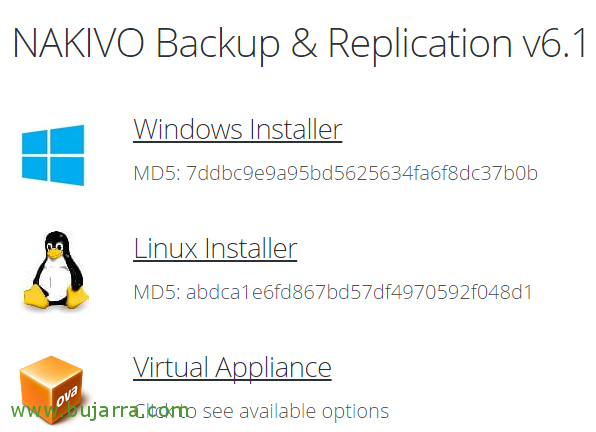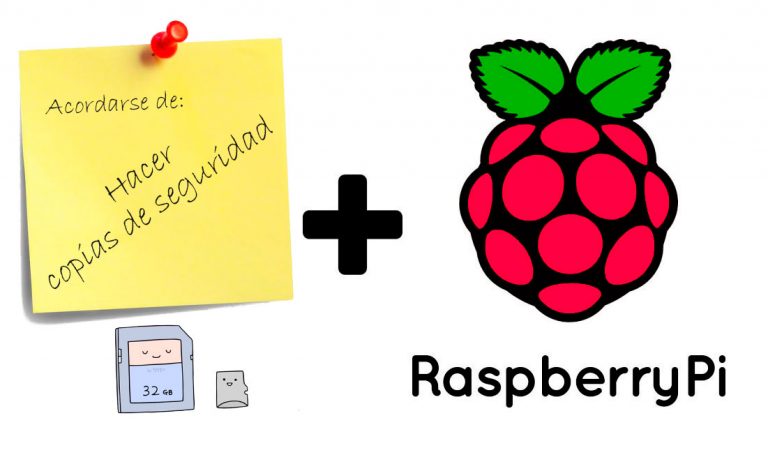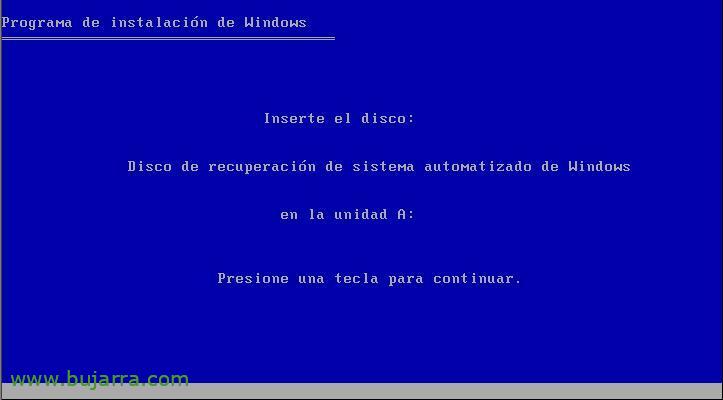
Automatic System Recovery Using ASR (Automatic System Recovery)
Let it be clear to you, This is a backup that I would do to all the servers I install and I would do it to all of them once a week, since it keeps my state as it is, it is so that we can then recover them in the same state as the backup we have of the server. It's as simple as in the Windows BACKUP utility (HERE) in “Beginning” > “Programmes” > “Accessories” > “System Tools” > “Backup”.

Let's click on the “Automatic System Recovery Wizard”
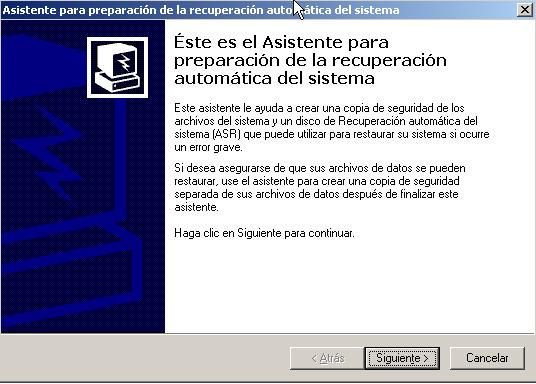
An assistant will pop up and generate a floppy disk with all the necessary information to recover the system info (with your settings) and a NORMAL backup file that we will use to restore our server in case of a crash. This file it generates is nothing more than a copy of the system partition (usually C:), But I mean that the day the server crashes, We will recover all the info with the floppy disk that will be generated now and with the most recent backup file. Following,
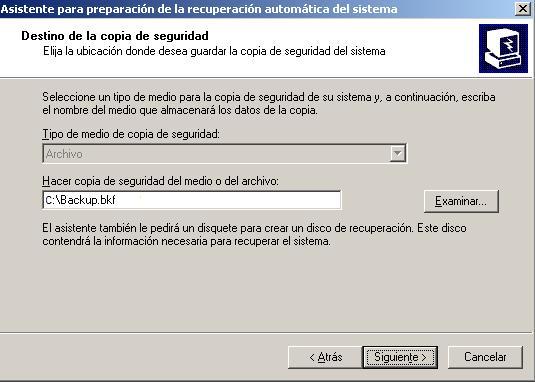
Select where all the information of the system partition will be put in a backup (C:), we specify where we have approximately 2Gb, we click on Next
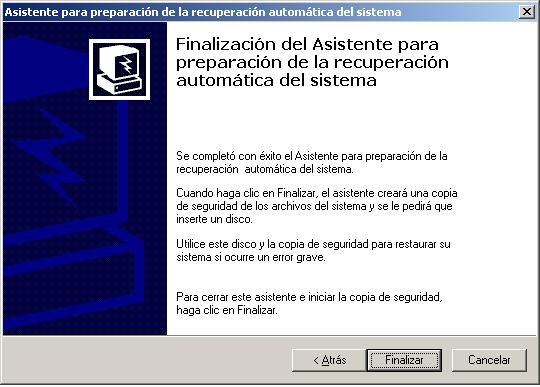
and Finish.
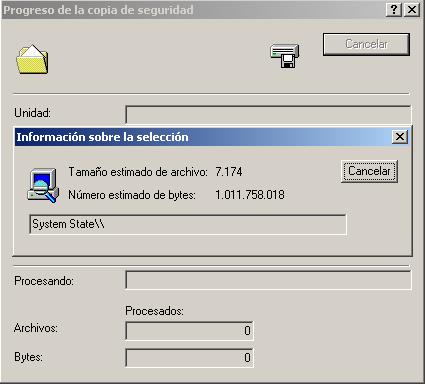
The backup will begin with the full state of the system, %systemroot% data…

We wait for the normal C backup to complete:
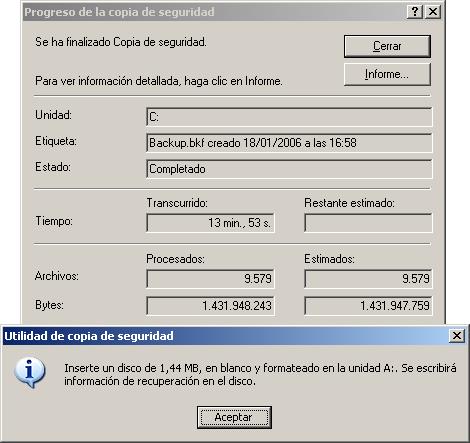
and at the end he will ask us (VERY IMPORTANT) that, a floppy disk to store the information needed to recover our server. We accept and store the floppy disk well.
Server Recovery Using ASR Disk,
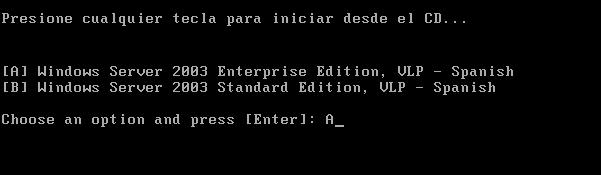
To recover a server that has been stopped, we will restart the server with the original MS Windows CD 2003 and we enter as if we were going to install it normally.

When you ask us to press F2, we press it and if we are using SCSI or SATA disks and we need to press F6 to put the drivers we do it too.

It will ask us to insert the ASR floppy disk and press OK. From here, an automated server installation process begins., the system partition would be FORMATTED, I would install Windows again, with the information from the ASR floppy disk we would not have to configure anything and then we would recover with the Windows Backup tool the file with all the information of the system partition (C:).