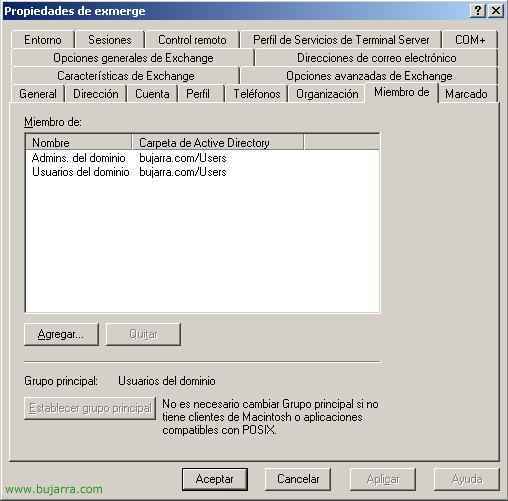Avast! Bootable Antivirus & Recovery Tools Cd – Avast BART CD
If you have a problem with a PC or a server and need to pass an antivirus, Recover some data, Check something on the network, Hard Drives, system… And you can't start, This is a good utility. More than anything because it can be updated instantly online and work with the latest utilities, or most importantly, with the latest antivirus engine to clean it up. The first thing to do is to download it from the manufacturer's website (HERE) or the emule 🙂

The first thing is to install it on any PC to generate an ISO file that we will burn with Nero or any CD burning program. We execute the installation and click on “Next”.

“Next”

We accept the license “I agree” and press “Next”.

Where we will install it…

And we put in the license that we've bought’ giving to the dots and if it doesn't work out, We give “Load”, When we have it, We give “OK”.

Next

Next

We wait for it to be installed…
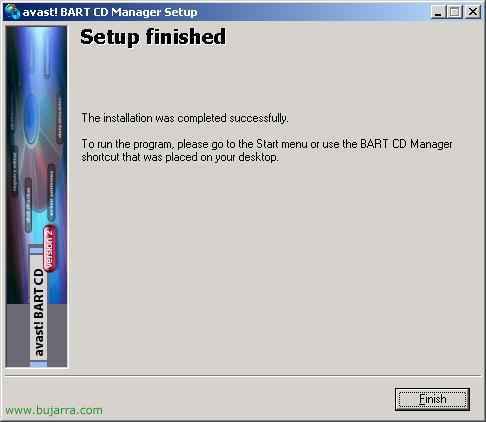
Ok, already finished, Let's Finish

And we open the program!

The first thing to do is to update it, Work with the latest, So we click on “Update ISO” and then “Next”, it will automatically generate an ISO file with all the updates as of today, that we can burn it on a CD and then use it for whatever.

Download updates from the internet… Hope…

Vale, and it asks us where to save the ISO file, we select any PATH and “Next”

One option if we want is to put a password on the CD, so that not everyone uses it, in case we enter a personal file, or simply for privacy, I mark the check and enter a password, and we give “Next”

If we want we can add files to this ISO CD image, To do this, we either install the application that asks us (UltraISO) or we directly go from the wizard and when everything has finished correctly we put them with WinISO or some program of the same, We give “Next”

We wait for the ISO to be generated…

Vale, He tells us that it's over, now we burn it to a CD.

Or if we want what we said, we open it with a program like WinISO to touch it and put files in it.

Vale, once burned on a CD, we boot the PC that is wrong with this CD…

…

…

… Keep charging…
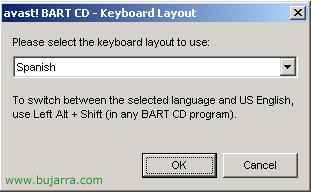
It will ask us for the language of the keyboard we have… We hit OK

And this is the password that we have entered when generating the ISO image, If we don't know the password, we wouldn't be able to go on.

And this is the main menu, Now everyone uses it for what they want, Pass the antivirus, Clean the registry, Disk Tasks, Check the Event Viewer, The Registry, Network Topics, Command console…