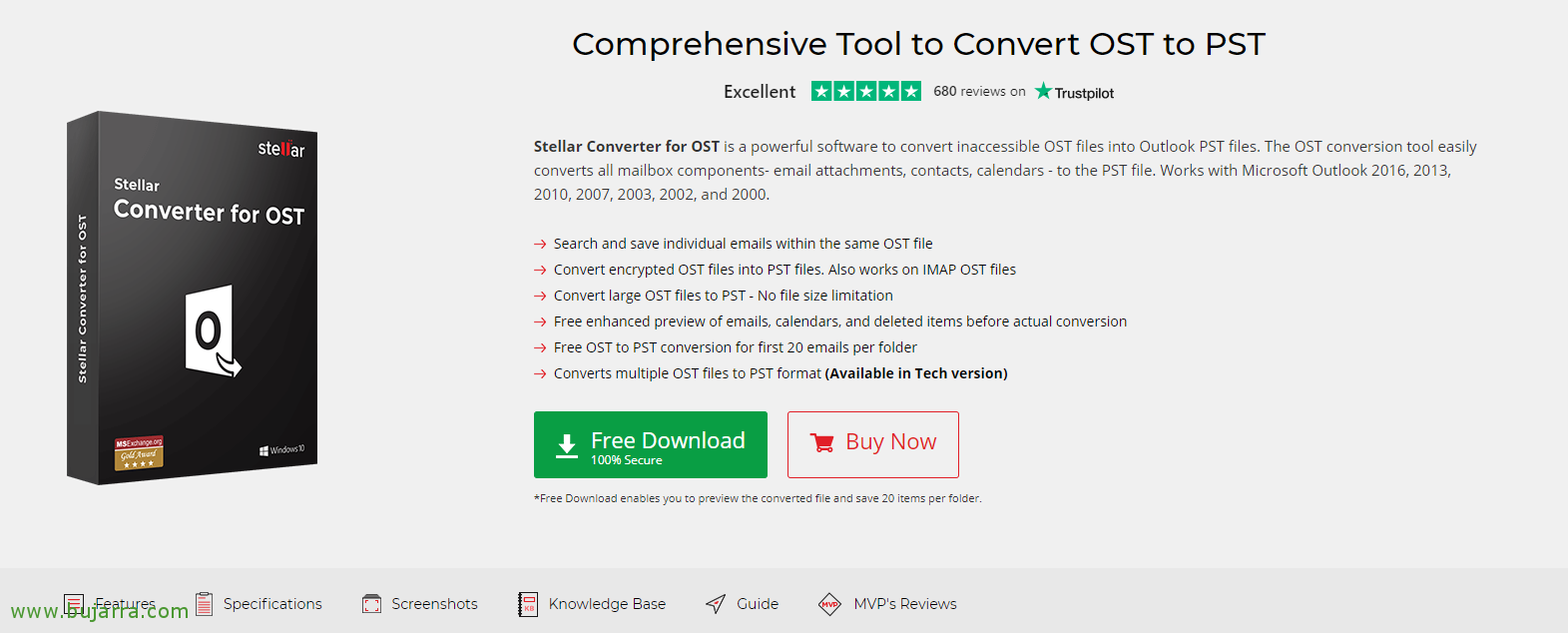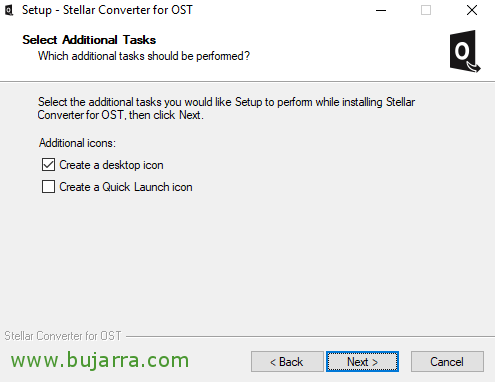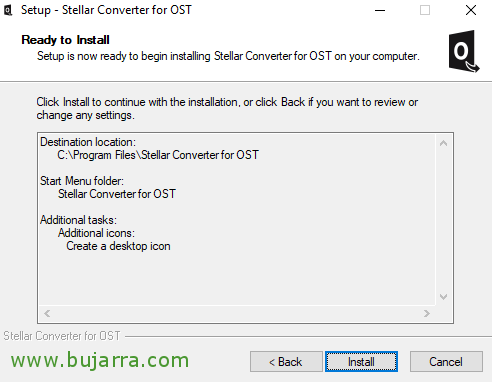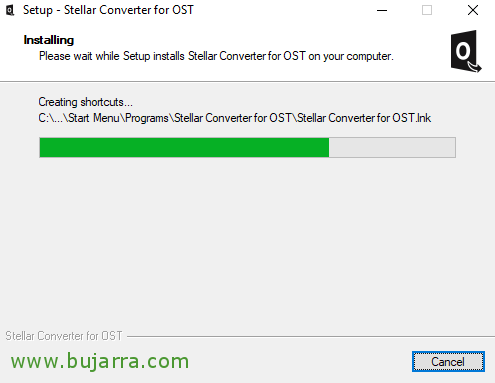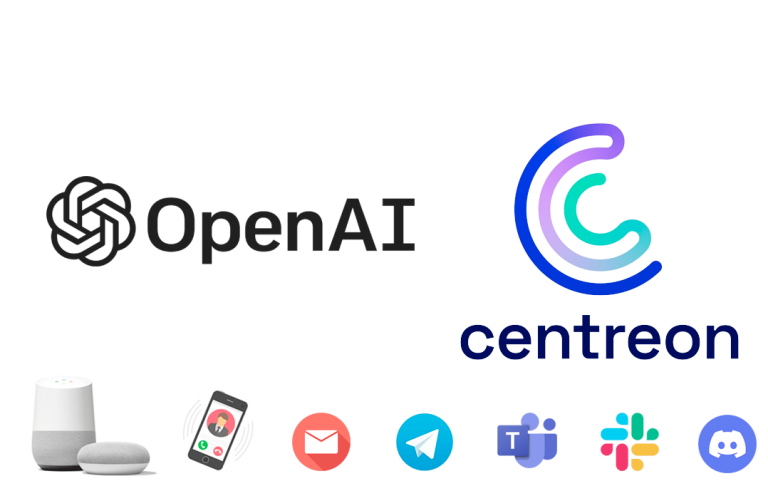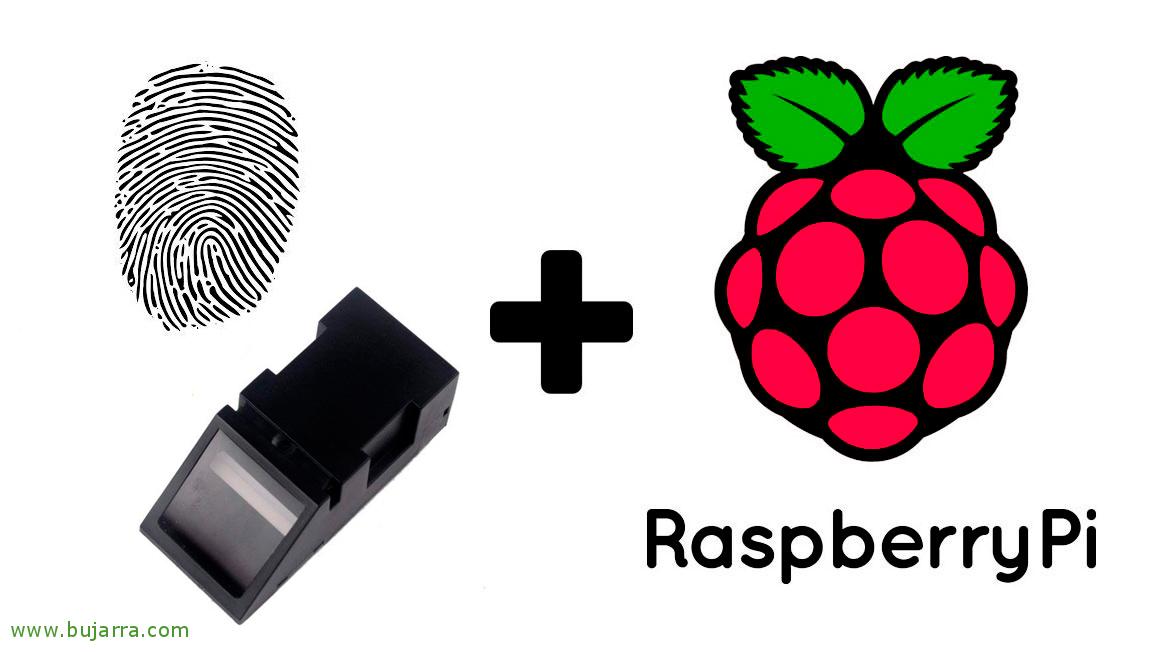Stellar Converter for OST
Very good! in this post I want to bring you closer to Stellar's Conver OST to PST utility, with it we will be able to recover any lost and recovered mail with the Outlook cache! As you all know, Stellar is a manufacturer recognized for the multitude of data recovery tools they have., for both PCs and mobiles, as well as data from servers or databases. In this post we will recover the lost mail from a cache!
Converter for OST Stellar allows us a free download to be able to test and evaluate the tool, in order to verify that we will be able to recover the data. We will see below how to install it on our computer, search for an OST cache file and from there retrieve any mail, calendar or contact appointment and export it individually or all to a PST file! In this document we will see how to recover all the mail from a computer in which we have had an email account running and we had the caching option enabled to have better performance also in Outlook.
We download Stellar Converter for OST from here: https://www.stellarinfo.com/convert-ost-to-pst.php
Installing Stellar Converter for OST,
We will install the product normally in the machine where we need to recover,
We accept the terms of conditions,
Select the installation path, Default: '%programfiles%Stellar Converter for OST’
We indicate if we want it to create the icons,
We verify that everything is correct, Click on “Install”,
… Wait a few seconds…
Finish, Come ready to see what we can do!
Retrieving Mail with Stellar Converter for OST
After launching the application, the first thing will be to search for the OST file, We do a search on our disk and select the one with the format of the email account to be recovered, Click on “Convert”,
And we wait a few minutes while it changes its format and recovers elements…
We will see that after the analysis process is completed, we will be able to view all the folders we had from our email, We can move and be calm if we see what we want to recover. We have the mail view, calendar, Contacts, tasks or notes among other items that we can retrieve.
On any element, individually, we can export it in MSG or EML format such as email or RTF type documents, HTML or PDF.
And optionally, by clicking on “Save Converted File” we can export the entire OST file to PST, MSG, EML, RFT, HTML or PDF in the folder we are interested in.
As well as what has been said, we can recover any type of element that has cached us in an OST our Outlook! Mails, Calendar Appointments, Contacts, Tasks, Notes or journal items!
I hope you have been interested, and that if you ever lose any data in a catastrophe, you can think of Stellar products… They have everything!