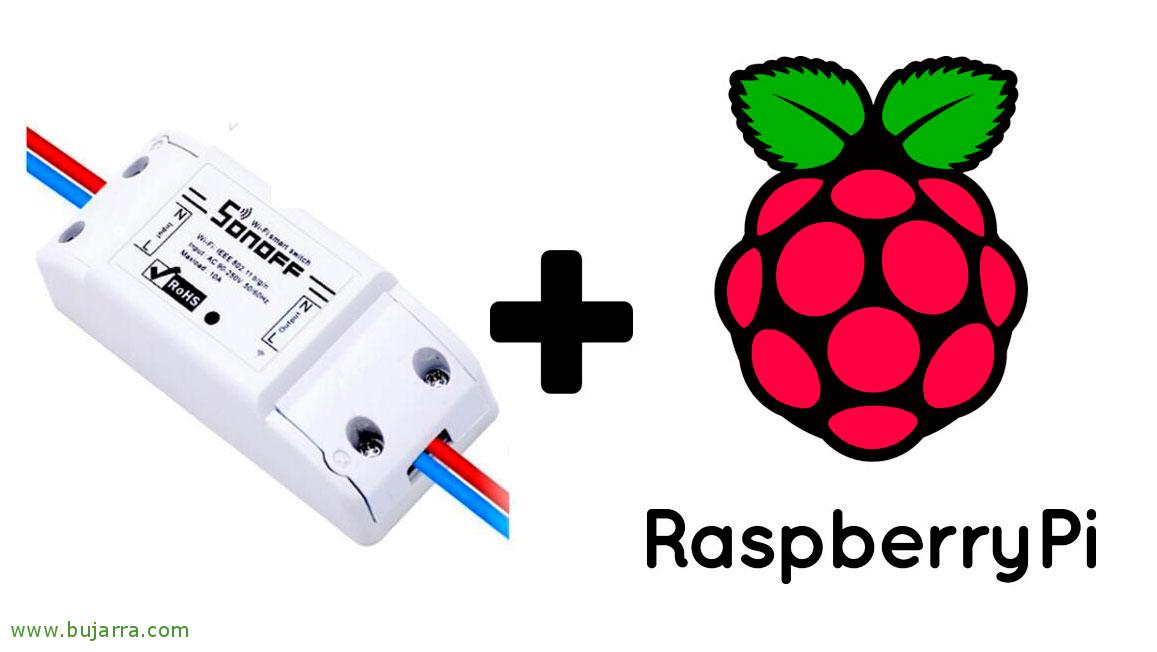A Podcast for IT – Our smart home with Home Assistant – Part I
We finally roll up our sleeves and talk without mincing words in the Home Assistant language and how we can start having a smart home, we'll hear a lot of ideas and… above all, We look forward to yours!