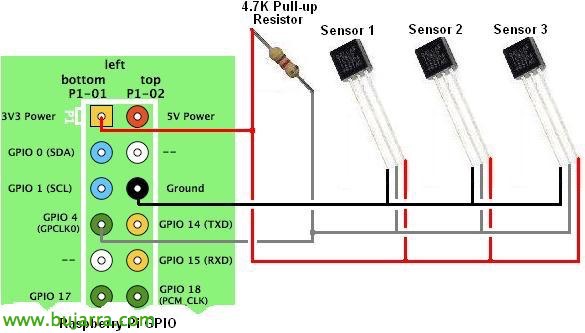Reading the home water meter with ESPHome and Home Assistant
I wanted to write this post, I have been looking for a good solution for a long time, Stable and reliable… And of course, ESPHome has the answer. In this post we will see how to read the water consumption of a regular water meter, Let's go, The one we have at home; and visualize it with Home Assistant.