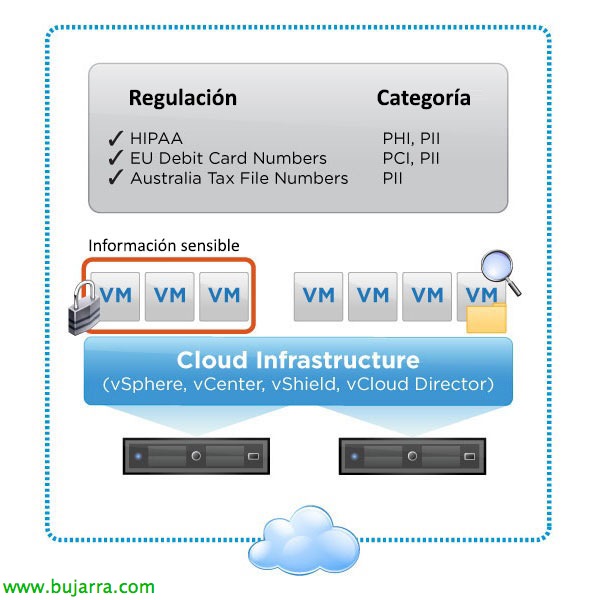Using SpoofGuard on VMware vShield 5
Thanks to the new version of vShield, we will be able to use a technology called SpoofGuard, that will authorize the IP addresses reported by the VMware Tools of our VMs so that they can communicate with the rest of the network equipment and thus prevent any spoofing of our IP addresses (IP spoofing) in our network.