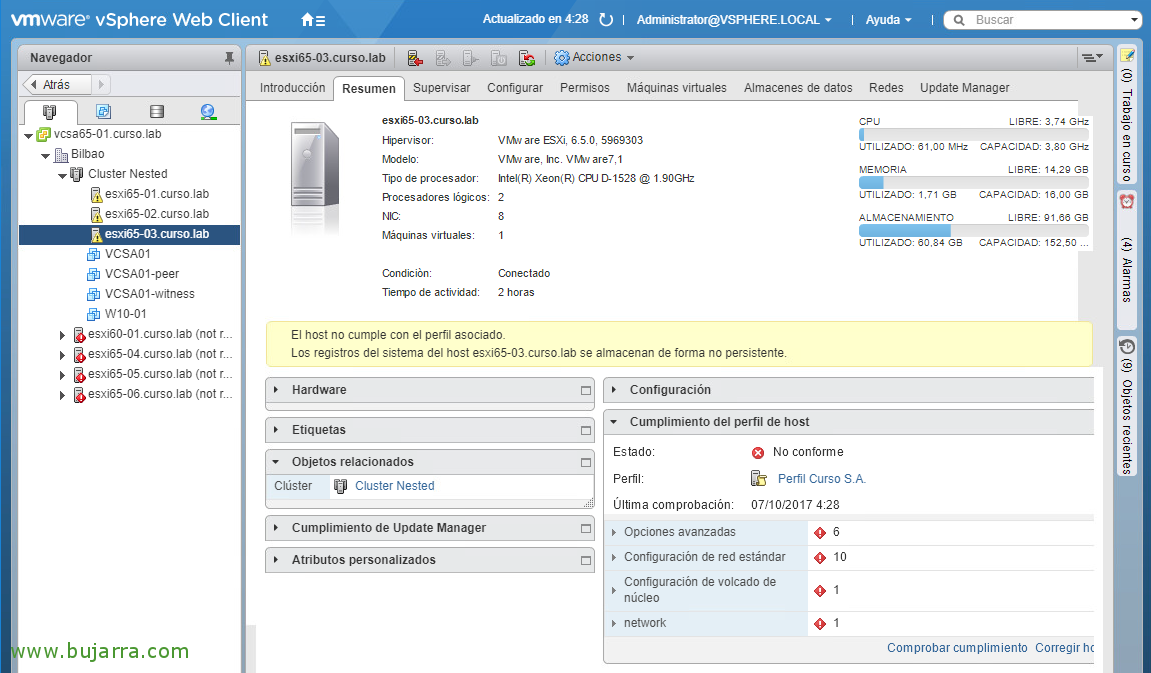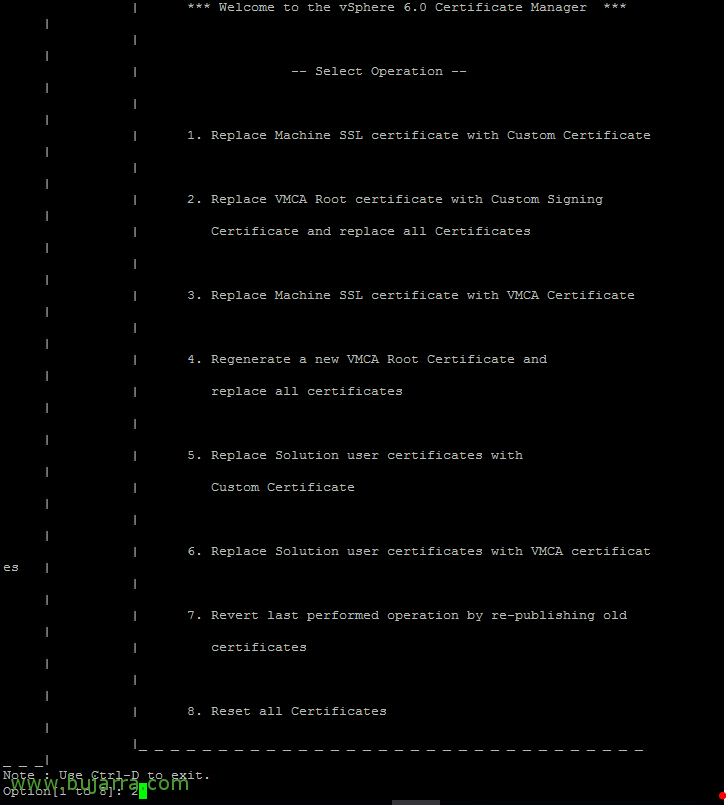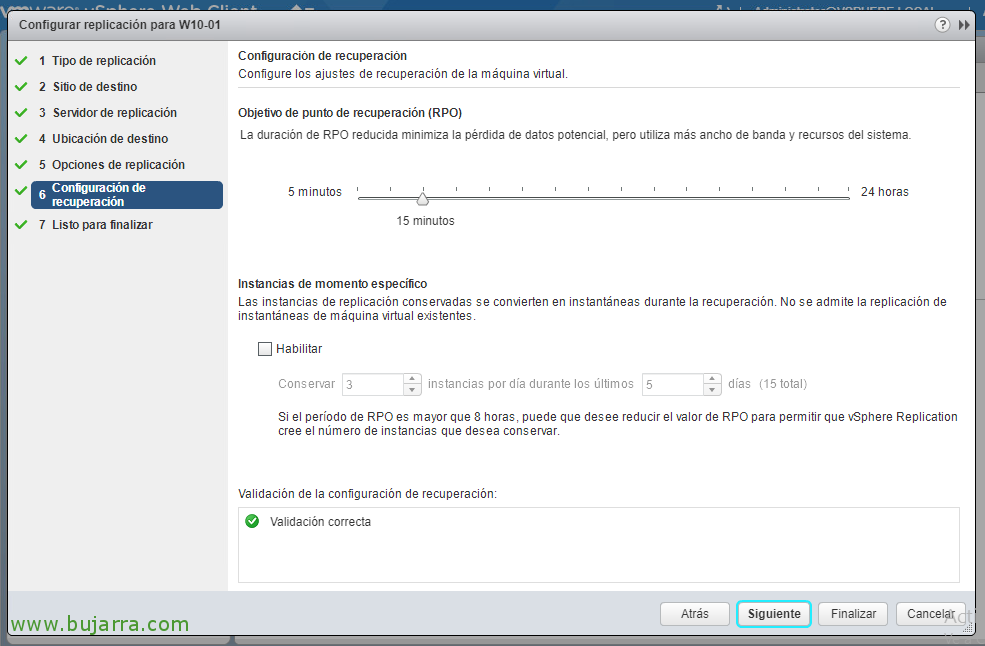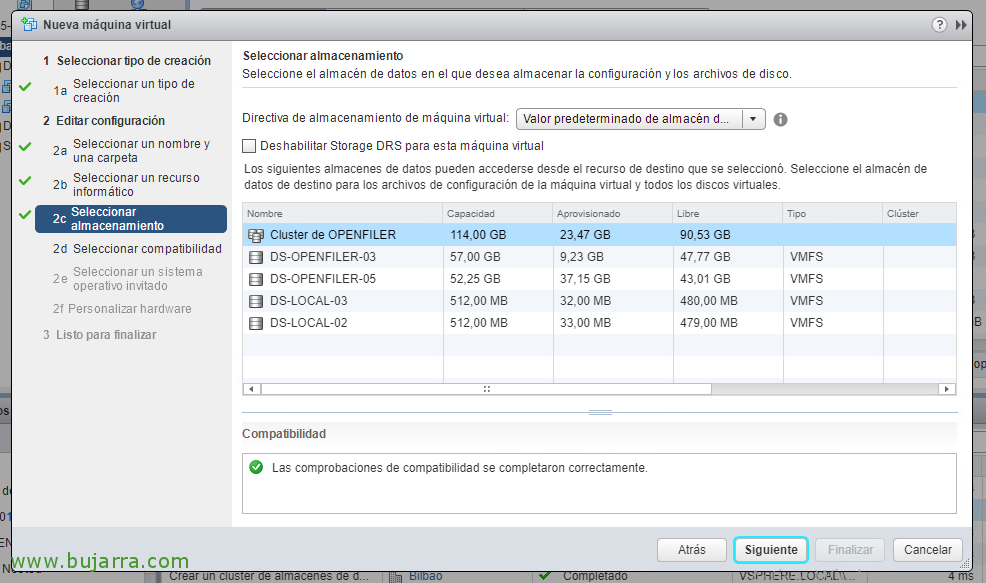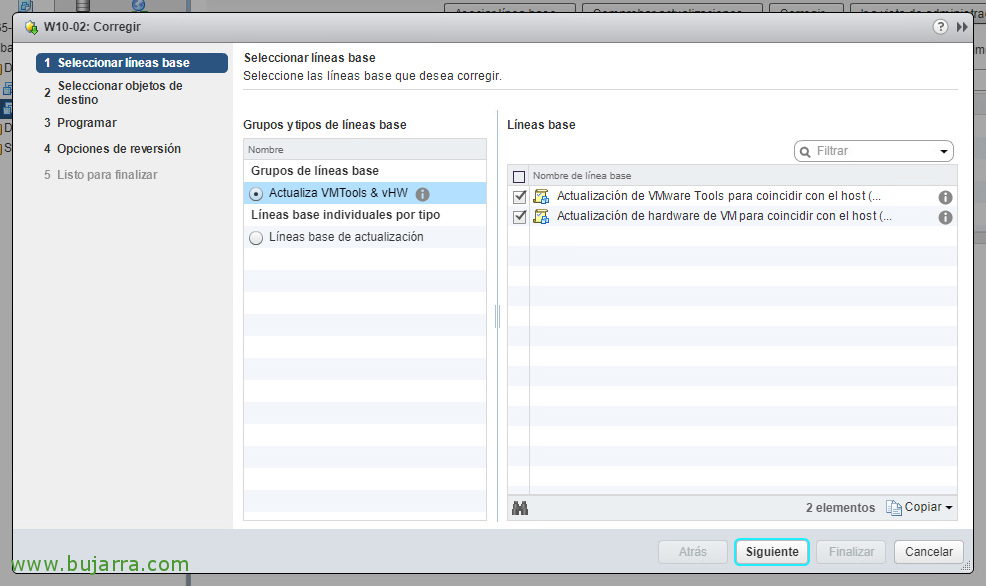A Podcast for IT – 75 Buenas Prácticas para VMware vSphere de la A a la Z
This week we bring a fundamental chapter for all of us who work with the VMware vSphere part, So if that's your case, We think it might be interesting for you to listen to it, It can be interesting to listen to 75 good practices and see how they apply in your environment. A podcast 100% where we go down to the Barrillo!