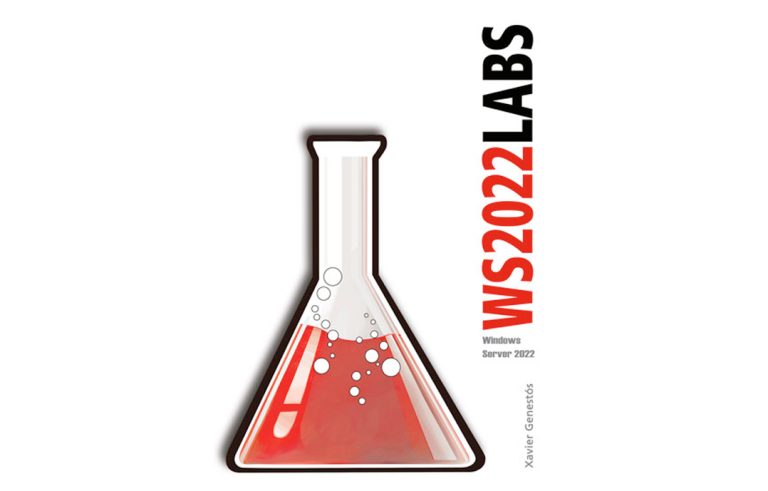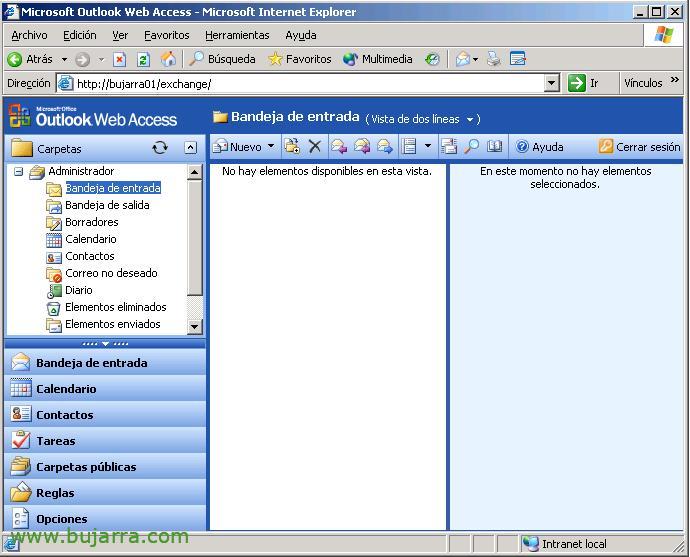
Using OWA in Microsoft Exchange 2003
To access email without using any email client software, we can connect via the web to our Exchange server. 2003, We open a browser, for example Internet Explorer and open the following address: HTTP://Bujarra01/Exchange, It will ask us for a username and password to access the mailbox, if we want to see this from outside the company, the port would have to be mapped 80 From our router to the Exchange server. I have performed a procedure to encrypt traffic, instead of going through the port 80 what is the NOT secure web, Go for the port 443 What is the SSL port, We should open: https://Bujarra01/Exchange; all of this is explained in this procedure: OWA seguro por SSL.OWA significa Outlook Web Access, that is, Outlook Web Access.

Simplemente para probarlo desde cualquier PC de la LAN o desde el propio servidor tecleamos desde Internet Explorer –> “HTTP://Bujarra01/Exchange”, y podremos usarlo cómo si fuese un Outlook, sin tener nada instalado, incluso desde otros sistemas operativos con otros navegadores, por ejemplo con mozilla.