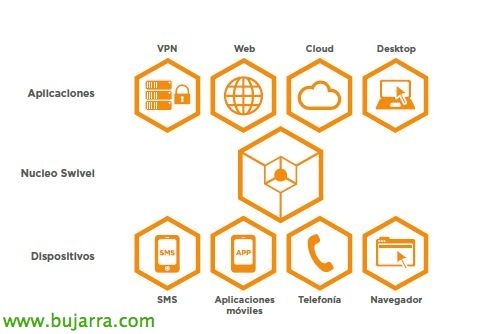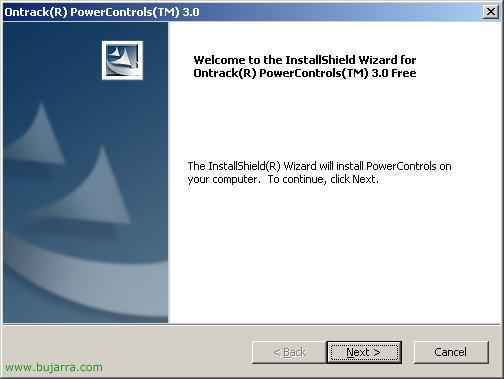Two-factor authentication in OWA with PINsafe
Continuing with Swivel Secure's PINsafe product, we'll see how easy it is to integrate two-factor authentication with Microsoft Exchange OWA. In this way, we will force all users who use mail through OWA to authenticate themselves in a secure way by entering their PIN in addition to their authentication against the Active Directory.