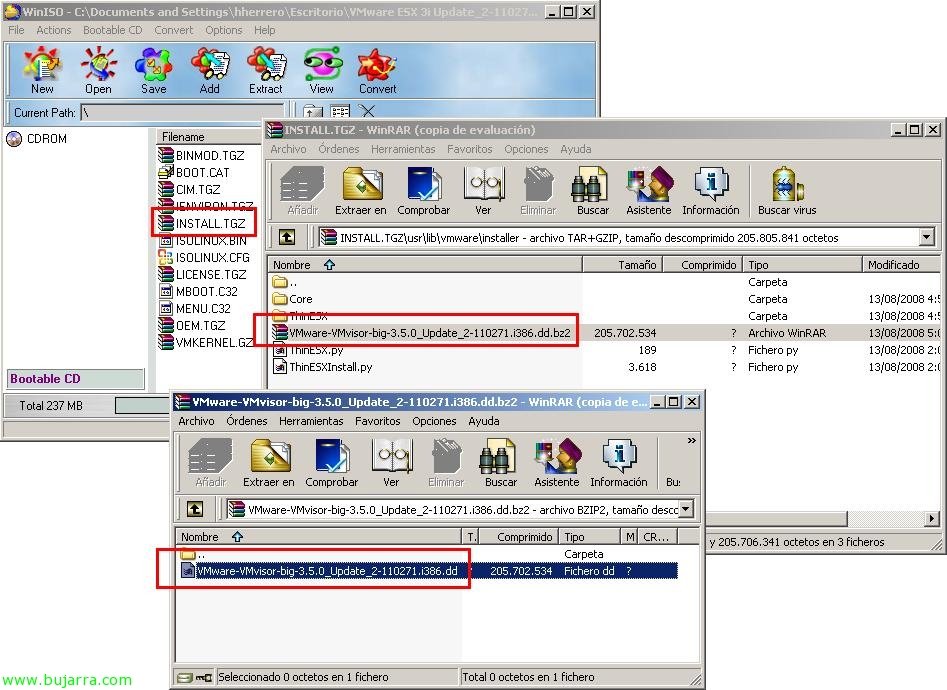Mount/Map VMware Server Virtual Disks to Your PC
VMware disks with VMDK format can be mounted on our computer for the task we need, either access your disks at a specific time or directly to make a backup of the contents of the virtual machine. We will be able to achieve this thanks to 'Vmware-Mount'.