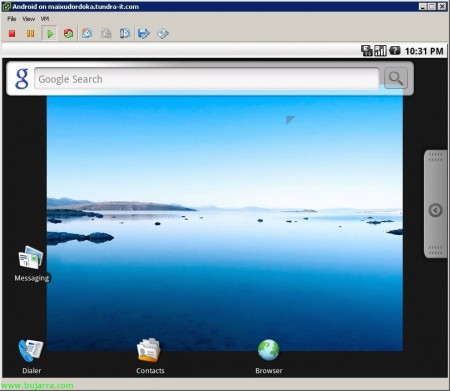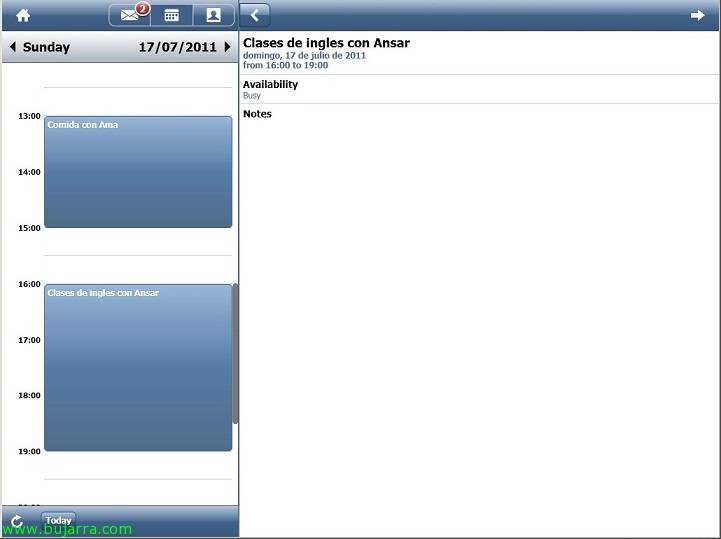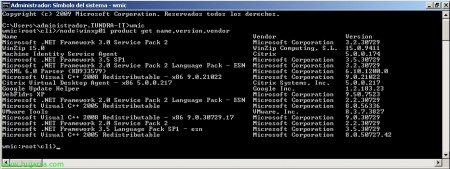Virtualizing Android on VMware
Sometimes we have the need to test certain apps under operating systems designed exclusively for Mobile devices, in this document we will see how we can run Android (the S.O. 'Now’ from Google) under a VMware virtual machine. This document is valid for both virtualizing Android under VMware ESXi and VMware WorkStation,
To do this, we will use the distribution LiveAndroid, which is a LiveCD for Android running on x86 platforms. The first thing will be go down the files liveandroidv0.3.iso.001 and liveandroidv0.3.iso.002. We'll put them together with:
– Windows: COPY /B liveandroidv0.3.iso.001 +liveandroidv0.3.iso.002 liveandroidv0.3.iso
– Linux: cat liveandroidv0.3.iso.001 liveandroidv0.3.iso.002 > liveandroidv0.3.iso
We create a virtual machine with 1vCPU, 512Mb of RAM, 1vNICs and we start from ISO, we will have an Android in a few seconds to which we can install/test applications, etc… LiveAndroid also comes with Busybox installed with which we can perform any task through commands.
– User Guide.