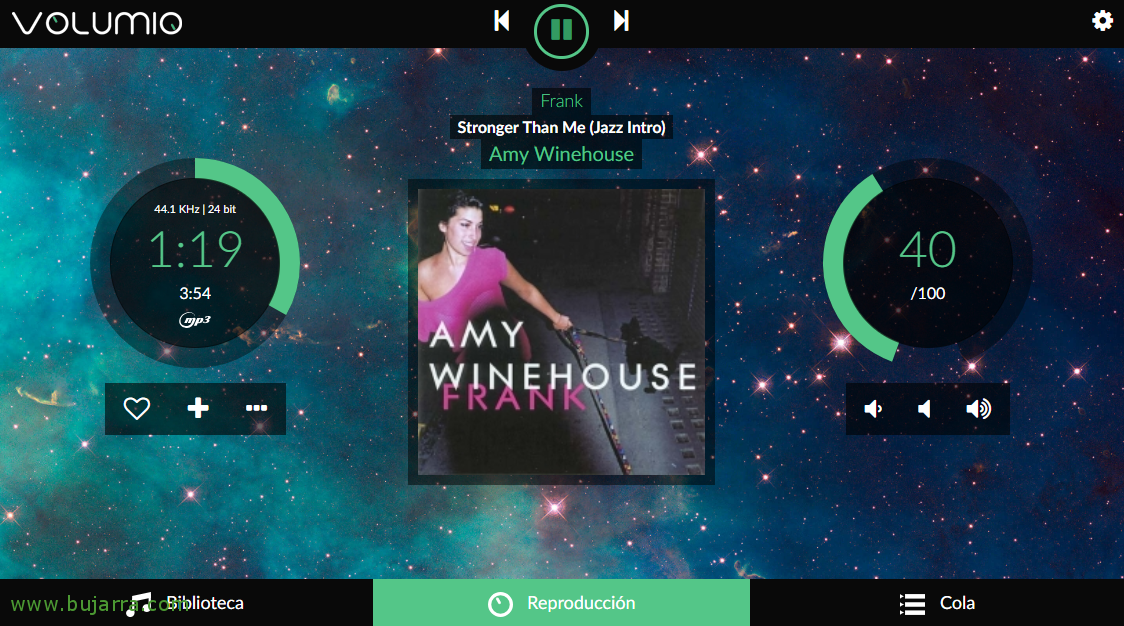Monitorizando los Jobs de los Agentes de Veeam Backup and Replication
If we typically use the Veeam Backup and Replication Agent in our organization to back up our computers, laptops or servers; we will use this post to centralize and of course have all our backups in Centreon perfectly controlled!