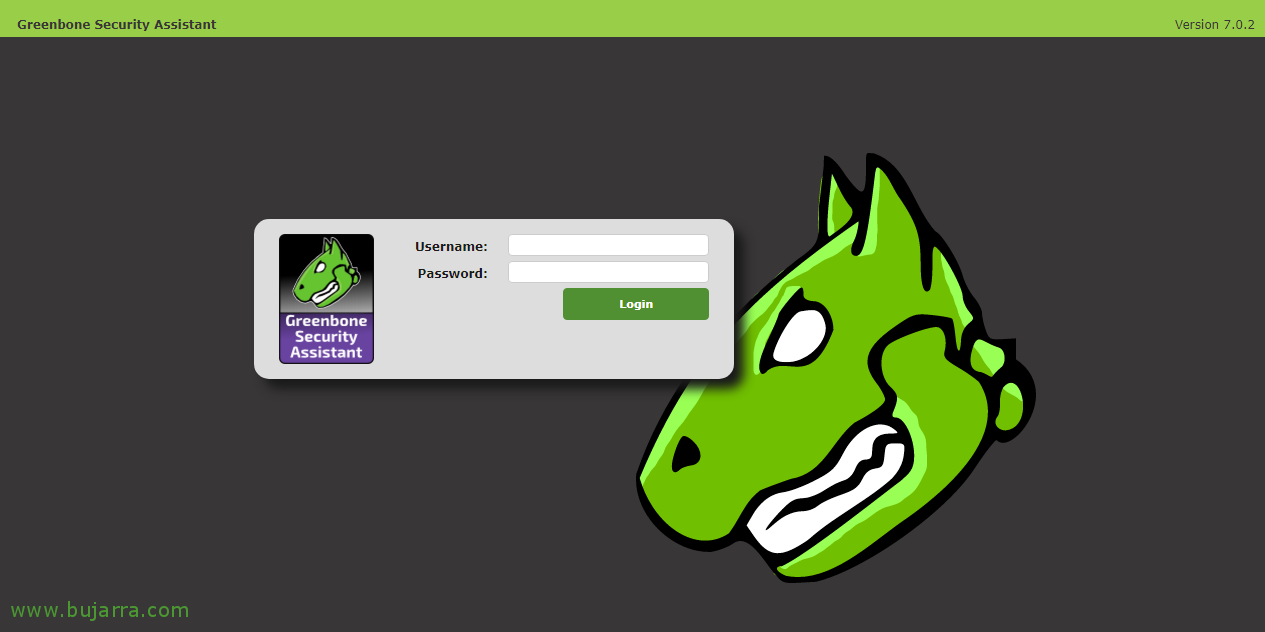Installing Graphite and Grafana to visualize Centreon's graphics
In this document we are going to hallucinate… especially if you are a fan of graph measurement and want to exploit them… we will be able to export the results of our Centreon to a machine with Grafana and obtain the best solution for the visualization of our data… The dashboards that we will be able to generate will be impressive, We will customize them to our liking, combining metrics or intervals of each item that we have monitored with Centreon. And super simple!