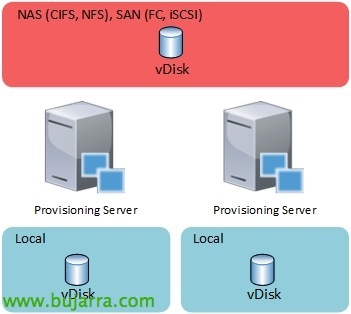
Citrix Provisioning Server in High Availability
In this document, we'll look at how to extend a Citrix Provisioning Server infrastructure for high availability, this critical service that distributes OS to desktops or servers, expanding capacities and therefore having greater performance! It is a very simple task that we will have to perform if we have this service in production to quickly deploy operating systems over the network through PXE!
The elements that we should also consider making high availability would be the stores for the vDisks, the location of the Write Cache, SQL Server Database (although we will be able to enable the possibility of working offline so as not to throw away the service), the TFTP service that will boot by PXE (we will see it in a future document thanks to Citrix NetScaler Load Balancing, Optionally Round Robin) and the DHCP service that from Windows 2012 Mounts very easily.

Once we have a PVS environment set up and at least basically configured, we can add more Provisioning Services servers to our organization to have a highly available environment and distribute the provisioning loads on more than one server, in a server farm! So we will proceed to the installation of a second PVS server and join an existing farm, we will complete the installation requirements that we will see here and we finalize its installation.
We will need to indicate in the Provisioning Services management console who will provide the bootstrap boot file, In principle, we must configure it identically on both servers, on each PVS server right click “Configure Bootstrap…”
We will have to add the IP addresses of the PVS servers that we want to offer the boot file to load the OS.
We will select the Stores that share this server farm, on your properties, in the “Servers” we will have to add the servers in question, can be local warehouses, NAS (CIFS/NFS) or SAN (iSCSI/FC).
In the case of having local storage to store the vDisks, we must have the contents of both directories synchronized manually (Copying the .vhd files, .Pvp and .ahvd) or with DFS-R or alternatives, would be the simplest solution.
Obviously, to obtain greater performance, we will go to a SAN environment to store the vDisks on a LUN.!
GOOD, once the servers have the same assigned storage, we must check the status of the replication and that they can access the same VHDs, from the warehouse in question right click > “Replication Status…”
And we confirm that it is OK!
We must enable in each vDisk that they use a balancing and therefore are not associated with any specific server. Right-click on a vDisk > “Load Balancing…”.
Mark “Use the load balancing algorithm”.
We can check later in the “Servers” if the balancing of the equipment is correct!
An interesting consideration will always be to allow the provisioning service to be able to provide service even if the SQL Server database service goes down, in case we don't have an HA system in this section or a DB mirroring… Removing points of failure! So from the farm properties > “Offline database support”, We enable “Enable offline database support”.























































