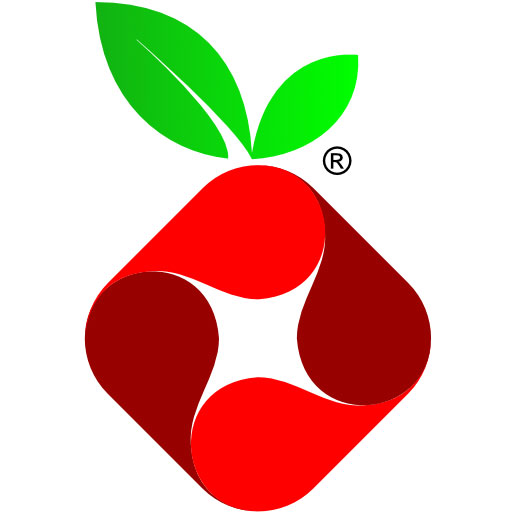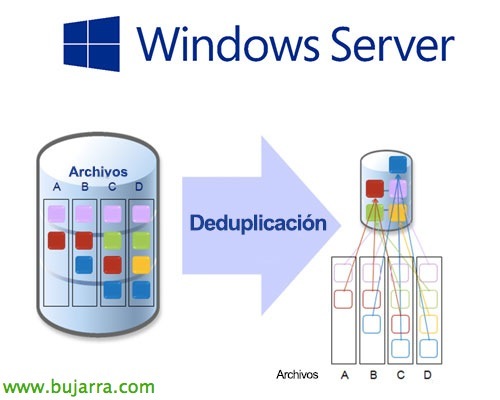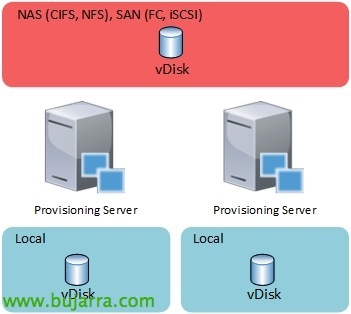Hiding icons in the Explorer with wenpcfg
A very useful tool for those of us who manage Citrix XenApp environments or are interested in hiding certain elements of the Explorer so that users do not navigate where we do not want to is WENPCFG (Windows Explorer Navigation Pane Configuration Tool). With this simple tool, we can hide the most common elements of the explorer.
We can hide the Libraries icon, Favorites, Team, Network or Homegroup! Supported OS is Windows 7 (32-bit or 64-bit), Windows 8 (32-bit or 64-bit), Windows Server 2008 R2 (64-bit), Windows Server 2012 (64-bit) and with 2012 R2 I have tried it and no problems! It does require the .NET Framework 4.
The parameters that can be used with the tool are:
HideLibraries
HideFavorites
HideNetwork
HideComputer
HideHomeGroup
ShowLibraries
ShowFavorites
ShowNetwork
ShowComputer
ShowHomeGroup
Example: “wenpcfg.exe /ShowComputer /HideNetwork /HideFavorites /Logoff”
We will be able to download the tool from http://www.s-inn.de/download/wenpcfg.zip, the author is Andreas Fleischmann.