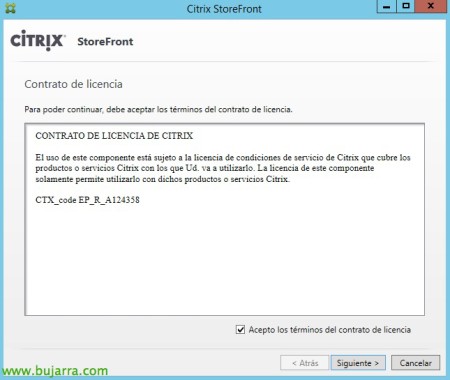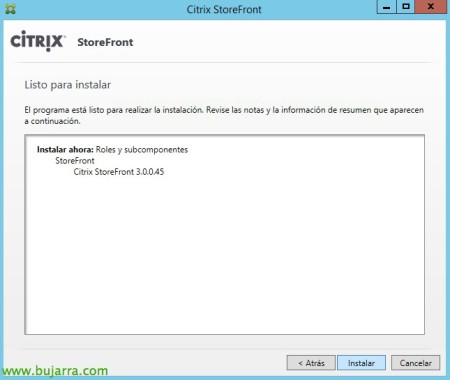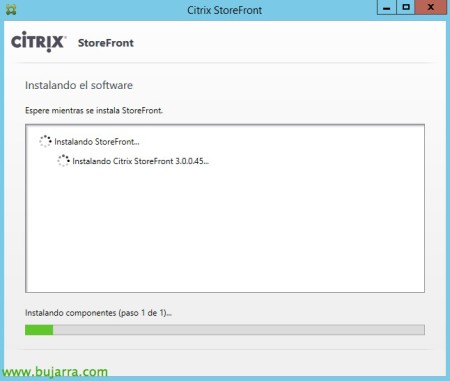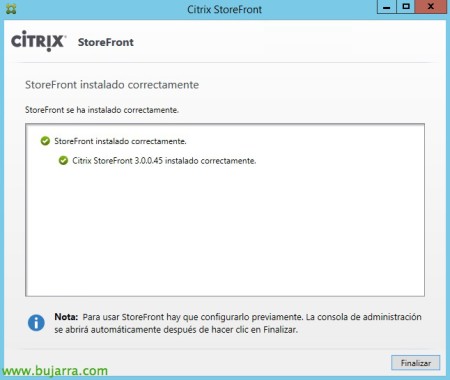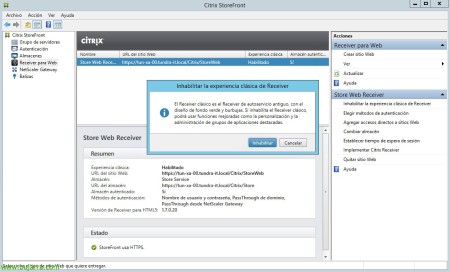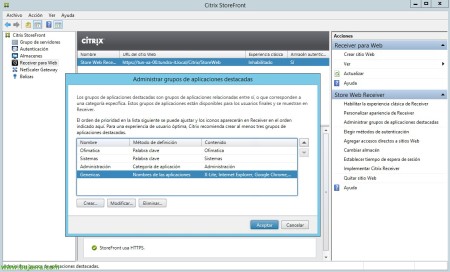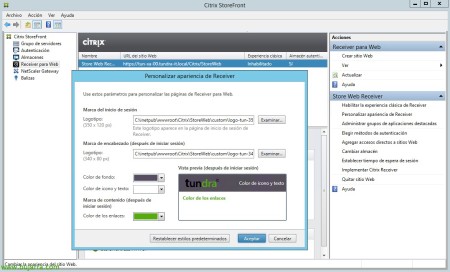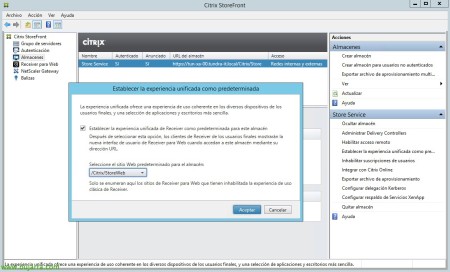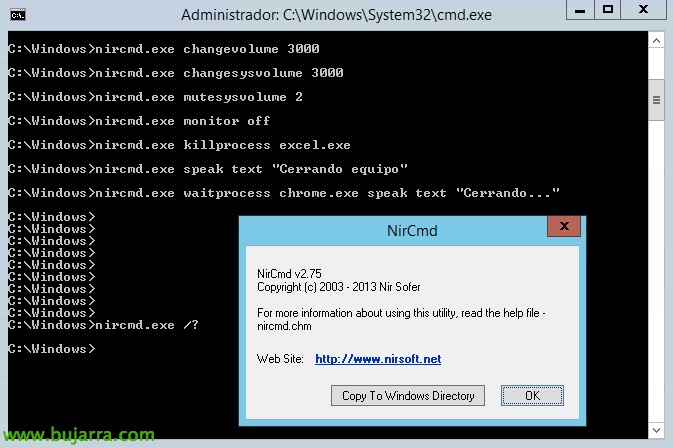Citrix StoreFront 3
Finally back to the routine, A long and more than enjoyable vacation is over, So we resume everything pending! We are back with excellent news. Citrix recently released the 3.0 StoreFront with great and new features! Among them a new user interface that is assimilated to the app stores, unifying the user experience across all Receiver clients and being able to customize these interfaces more easily!
This document will show you a basic installation of Citrix StoreFront 3.0 and the most important points in terms of novelties. If we already have StoreFront 2.x servers, we can easily upgrade to the 3, The only difference is that it will keep the bubble interface so as not to affect users until we decide to.
Another new feature we have is that the Receiver for Windows (4.3) and Mac (12.0) no longer require NPAPI. Obviously, in order to enjoy the new interface with the client, we will have to have these versions installed, or if we have Linux we would update the Receivers to a 13.2, o Receiver for Chrome 1.7. In addition, Desktops are treated as apps in this new interface, last, The current version is the 3.0.1 which also includes TLS support 1.0 & 1.1.
The truth is that there are some more interesting novelties, You can read all here.
To download the StoreFront part or the Receiver clients we will do it from the Citrix official website.
Requirements are Windows 2008 R2 SP1 or higher, Be 2012 or 2012 R2 in any of its editions, More requirements.
To upgrade, we will be able to upgrade directly from StoreFront 2.x. If we have StoreFront 1.2 we'll upgrade it to a 2.0 before going up to the 3.0, and if we would have a 1.1 we should go through the 1.2, 2.0 and 3.0. We can migrate from Web Interface to Storefront following This Guide.
As you may well know, The installation is not mysterious and the configuration using the Admin console is the same as in previous versions.
GOOD, The wizard will indicate the roles that will be installed, Pressed “Install”,
… We wait while you install…
“End”,
GOOD, The first thing to have the unified experience will be “Disable the classic Receiver experience” since “Receiver para Web”, With this we will be able to take advantage and have all the news of this new portal, How to customize and manage app groups. Or we could also create a new site.
We will continue with “Manage Featured Application Groups”, Creating app groups by category, Keywords or Fully Custom.
We will be able to continue customizing the portal, since “Customize Receiver Appearance”, We will select the logos for the portal, One for 350 login×120 px and another 340x80px for the header. In addition to customizing the background color, icon and text or links.
Once we have everything set up, we will be able to roll out this unified Receiver experience to all of our users with the updated client! We will do it from “Set the unified experience as default” and selecting the website
And this would be the new view of our StoreFront, whether accessed via web or with Receiver clients! Impressive!