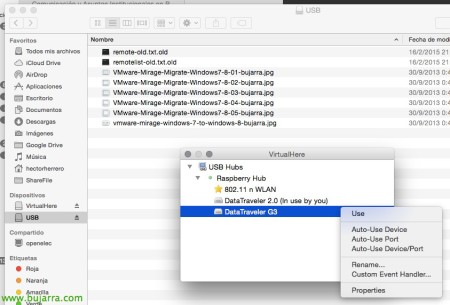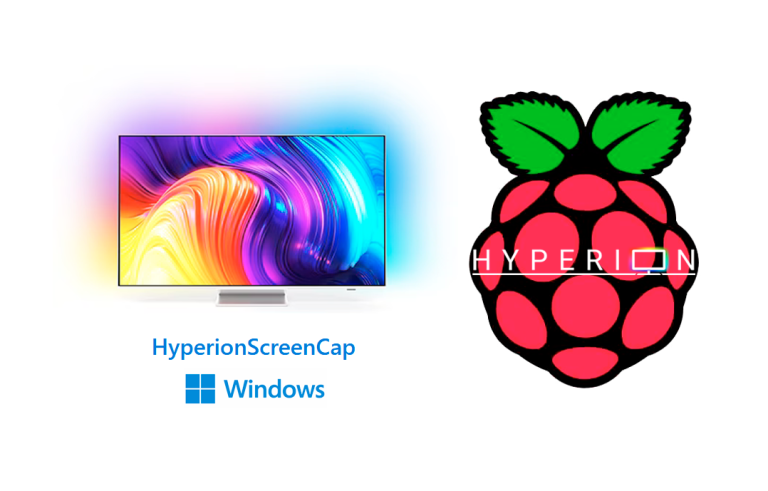Raspberry Pi – USB Server
One way to give a Raspberry Pi a useful life is to make it a USB server, where we can connect any device that interests us by USB and share it over the network, such as making a print server by sharing printers without an Ethernet adapter or those typical USB license backpacks to a virtual environment…
First things, indicate that we will use software that is paid for more than one simultaneous device (1 USB = free), but for 30€ we can share infinite USB devices per network and have customers see them as local USB devices. Use VirtualHere.
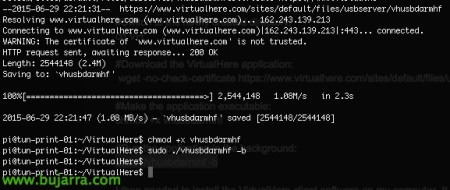
The installation will be carried out on a Raspberry Pi with Raspbian recently installed & up-to-date, The truth is that the installation has no mystery:
[SourceCode]wget –No-check-certificate https://www.virtualhere.com/sites/default/files/usbserver/vhusbdarmhf
Chmod +x vhusbdarmhf
sudo mv vhusbdarmhf /usr/sbin
sudo /usr/sbin/vhusbdarmhf -b[/SourceCode]
And with this we will have downloaded the software, put as executable and we will have executed it. Suffice it to say that if we want the Pi to start the daemon again when rebooting, we either put it in crontab or we can download this other script and make it run on startup as follows:
[SourceCode]WGET HTTP://www.virtualhere.com/sites/default/files/usbserver/scripts/vhusbdpin
sudo chmod +x ./vhusbdpin
sudo mv vhusbdpin /etc/init.d
sudo update-rc.d vhusbdpin defaults
sudo reboot[/SourceCode]
And it will be enough to download the VirtualHere thin client to the client PC that we want to connect, it could be a Windows, Mac or Linux & connect against the IP address that the Pi has and connect us to its devices!