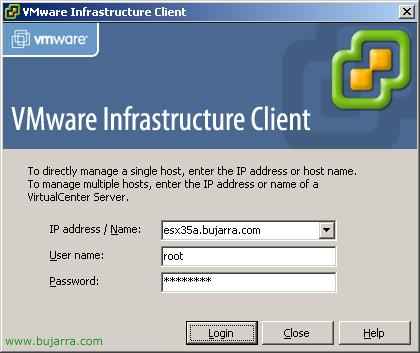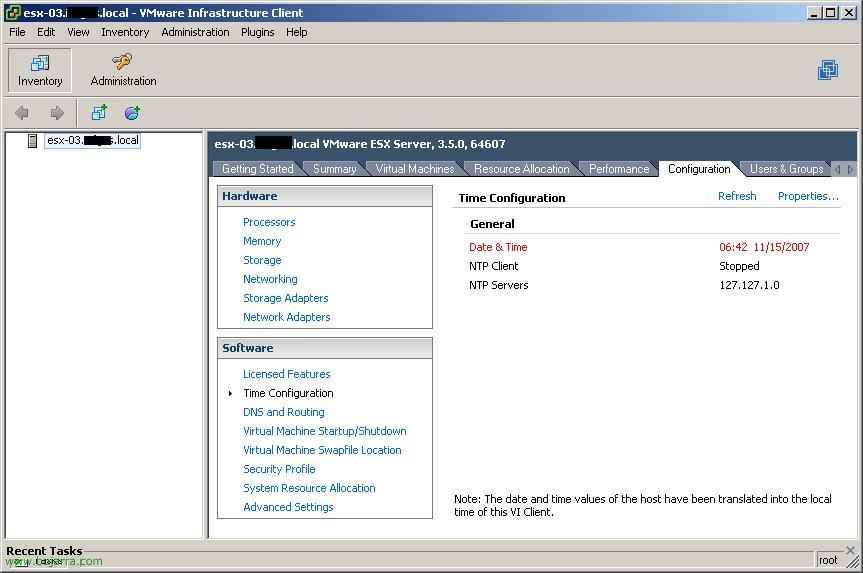
Setting the Time on a Host in VMware VirtualCenter
En este documento se muestra algo muy importante y totalmente necesario cómo es configurar la hora y el tiempo en un servidor ESX, ya que normalmente si no se configura nada, las máquinas virtuales cogen la hora del host y si esta no está configurada…

Nos conectamos con el VMware Infrastructure Client a cada host o al VirtualCenter y vamos host x host, on the “Configuration”, en la columna seleccionamos “Time Configuration”, ahí veremos que por defecto el servicio NTP viene detenido, We must enable it, all this from “Properties…”

Configuramos bien la hora, we mark the check of “NTP Client Enabled” and click on “Options…”,

Debemos iniciar el servicio pulsando en “Start” y comprobar que está marcado “Start automatically if any ports are open, and stop when all ports are closed”, para que inicie el servicio de forma automática. “OK”,

Y comprobamos que el servicio se encuentra en ejecución, veremos que la hora es correcta.
www.bujarra.com – Héctor Herrero – Nh*****@*****ra.com – v 1.0