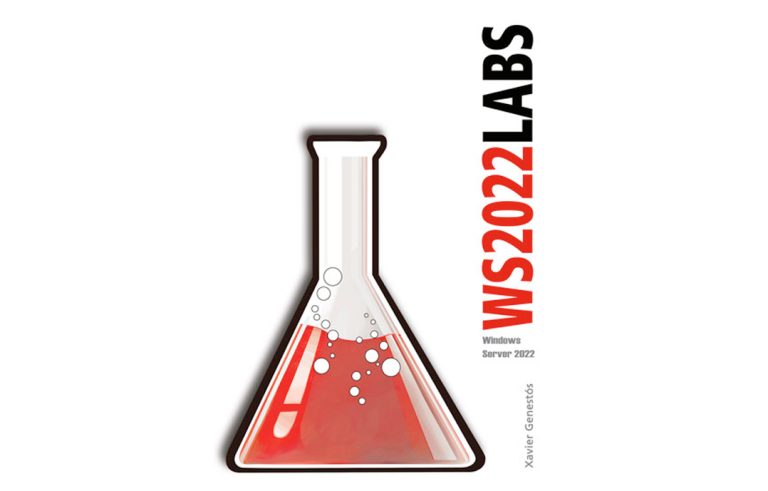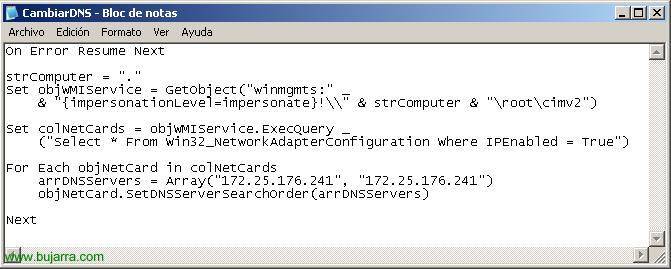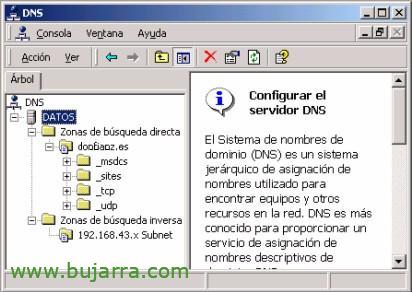
Setting up a DNS server – Domain Name Service – Domain Name Server
DNS is the service that offers us computer/domain name resolution. Below we will look at the installation and configuration process for Windows 2000 o Windows 2003.
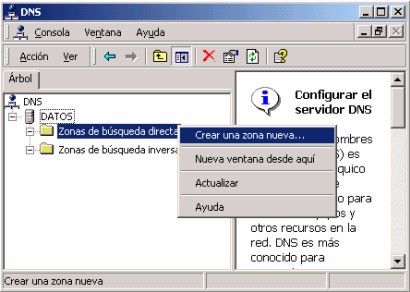
The DNS has to be configured before or after the DA is installed on the server. In case of installing it after the installation of the active directory on the server, one of the questions it will ask us when promoting the server is if we want the wizard to install the DNS and it will say that it is the recommended option, In this option we will tell you that we will configure it manually. In the DNS console, we'll create a new direct zone.
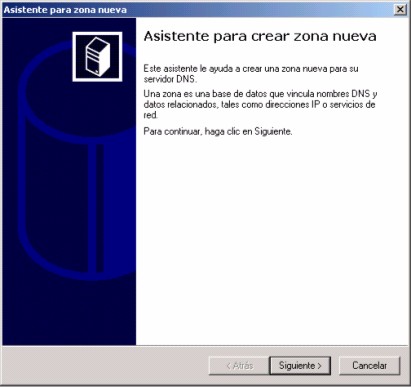
A direct zone is the one that translates from machine name to IP address.
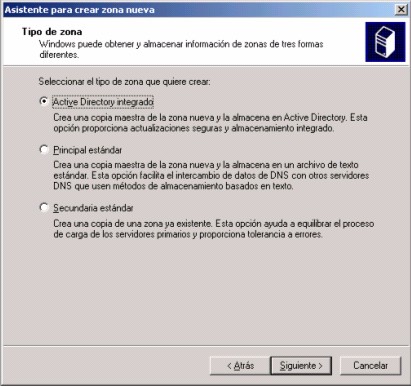
This screen tells us where the information of this direct area will be stored, we'll tell you for security that it will integrate with the DA and continue.
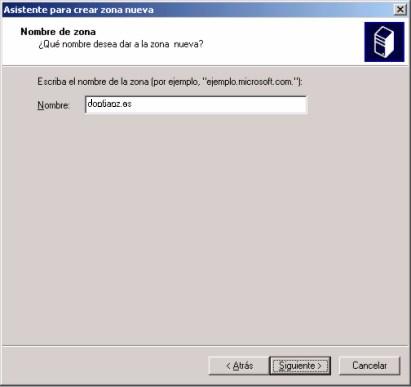
This window asks us for the name of the direct zone, which by default should be the domain name.
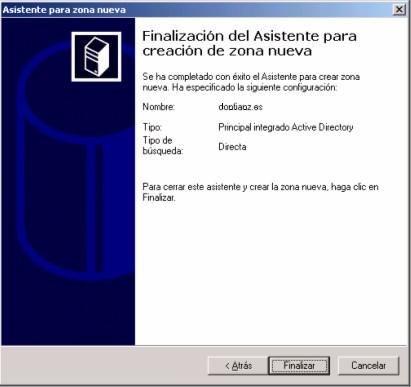
We check that all the data is correct and we finish the creation of the direct zone.
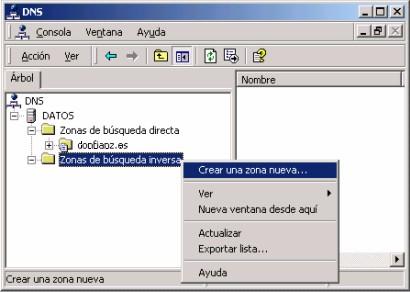
Once the direct zone has been created, we must create a reverse zone. From the DNS console, right-click on 'Indirect search zones' and 'Create a new zone'.
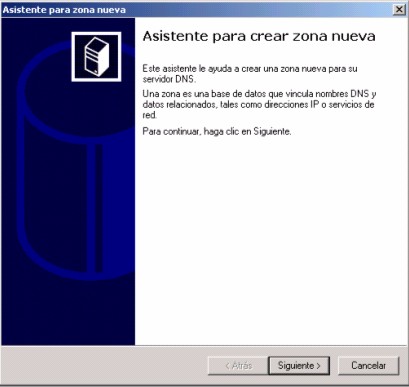
What the reverse zone does is translate IP addresses into machine names. Start the wizard and click on 'Next'.

In this window it tells us where the data of the reverse zone will be stored, if in a text file (Standard Main) or the option we are interested in, which would be 'Integrated Active Directory', Continue.
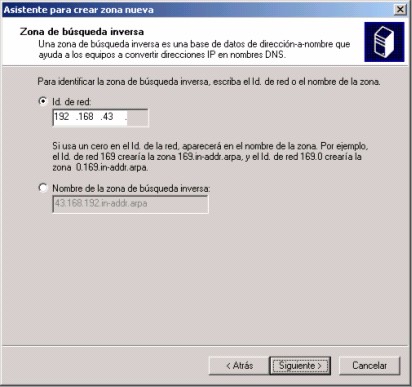
On this screen what we have to put is the IP range of the domain network, to create an inverse zone where the pointers of the directly created zone are created.
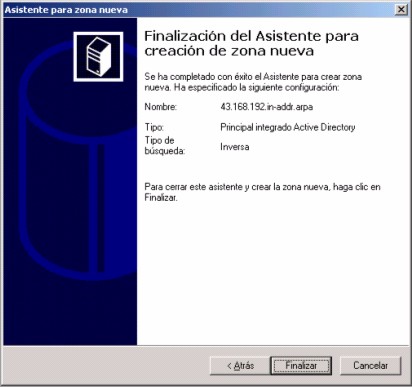
Check that the data is correct and Finalize the wizard.
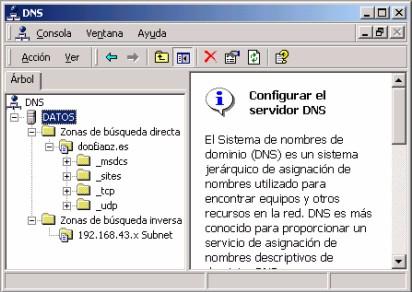
When we finish the configuration of the two zones we will have something similar to the image on the left. Now it would be necessary to configure the DNS server and configure more options for the forward and reverse zones.
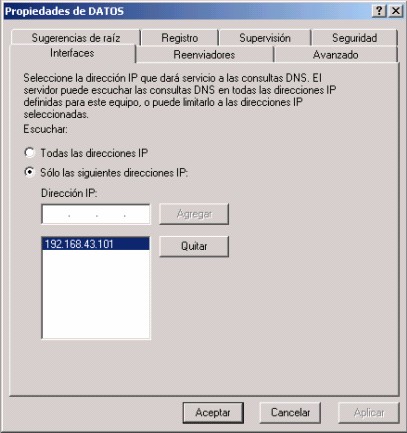
In the DNS console, we have to go to the DNS server properties, in our case the server calls DATA. We will go to the Interfaces tab and select which adapters we will be a DNS server for, if you have two network cards you may be interested in being a DNS server for one network range but not for the other range.
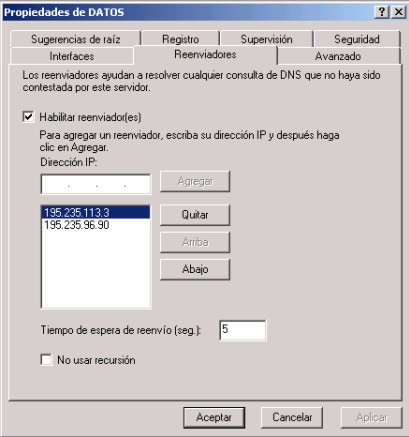
In the Forwarders tab we will tell you which other servers you should access in case you cannot resolve the name or IP you want to access. Usually here we usually put the IP addresses of DNS servers of our Internet provider.

Once the DNS server options are configured, Now we need to set up the forward and reverse zone options. Both options are the same, on the General tab, We have to instruct you to allow us dynamic updates, for when a computer wants to get into the domain or wants to change the name to update the IP-name.
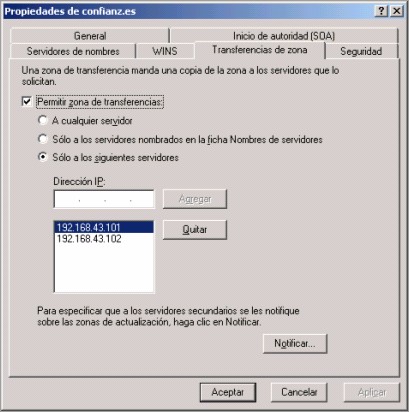
In this other tab of the direct area we have to indicate if we are interested (For safety) Which servers are we going to transfer the zone to?. By default it comes to any server, here what we have to tell you is the DNS servers that are going to have the same DNS database. We would accept and we already have the DNS server configured.