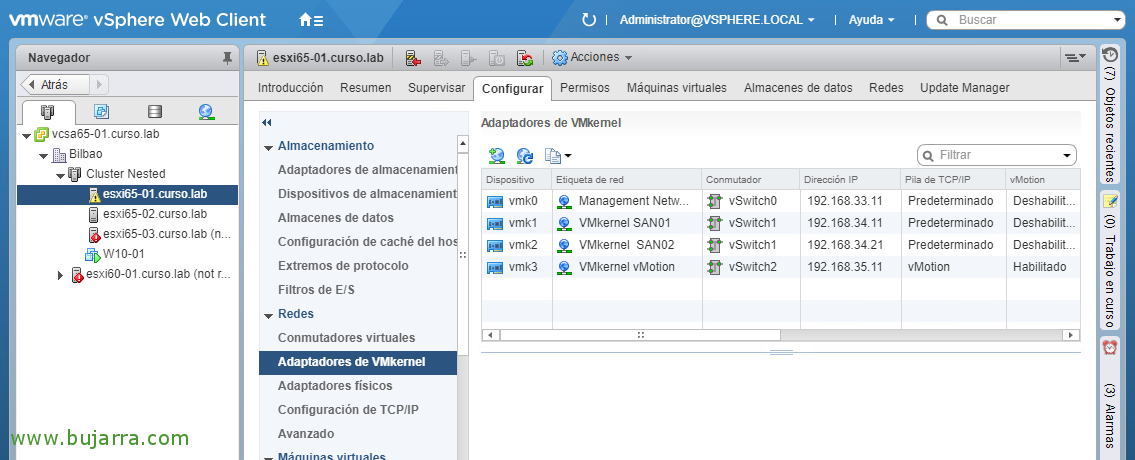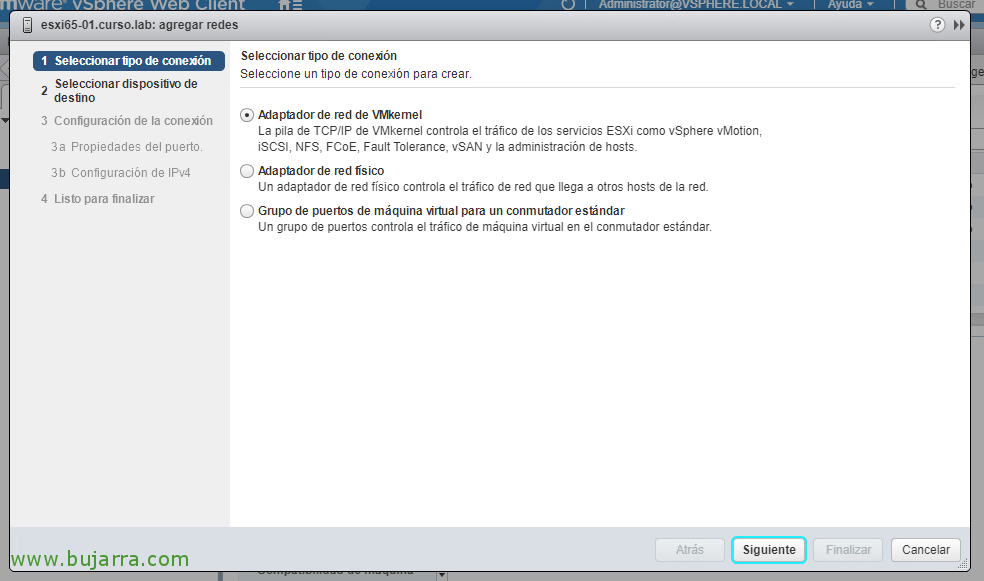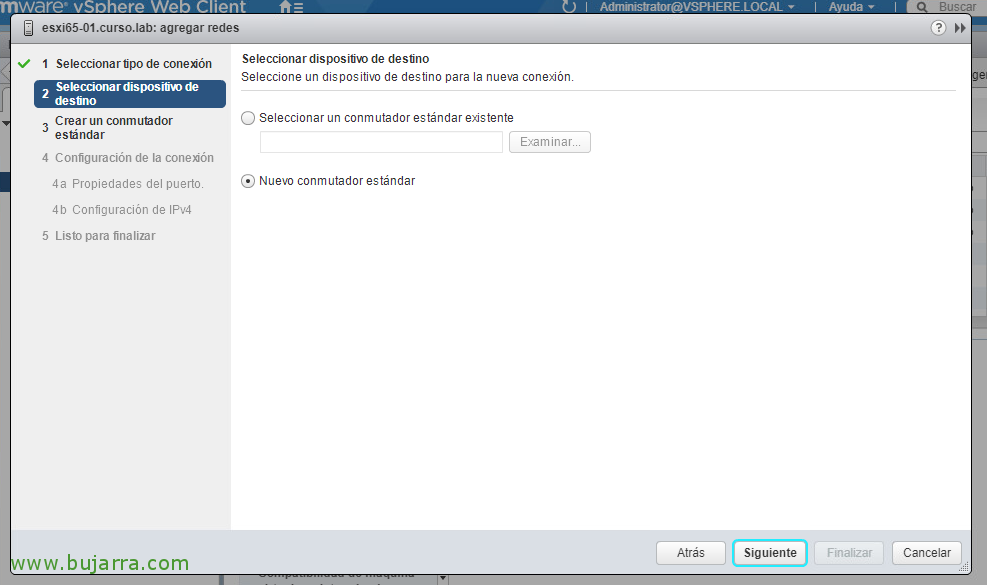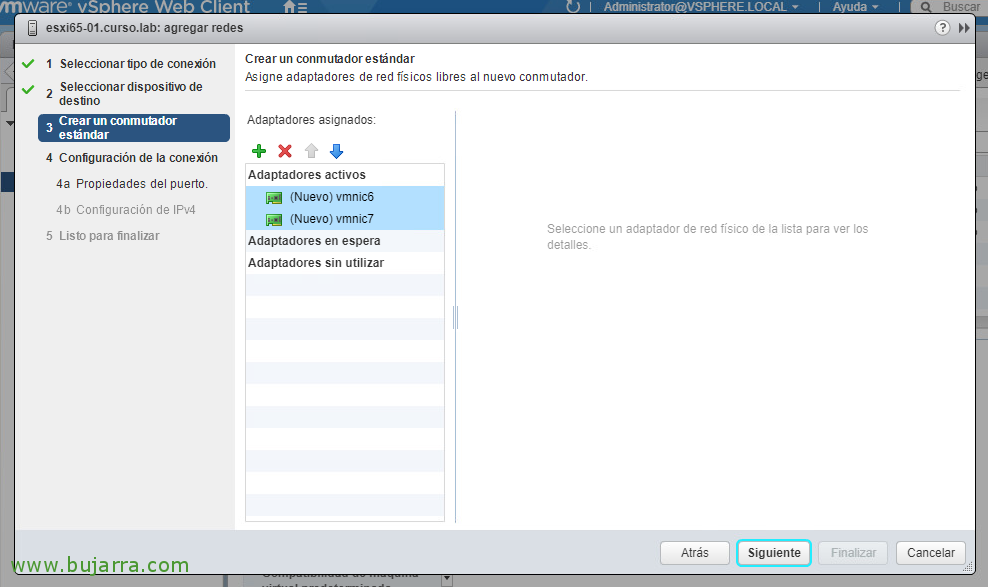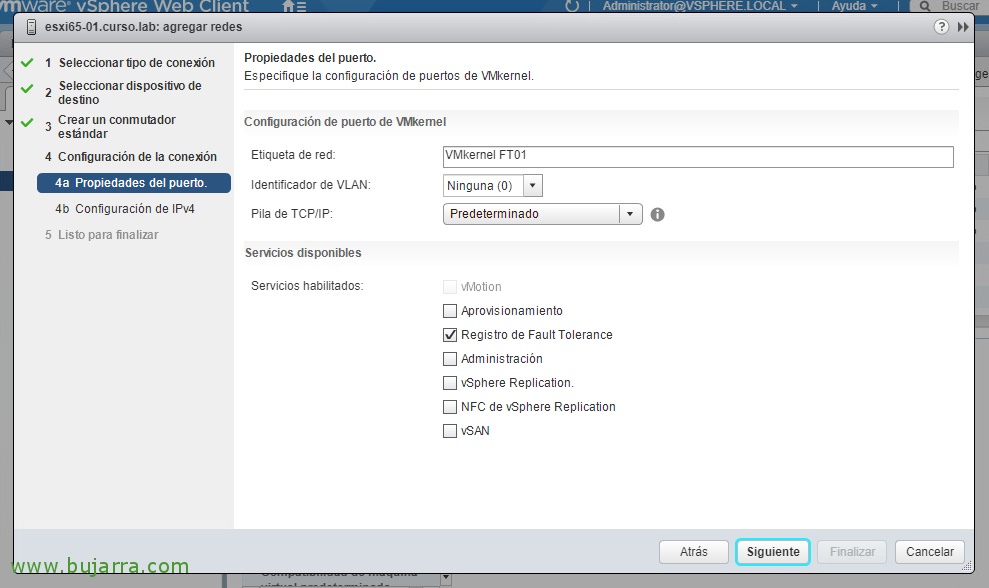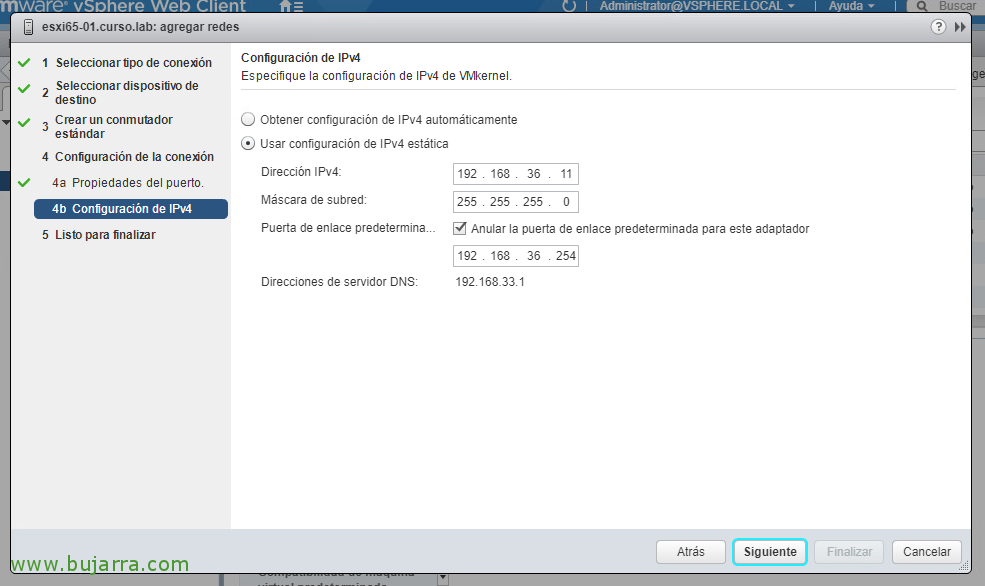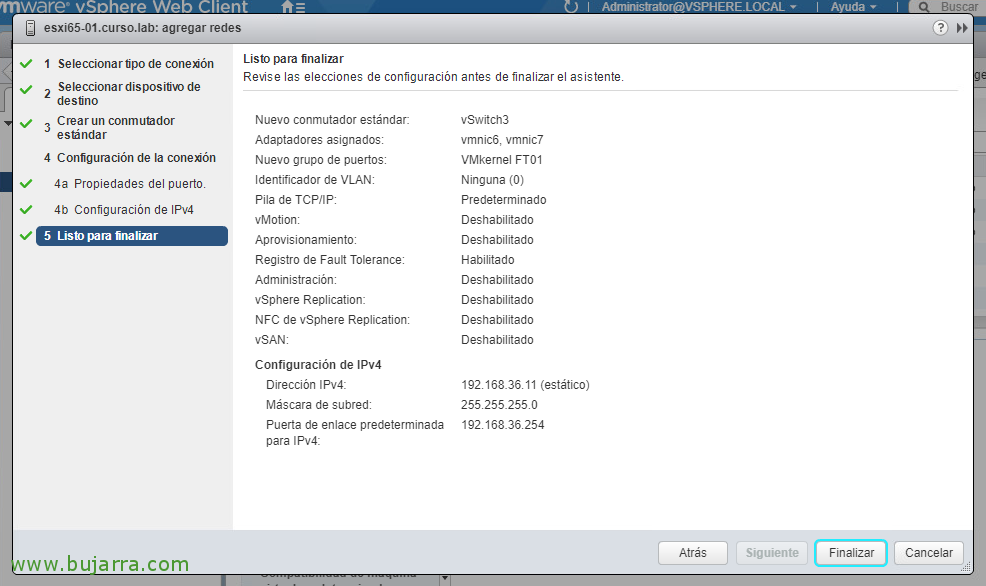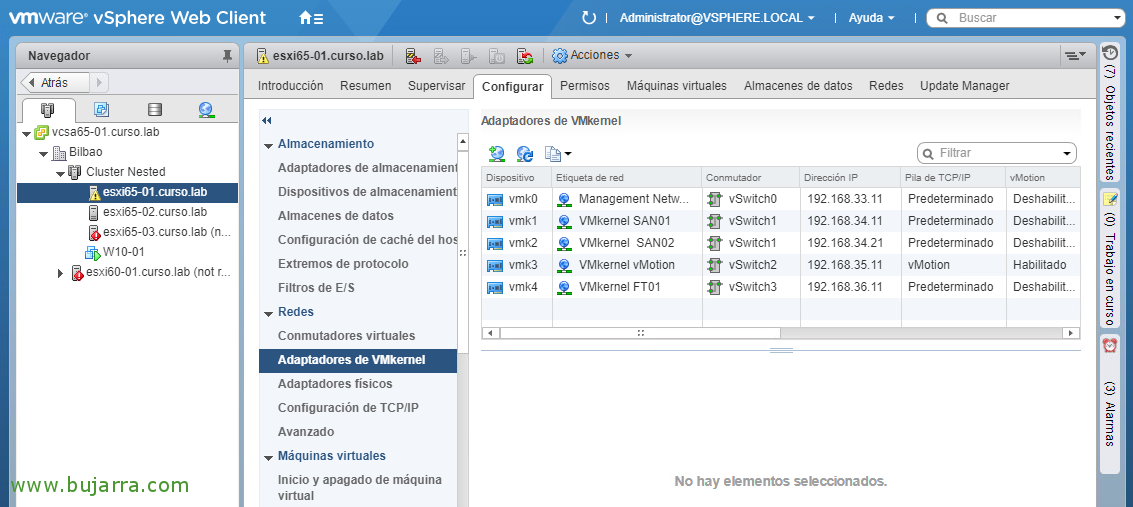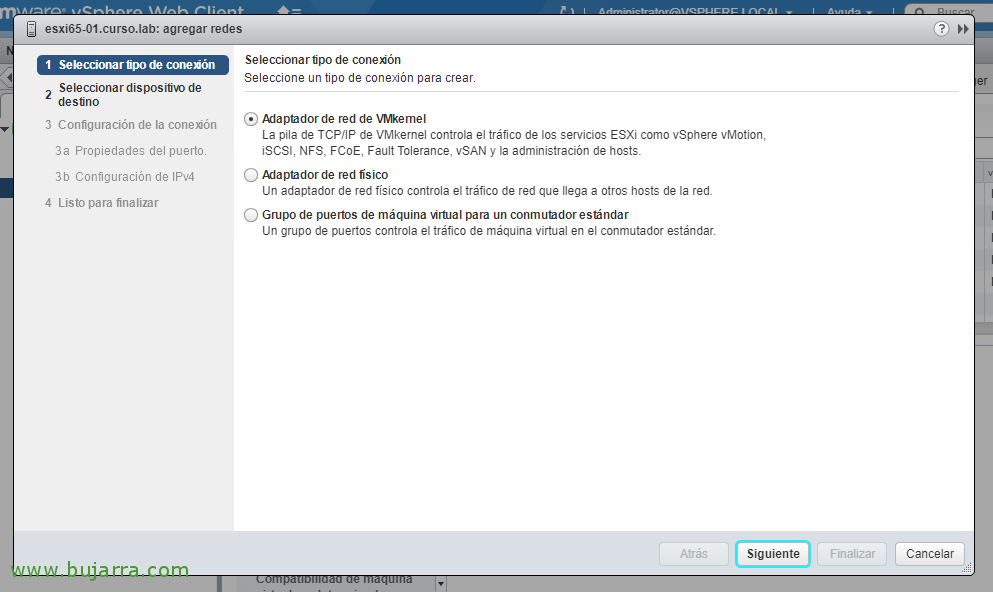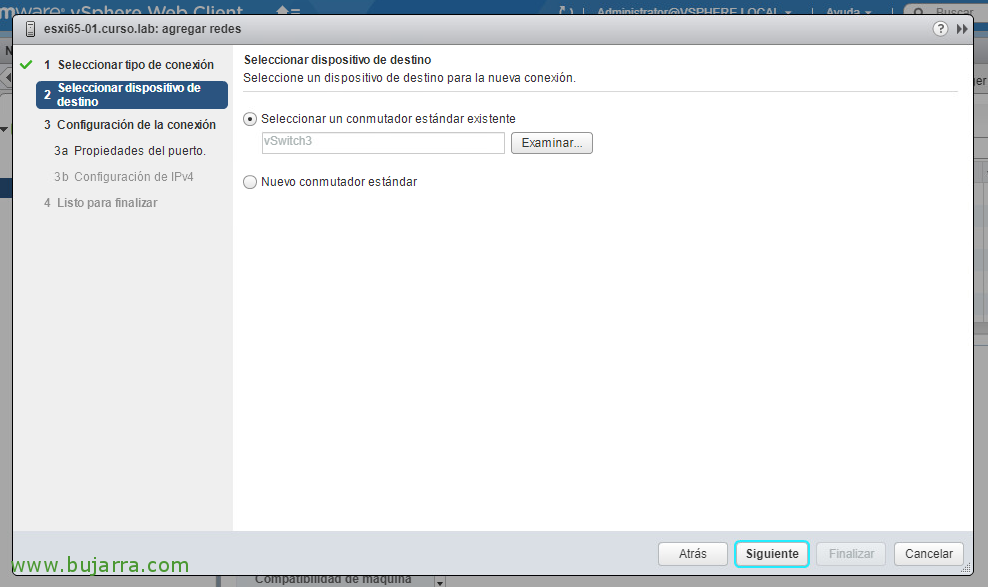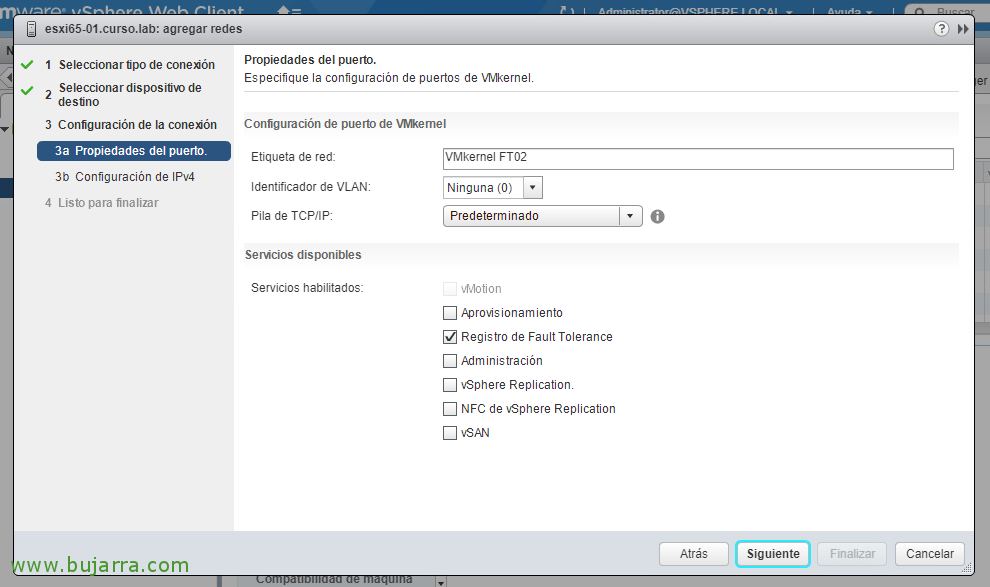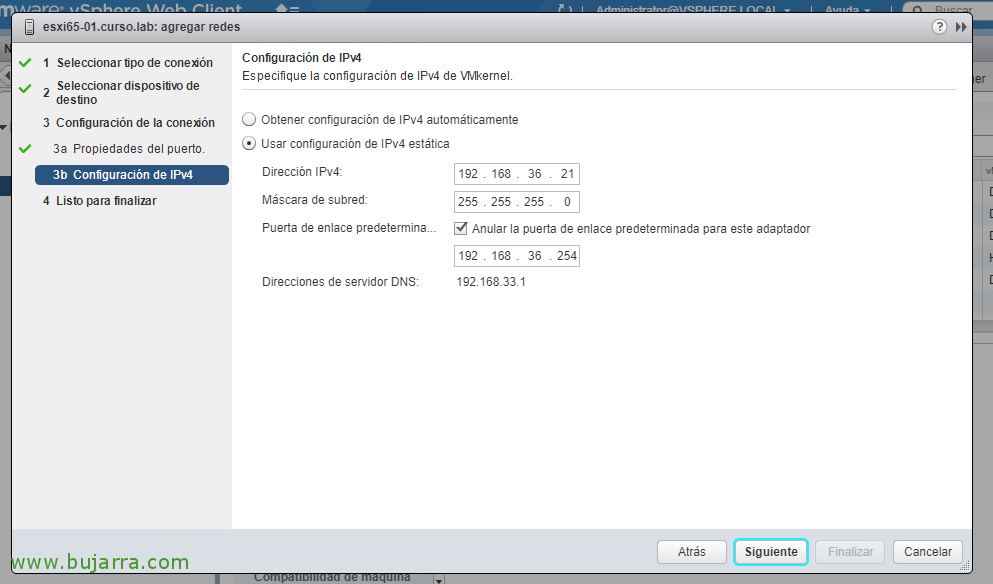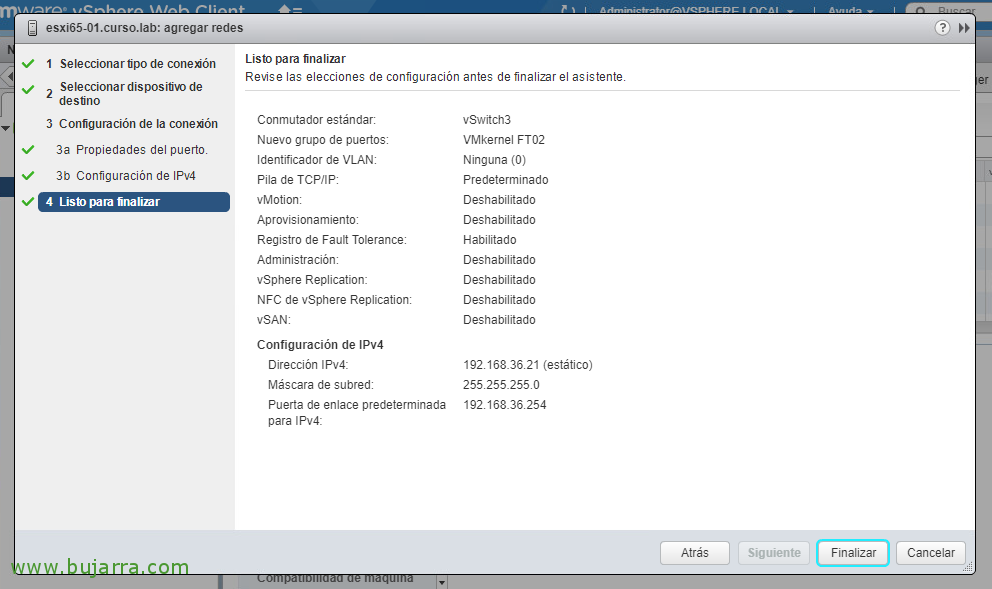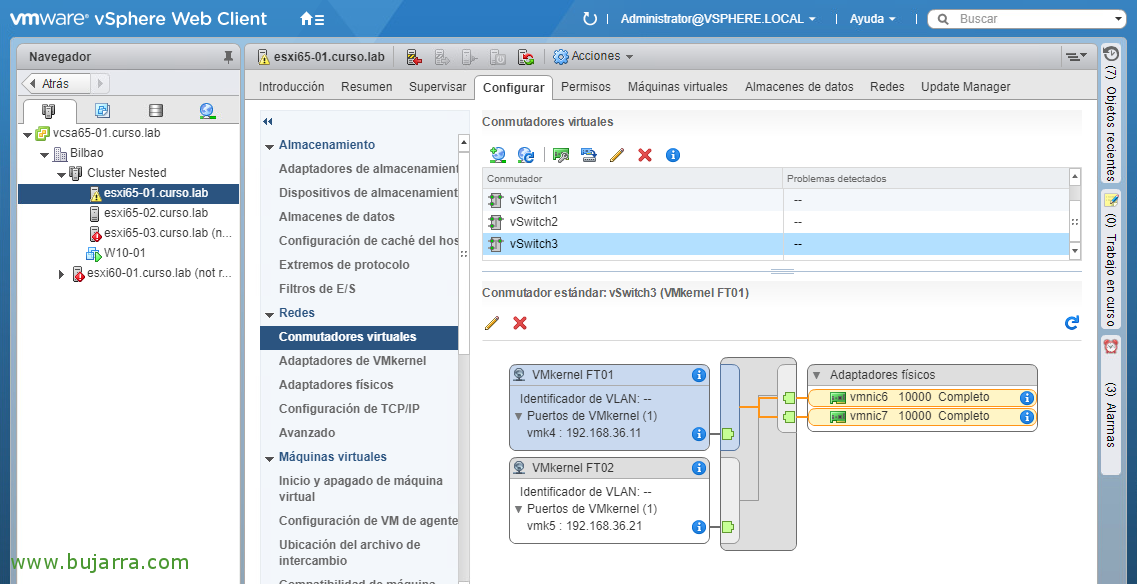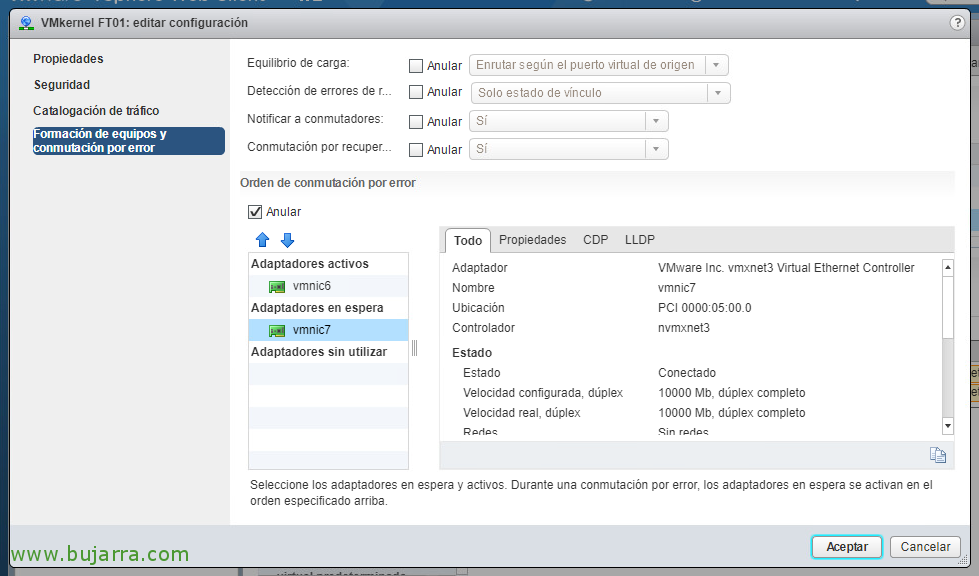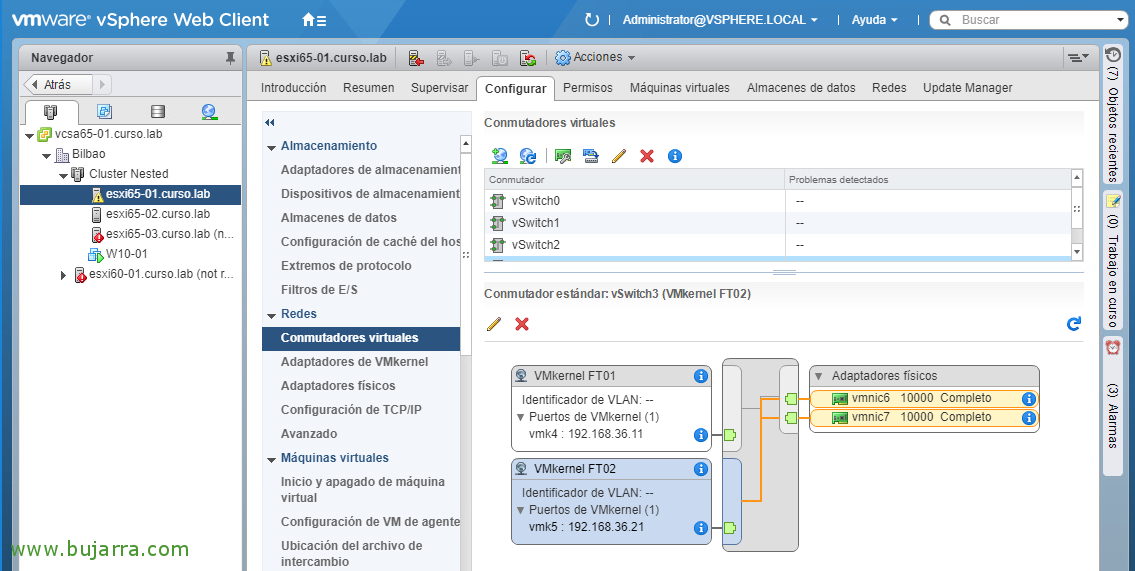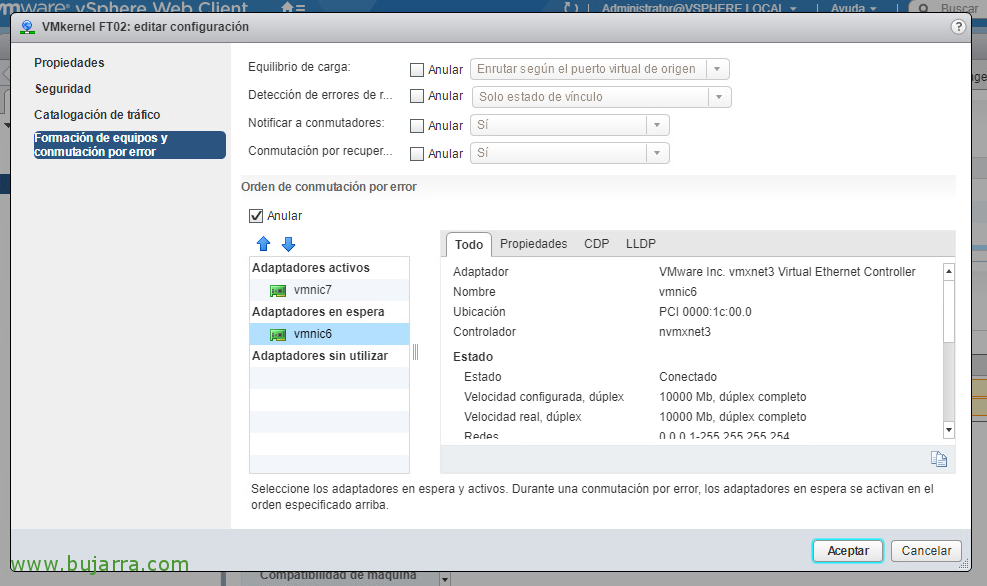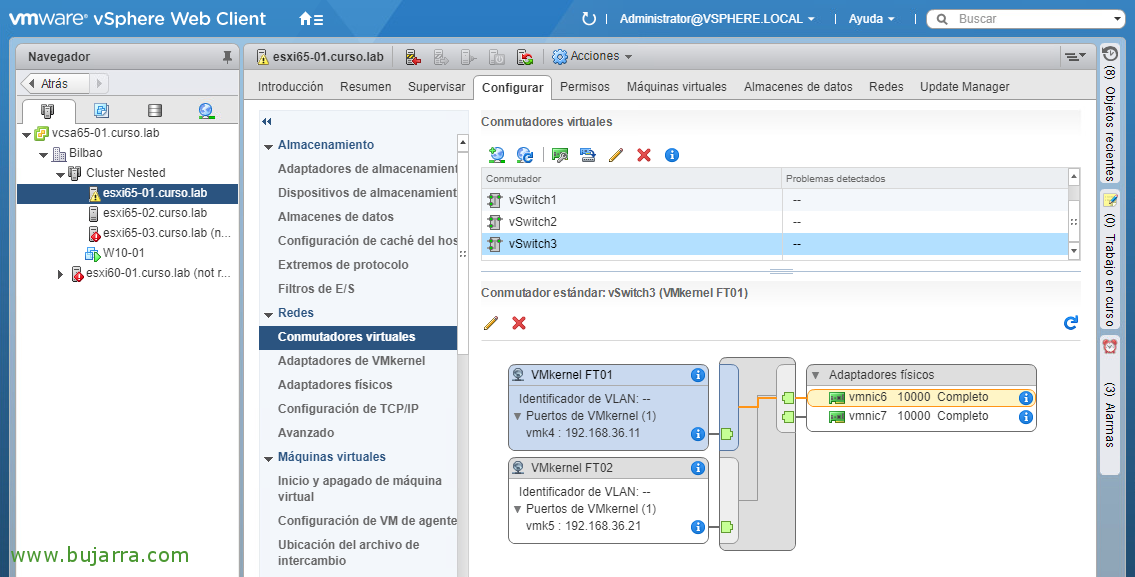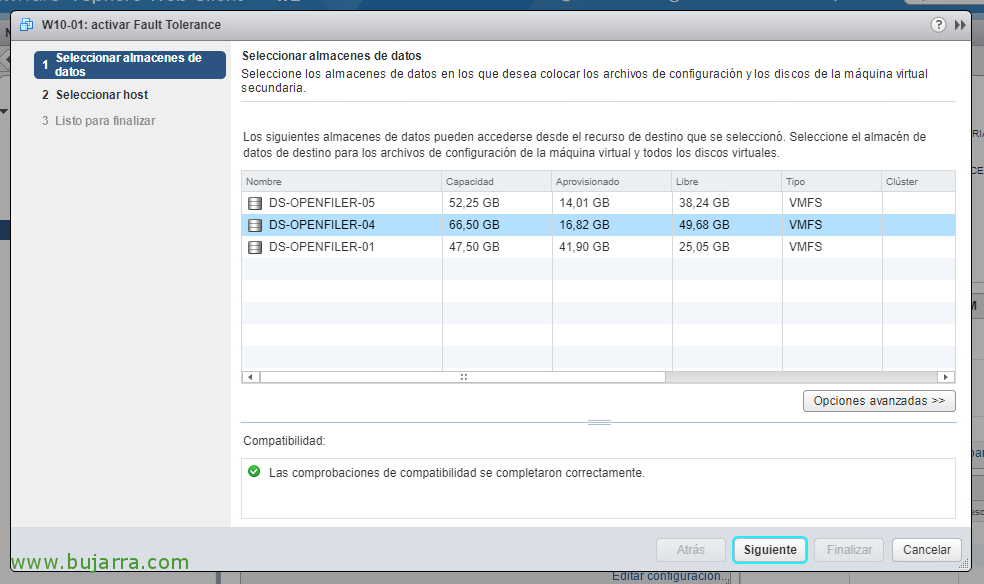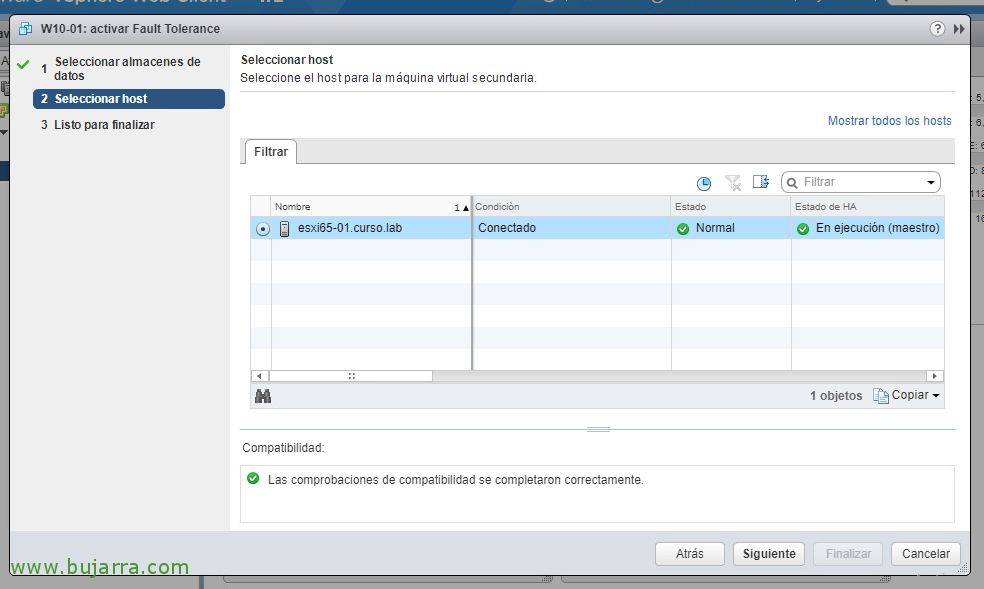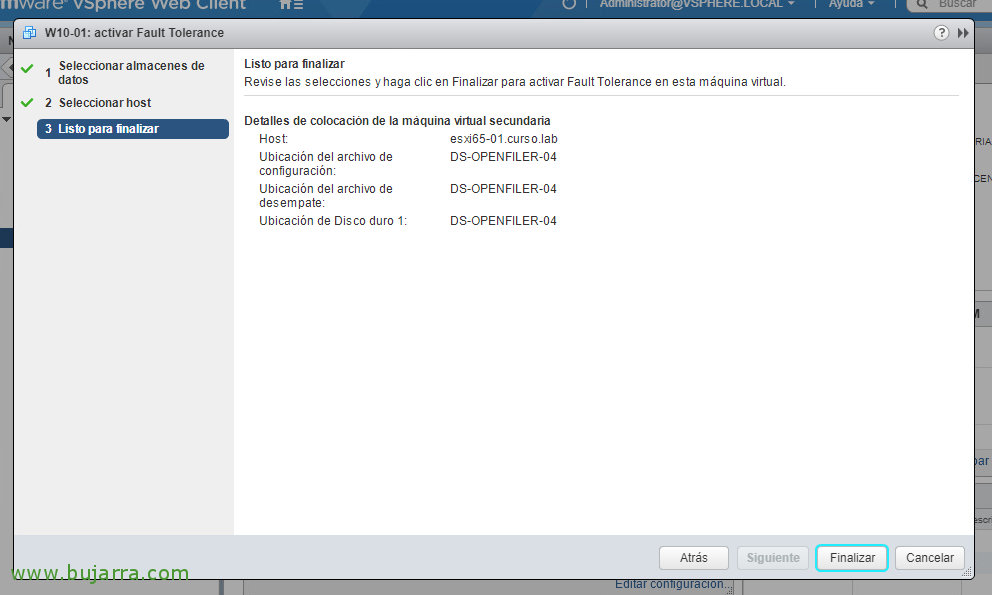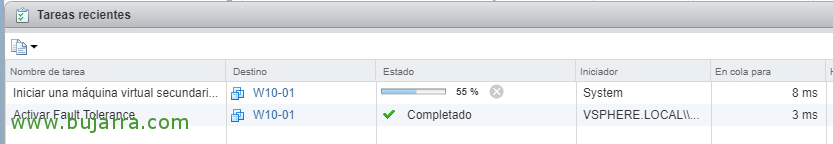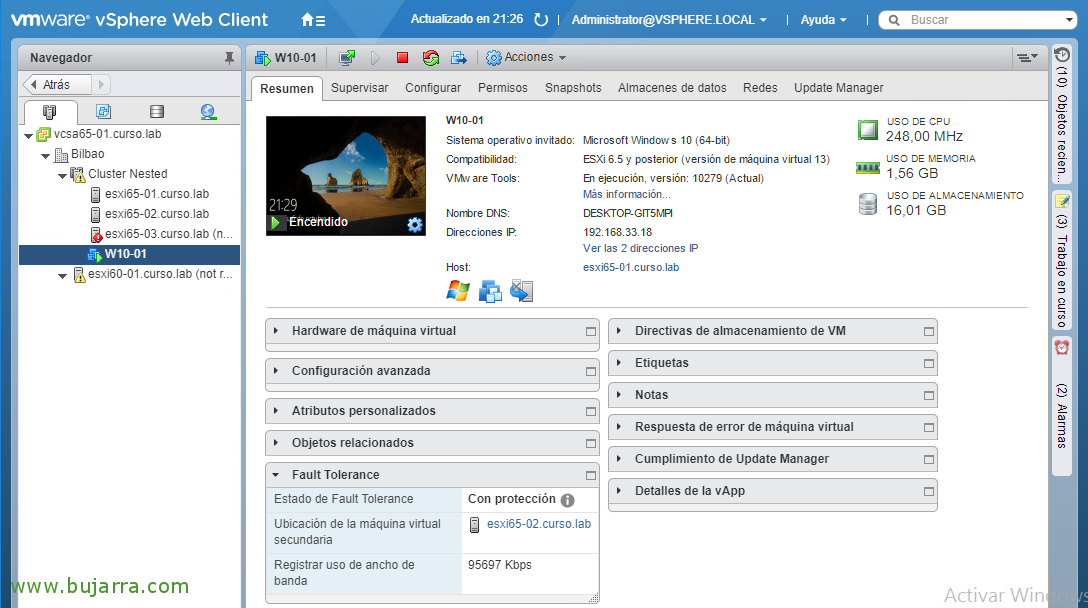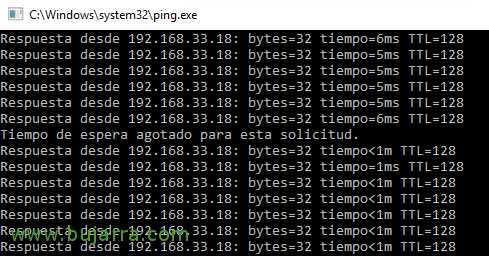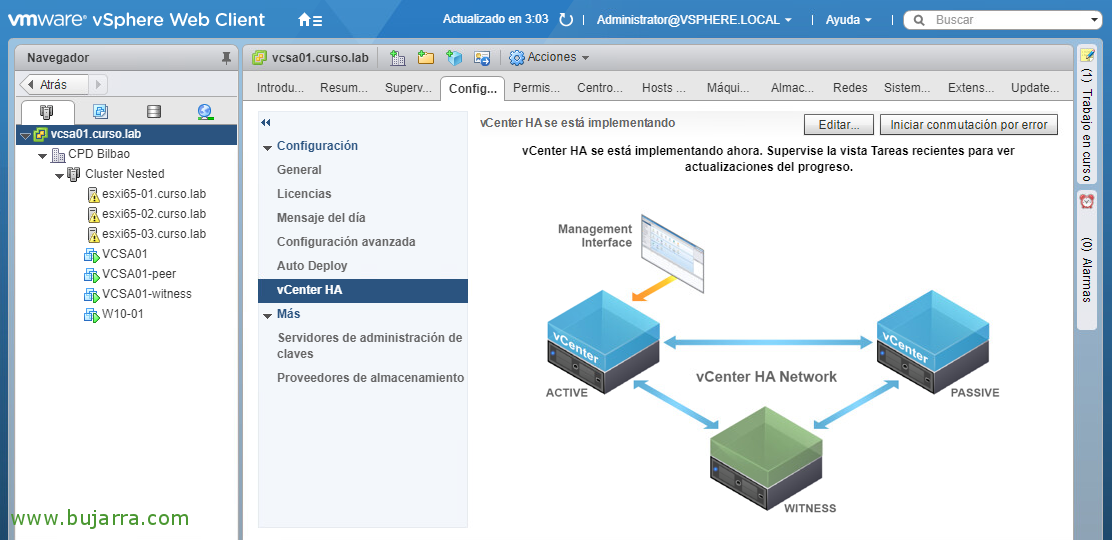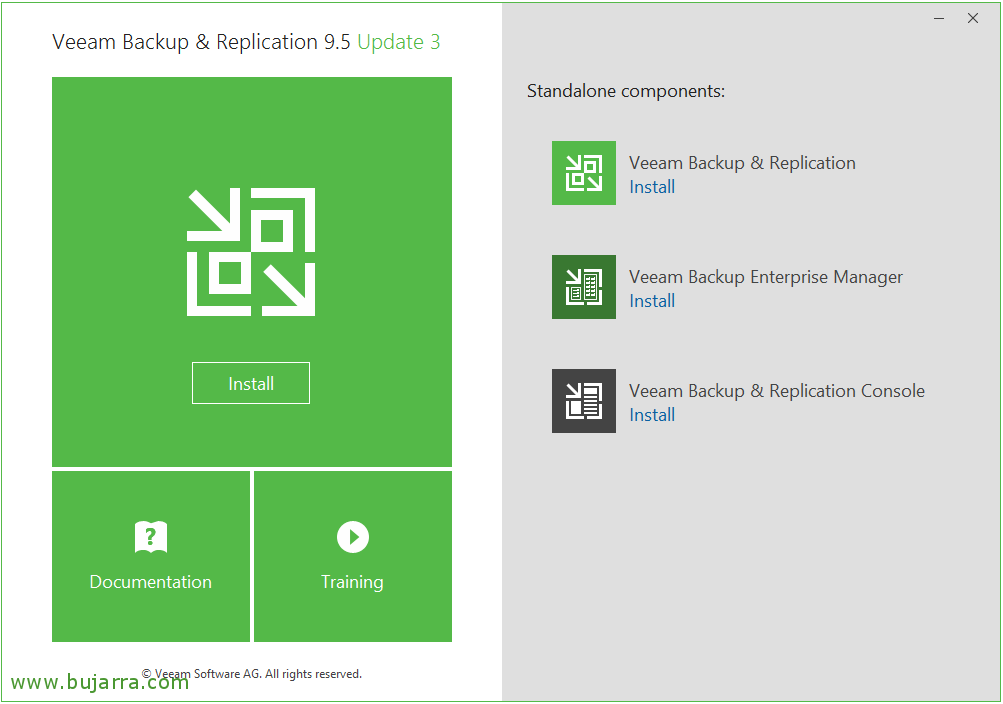Enabling Fault Tolerance in VMware vSphere 6.5
If we want to provide full high availability to a virtual machine, we will enable Fault Tolerance or FT. With FT we will be able to allow a VM in the event of a failure of a host or the storage where it is executed to fall, Don't worry., since the VM is replicated to another host and another datastore. The magic of FT will cause us to only lose a single packet against the VM!
Before enabling it, we must configure the Fault Tolerance networks, in this scenario we will create a new vSwitch to which we will bind it 2 Available NICs, Create 2 VMkernel ports and we'll each associate them with a NIC. This process must be done as many times as there are hosts in the cluster!
Let's go to the First Host Settings, "Networks" > "VMkernel adapters" > We added a new one,
Select "VMkernel Network Adapter", "Next",
We create a new vSwitch, "Next",
We must add at least 1 1Gbps interface, In this example, as we said, we will use 2 to improve the performance of our Fault Tolerance.
We give a name to this VMkernel port that we are creating and check the "Fault Tolerance Log" check., "Next",
We specify the IP address, mask and gateway for this port, "Next",
If everything is correct, click on "Finish",
Once the vSwitch and VMkernel port have been created, it's time to create the second VMkernel!
Select "VMkernel Network Adapter",
Select the vSwitch we created in the previous step, "Next",
We give this VMkernel port a name and check the "Fault Tolerance Log" tick again,
We write the IP for this VMkernel port,
And again if all is well, click on "Finish"!
Finally, we must associate each VMkernel Port with its NIC, Click on the pen to edit,
And in the Failover part, Overwrite the order of the adapters, in this VMkernel port I will leave one active NIC and the other passive, Accept,
We repeat the steps on the second VMkernel port, We edit it,
And we do the reverse order this time, the adapter we leave active now inactive and vice versa, "Accept",
And we verify when selecting our VMkernel port why NIC comes out,
After you have met the requirements and have the FT network well built on all hosts, We can now protect the machines we are interested in, for this, right-click on the VM in question > "Fault Tolerance" > "Enable Fault Tolerance",
It asks us for the datastore where we want to store the Secondary copy of the VM that is going to generate, obviously a different datastore where the Primary is stored,
We select one of the other hosts in the cluster that meet FT requirements and are well configured, "Next",
We verify that everything is correct and press "Finish" to start!
… we will see in the Tasks the state...
On the VC in the "Summary" tab we will have its status, whether it is protected or not!
And nothing, In the event of host or dastastore failure or isolation, We'll see how we only lose one package, So perfect, fully covered with Fault Tolerance! We already have the virtual machine fully protected!