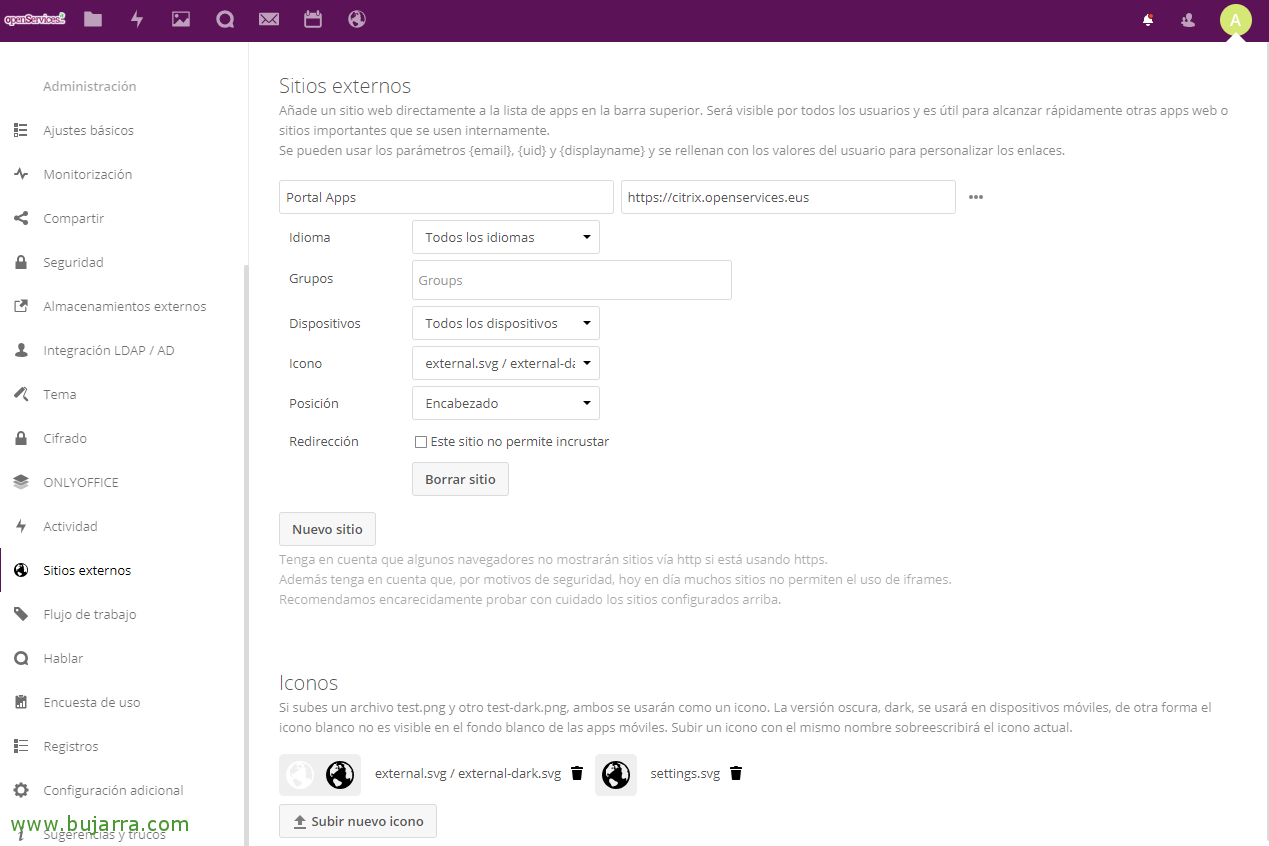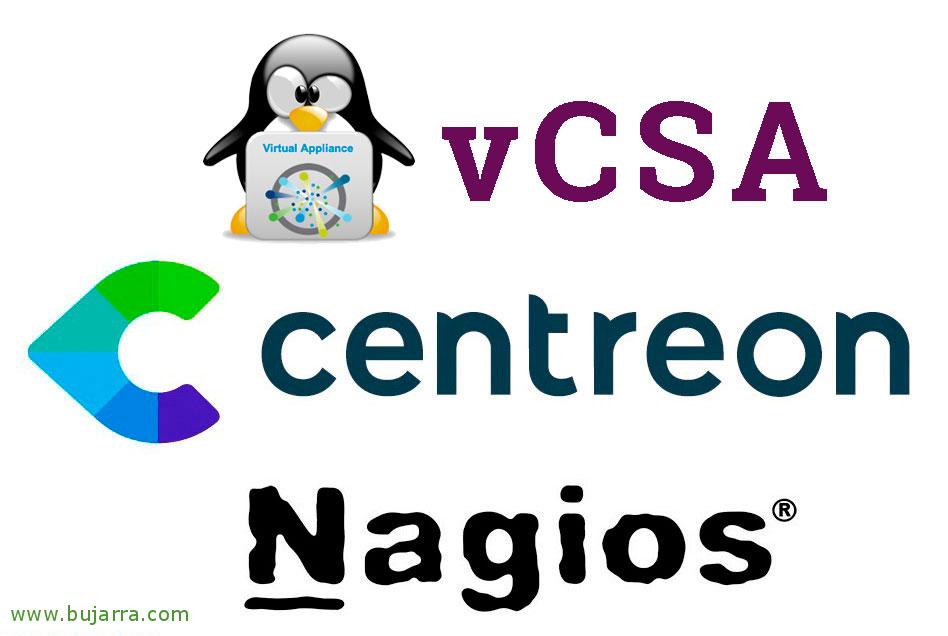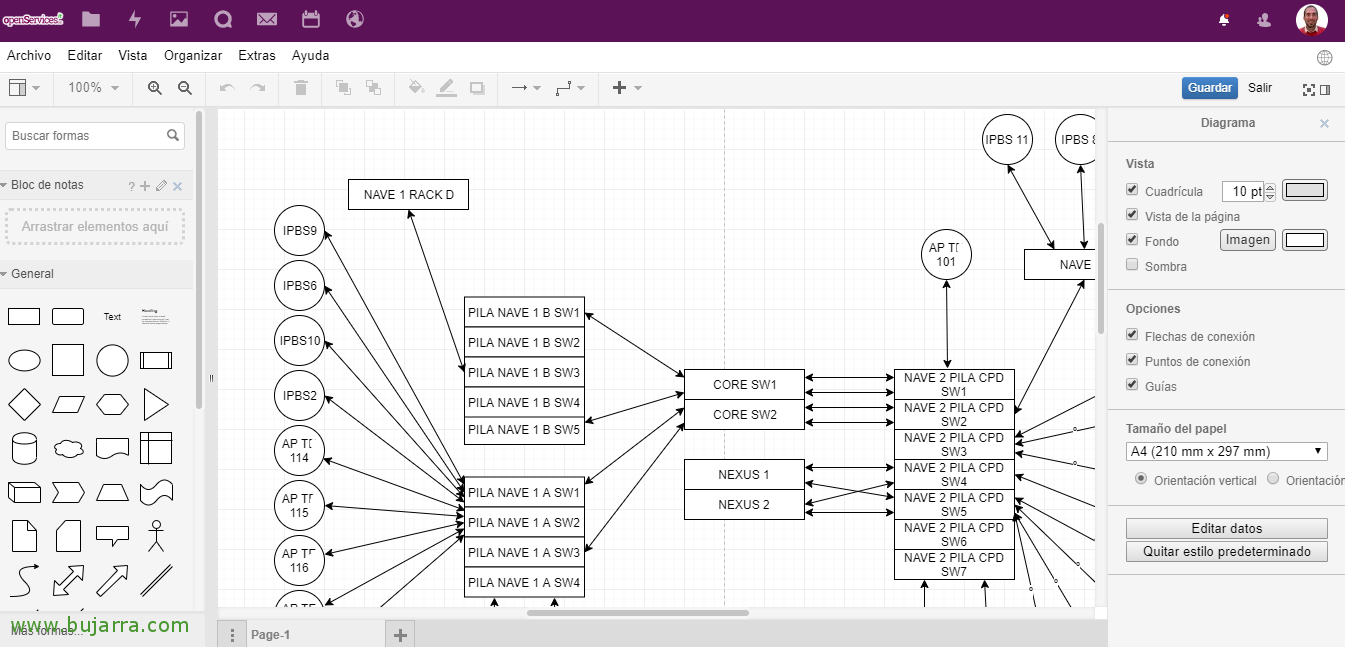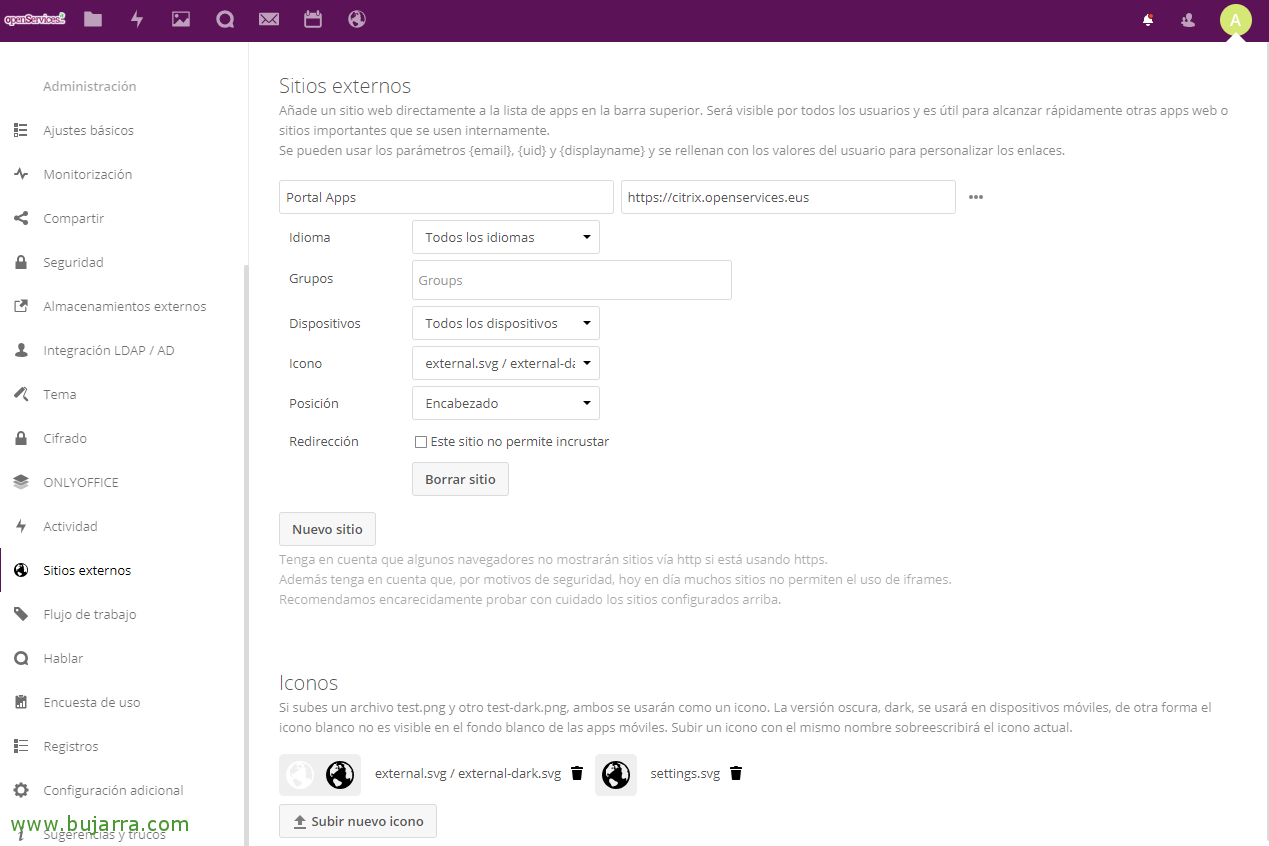
Creating External Website Accesses in Nextcloud
Another very practical application that we can find in Nextcloud is External Sites, is an App that will allow us to create links to websites in Nextcloud. Ideal for setting up a corporate intranet, or the Citrix access portal to applications or desktops…
It's a very simple App, we will simply download it, We enable it and create as many accesses as we are interested in, in this document we will put a shortcut to the Citrix portal, But of course, External Sites presents it as an iframe, and certain websites (especially those that ask for authentication) They won't work. If this is our case, I skip it by installing a small one extension in Chrome of users, and so they will not have problems accessing any website.
GOOD, we download the version that corresponds with our Nextcloud: https://apps.nextcloud.com/apps/external and copy it to the Nextcloud Apps path with:
[SourceCode]mv external-3.0.4.tar.gz /var/www/nextcloud/apps/
cd /var/www/nextcloud/apps
tar zxfv external-3.0.4.tar.gz
RM external-3.0.4.tar.gz[/SourceCode]
Logging in with a Nextcloud administrator account, We enable it from “Apps” > “Disabled apps” > “External sites” by clicking on “Activate”,
And finally, since “Configuration” > “External Sites”, We will create the accesses to the websites, being able to set certain settings such as the languages of the link, The icon, position or whether to filter by different devices.
And where! we will see that when we click on the icon that we put in the Apps bar, We can integrate any corporate website!