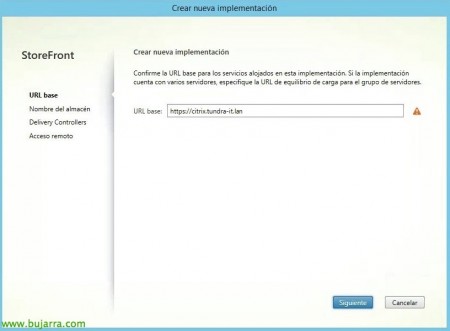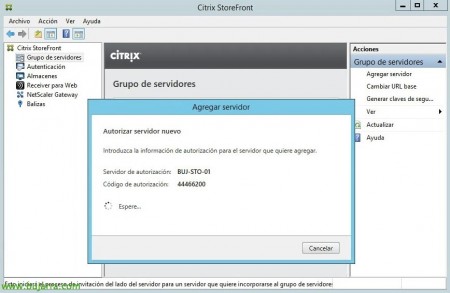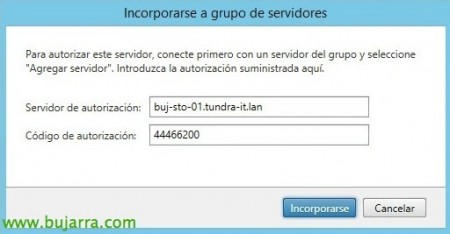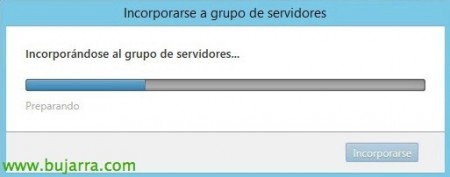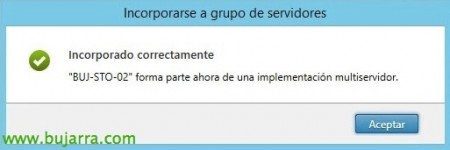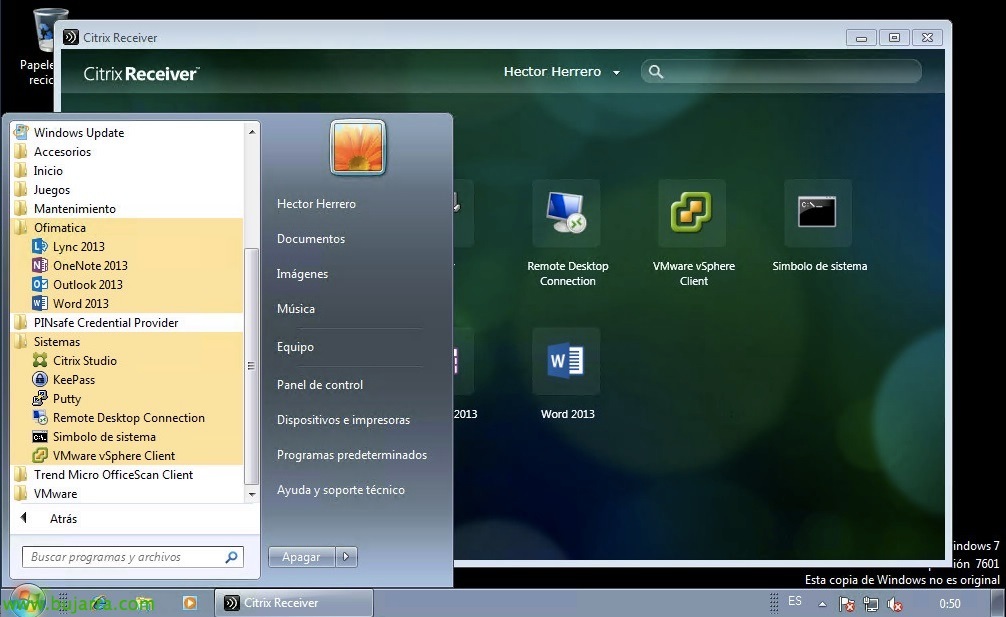Citrix StoreFront Server Pool for HA
If we want to provide our Citrix environment with high availability, we will see in this document how to do it at the StoreFront server level 2.5, where we will create a group of two servers that will have the same configuration, Later, using other alternatives, we will configure a balance of access to them.
It will be important to give the StoreFront server high availability (HA or high availability) since without it, no customer will be able to connect to our virtual infrastructure of XenDesktop or XenApp desktops or applications. We will already have a StoreFront server up and running and we will add a second one, Creating a Server Pool, from that moment on, we will work on one of the StoreFronts and propagate the configuration that we have modified to the rest of the servers. In order for customers to connect indistinctly to one or the other, we will use balancing methods provided by NetScaler's Load Balancing, we will use Microsoft NLB, Round Robin with DNS… Logically, the DB will be a very important element in Citrix and we should have it in high availability, as well as the rest of the elements such as NetScaler, Controllers…
We must bear in mind that the base URL of the environment is the name that we will use for access for clients, We will have the certificate (if we use SSL internally) of the site successfully installed in IIS on both StoreFront.
From the first server we have already installed, from the console “Citrix StoreFron” We will click on “Add Server”, We will write down the authorization information to enter it on the server to be joined.
From the second server, as soon as the installation of the binaries is finished, Open the administration console and click on “Joining an existing server pool”.
Enter the name of the first server and the authorization code, Click on “Join”,
… Wait a few seconds…
“Accept”,
And finally we wait for us to receive the configuration, we confirm in the console that we have the StoreFront servers correctly synchronized, preferably, We will always work from one of the servers and after applying the changes we need we will click on “Propagate changes”.