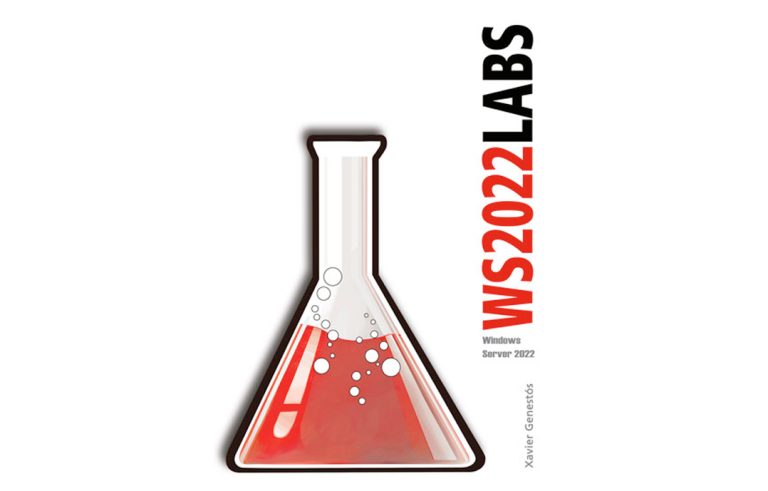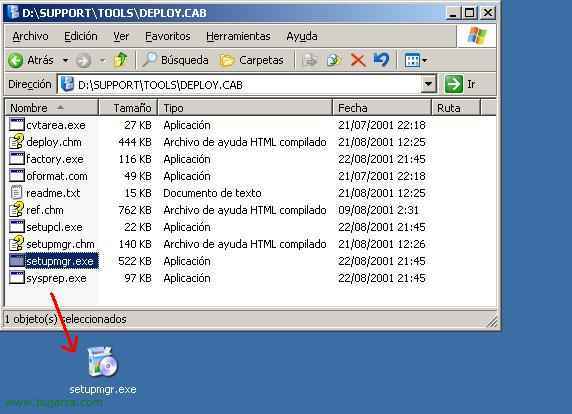
Automated installation of Microsoft Windows using response files – Unattended setup answer file
This is for, Even the administrators work less!! 😀 Or good, If not, that, our work is more comfortable, if you waste a lot of time installing PCs with MS Windows and it's always the same, with the same data, or similar, I mean the data from when you install Windows, The data you ask for, So much NAMEPC, DOMAIN, RED Configuration, Serial Number… to install a Windows CD and totally go from asking us and getting the answers from a floppy disk, prepare what's called a response file, or “Unattended Setup Answer File”. We can put it together with the RIS (HERE) and the use of Distributed Software (HERE) to make it even more convenient to install a PC in a domain and its respective applications/configurations.

GOOD, begin with, from any PC, you put in the MS Windows XP CD, to make an answer file for when you want to install other XP's, Ok? on the CD you will have a file called DEPLOY.CAB, usually in “CDROMSupportTools”, inside that file we have the “Setup Manager” or setupmgr.exe, We extract it anywhere, our desktop and run it.

It won't install anything, So don't worry, it is just an assistant that will generate a file with the answers, “Following”,

As it is the first time and we have none, We give “Create a new response file” and we give “Following”,

Vale, Here it depends on whether we want it, if you are to distribute Windows XP using RIS, We select the first option. If for example we already have a Windows Installed, with its applications installed and we want to clone it with Ghost and we have to use SYSPREP, Well, let's choose the second option. In our case, as it is to do it with the Windows XP CD in the hand we select the first option “Unattended Windows Installation” and Next.

So that S.O. and next

We read the options we have, personally the one that interests me the most is that I fill in all the data and what I DO NOT fill in that I ASK, If I fill everything then I'm going to have a coffee and when I come back everything is installed. Other Admins prefer to fill in the data and keep the installation and check that what you enter is correct and if they want to modify it, for tastes the colors :))

In my case, install Windows from a CD, not from any folder over the network or anything, Following

And now we are gradually filling in all the data that interests us in the left column, are all the data in order that an MS Windows XP Professional installation usually asks for, those that we do not fill in will ask us at the time of installation, We can leave some if you are interested or fill in all of them.

Once the previous step is finished, it will ask us in which file it will be saved, I put it on a floppy disk, for when you need to install a new Windows XP dsd.

It would be by executing the .BAT that creates us by his side, Read the code that is not very complicated in case you want to modify it.