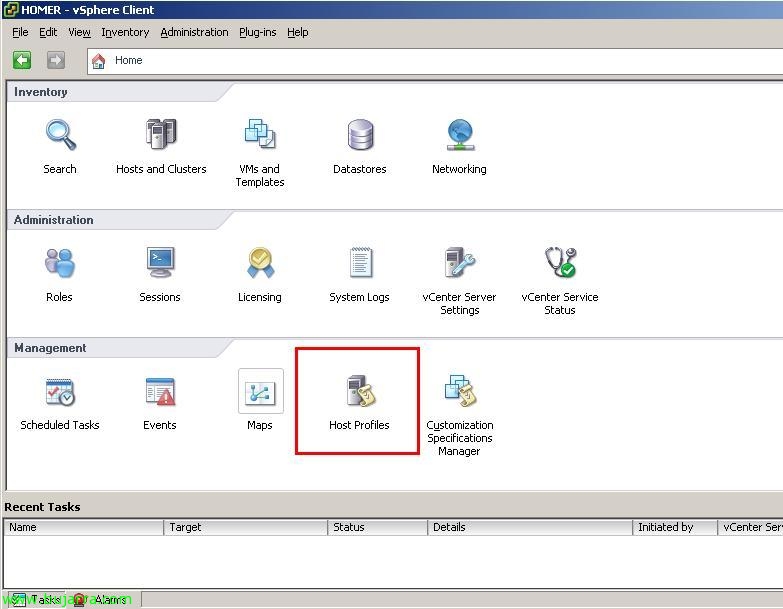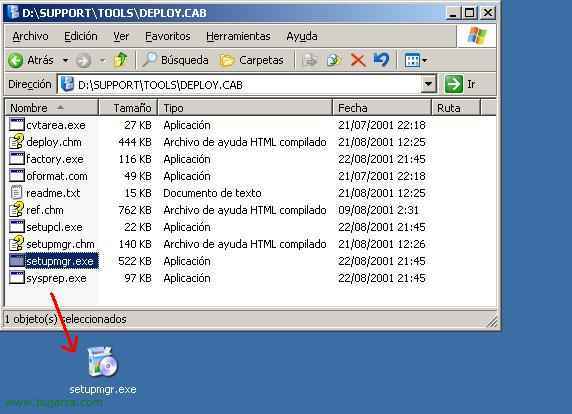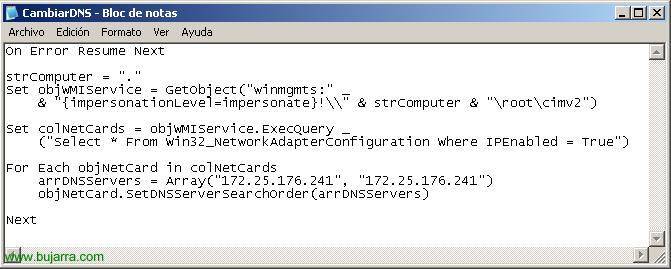Using Host Profile in VMware vSphere
One way to help us in the configuration of our virtual environment is to rely on one of the new features that VMware vSphere brings 4, the ability to use already configured templates to apply to all our ESX hosts, or for when we add a new VMware ESX host to our virtual community, we can apply the same configurations that one of our hosts already has.. We can create a template from scratch by configuring everything manually or get said template from one of our servers already configured perfectly (being able to edit the profile if necessary), and then apply it to the rest of the hosts that do not meet the requirements that we indicate. This is called the VMware Host Profile.