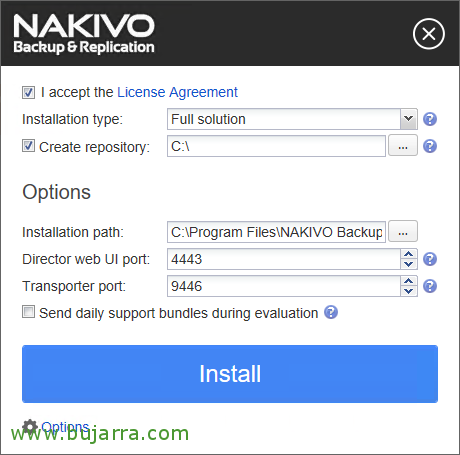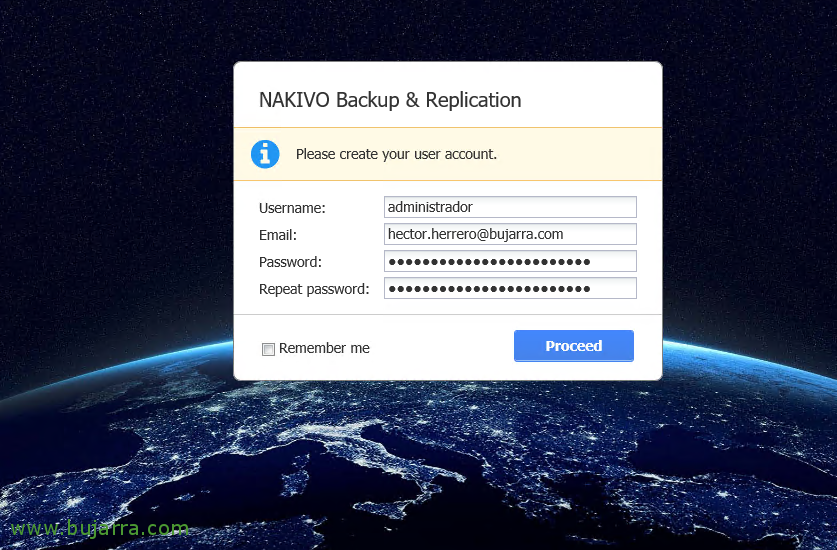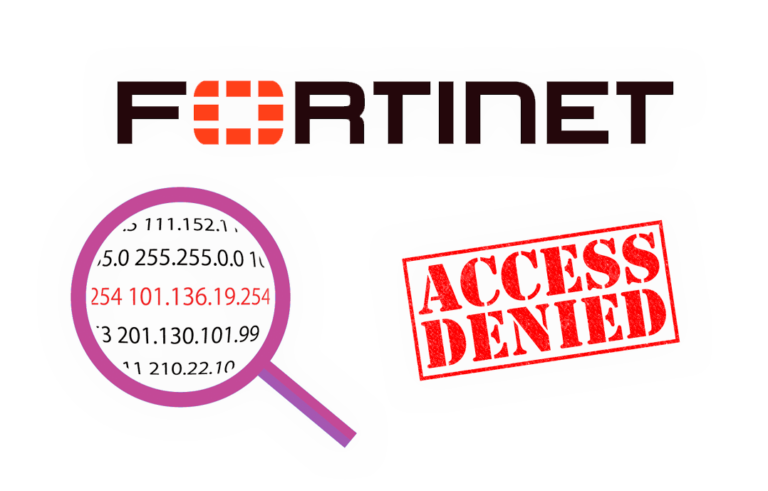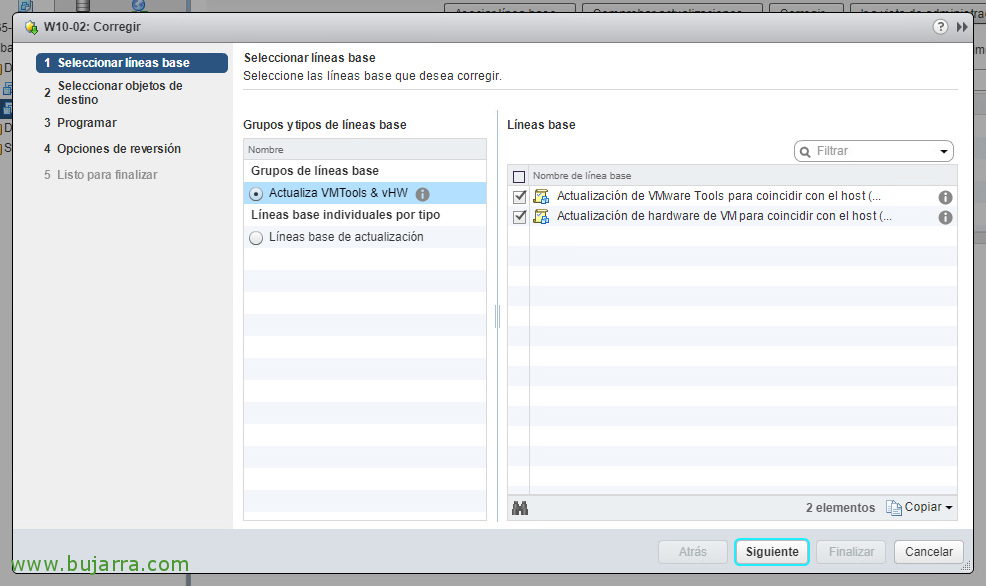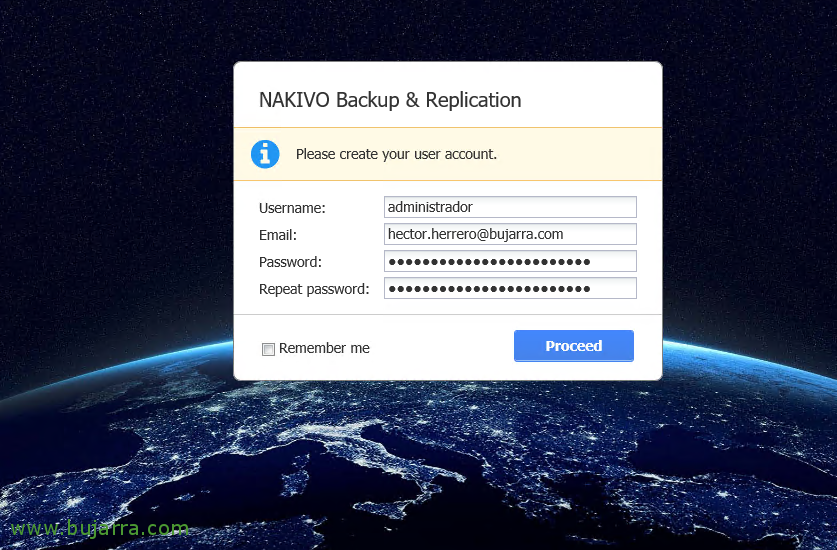
Installing Nakivo Backup & Replication 7.3
Very good to everyone! I'm going to introduce you in a series of posts to a low-cost backup and replication solution called Nakivo Backup & Replication 7.3. In this first document we will look at the installation requirements, deployment methods and install it on a Windows machine!
NAKIVO Backup & Replication supports the following hypervisors and clouds:
- Amazon AWS EC2
- Microsoft Hyper-V 2016, 2012 R2 and 2012
- VMware vSphere: From the version 4.1 to the 6.5 both included
We have different deployment methods, from importing an OVF template into our virtual infrastructure, to install it on a Windows machine / Physical or virtual Linux, and install it on almost any Synology-like NAS, QNAP, ASUSTOR or Western Digital. The component requirements are:
- Director and Onboard Transporter:
- CPU: x86-64, 2 Cores
- RAM: 4 GB + 250 MB for concurrent work.
- Space: 1 GB
- Transporter:
- CPU: x86-64, 2 Cores
- RAM: 2 GB + 250 MB for concurrent work.
- Space: 1 GB
Of course the product is multilingual, being able to choose between: English, Italian, French, German or Spanish.
Installing Nakivo Backup & Replication,
After downloading the copy of software we need from: https://www.nakivo.com/resources/download/trial-download/download/.
We begin the installation, It does not have a great complication, No? In this case I will install the entire solution on this Windows machine, Director & Transporter, so we choose “Full Solution”, select if we want to create a Repository for the copies now (We can do it later), We choose the installation path and the ports they will use, Default Director 4443 and Transporter 9446. Click on “Install”,
… We wait a couple of minutes while you install…
List! Click on “Finish”,
We try to open the management website or Director, and we create the user to be able to start managing our backups!
We continue another day with the first initial steps of configuration!