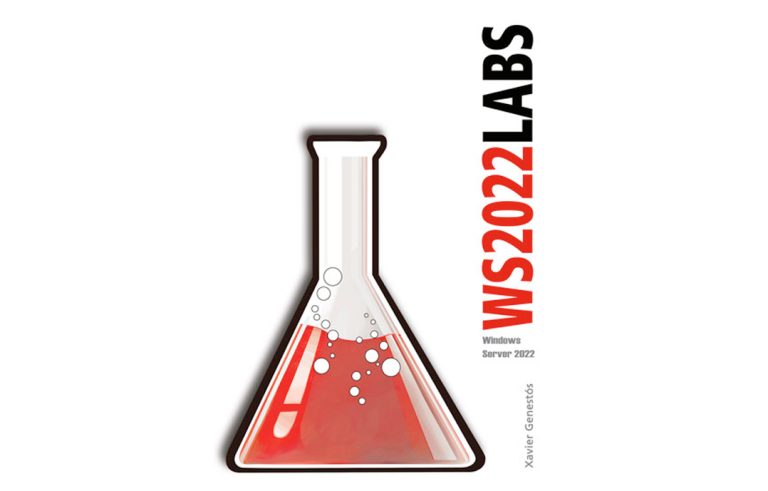Installing the first Microsoft Exchange server 2003
En este procedimiento se explica su instalación en un Microsoft Windows 2003. The installation of the first server being that of this procedure.
Para empezar metemos el CD de MS Exchange 2003, en este ejemplo instalaremos la versión Enterprise. Necesitamos a mano el CD de MS Windows 2003 para unos componentes que se necesitarán instalar y el CD de MS Outlook 2003 para su posterior instalación en un puesto con MS Windows XP.

Al meter el CD de MS Exchange 2003 se ejecuta el autorun y nos sale esta pantalla, si no sale, tendríamos que ejecutar el “setup.exe”, pinchamos en “Herramientas de implementación de Exchange”.

Pinchamos en el caso que nos interese, cómo este será el primer servidor Exchange 2003 de la red seleccionamos “Implementar el primer servidor de Exchange 2003”, if someone is trying to upgrade from an Exchange 2000 you won’t have any problems, on the other hand, if you are doing it from an Exchange 5.5, the best thing is to export people's mailboxes to PSTs and install the new server from scratch, if you don’t know how to export/import mailboxes, check this: Exmerge.

Select what interests you, “New installation of Exchange 2003”.

It’s important to check all the steps, The Steps 3,4 and 5 they are simply to make sure our network is properly configured, if you have installed it correctly, you have perfect DNS and so on, simply checking the checks will be enough. However, to continue the installation it is mandatory to have the following components installed:

In “Beginning” > “Panel de Control” > “Add or Remove Programs” > “Add or Remove Windows Components”, we need to install the ones shown in the previous image, there are four mandatory components.

Once we reach this point 6, we simply click the link to “Run ForestPrep now” which will prepare the Active Directory. This will take several minutes.

“Following”.

“I do” and “Following”,

We check that what it will do is a ForestPrep, and we select the location where to save the Exchange installation, by default we can save everything in C: and later we will move the databases from there, so we click “Following”.

We select a user account with privileges to perform the Exchange installation, by default the domain administrator.

This process takes several minutes…

“End”

Once the forest is prepared, we check the box for 6 and we go for the point 7, we click on the link “Run DomainPrep now”.

“Following”.

“I do” and “Following”,

We check again that what is running is the “DomainPrep”, we check the installation path again and “Following”.

“End”.

We check the box at the step 7 and we go for the 8 which is the end of the installation, we simply click on the link “Run the installation program now”. If there is already an Exchange in the domain 2003 there would have been no need to run DomainPrep, and if in our domain forest we already have an Exchange 2003 Well, the same thing, the forest would already be prepared if the installation was done correctly back then and the ForestPrep would be unnecessary.

“Following”.

We read it :), “I do” and “Following”,

We check the installation path, y si quieremos podemos quitar o añadir componentes, personally the typical one is fine, We give “Following”.

Creamos una nueva Organización de Exchange.

Le indicamos el nombre de Organización, por si alguna vez tenemos que meter otro Exchange, and “Following”.

Indicamos además un nombre sencillo por razones de compatibilidad.

Aceptamos el contrato y le damos a “Following”, ahora queda esperar otro rato.

Cuando hayamos finalizado la instalación de MS Exchange 2003, lo siguiente sin falta es instalar las actualizaciones de este, en la época de este documento ya esta el “Service Pack 1 de MS Echange 2003”, lo bajamos de HTTP://www.microsoft.com/exchange, de la zona de “Top Downloads”, lo bajamos en nuestro idioma y si hay bajamos además los “Post-Service Pack 1”.

Esperamos a que se instale…

“End”.
Remember that it would be necessary to update to the latest Service Pack + then all the Post-Service Pack patches.