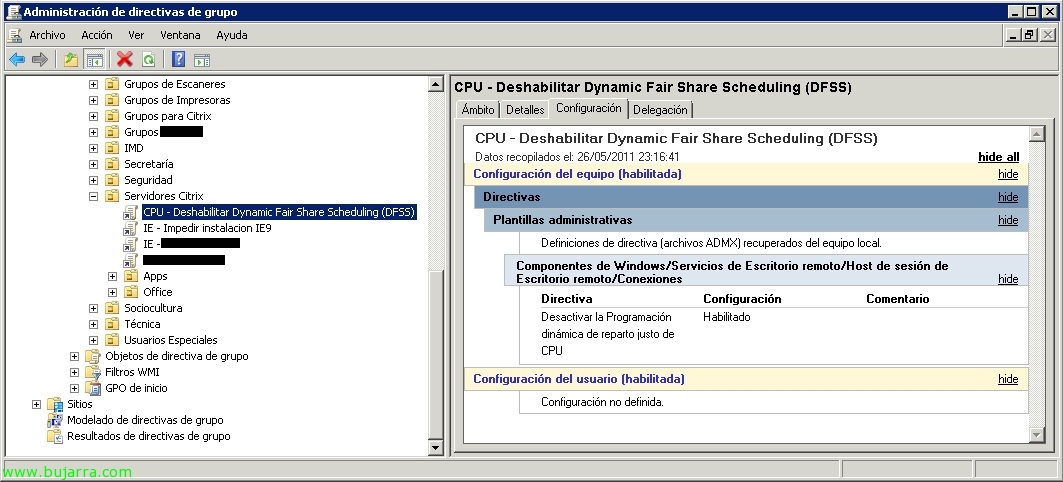Citrix QuickLaunch Tool
For all those who still use Program Neighborhood you will know that from the 11.1 of Citrix customers can no longer avail of this functionality. In order to give it a continuity, Citrix some time ago released a utility called Citrix Quick Launch that will allow us to connect directly to XenApp servers or to its applications as 'old'.
We must previously have the Citrix Plugin installed and then we can run Citrix QuickLaunch, Of course, we will need to have the TABCTL32 library correctly registered. OCX. To download the tool: HTTP://support.citrix.com/article/CTX12253.
When running Citrix QuickLaunch Tool, we can also generate .ica files for manual connections.
Once the tool is opened, users will be able to connect directly to a XenApp server or a published application, they will also be able to save the . ICA to distribute to our users (in a more manual way).
In “Session Options” we see that we will be able to configure all the options of the ICA session: audio, Color Depth, encryption…
We will even have the possibility to enable SpeedScreen on the mouse & Keyboard for latency settings…
And the possibility of configuring “HotKeys”, Logically, all these parameters could be modified manually in the generated .ica..