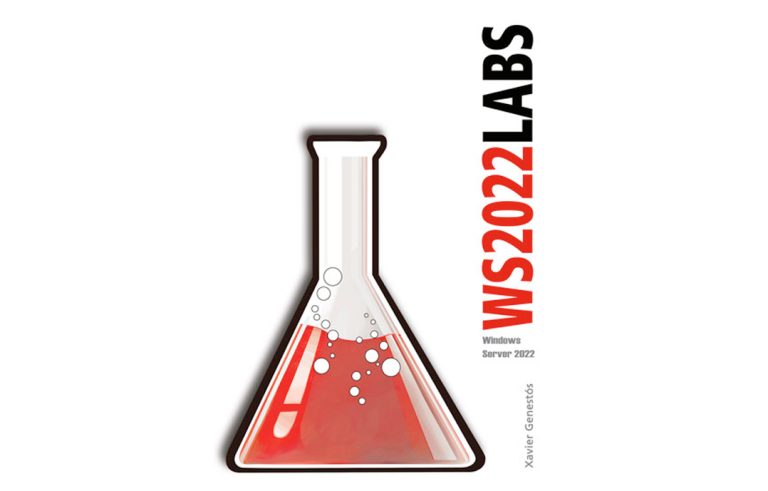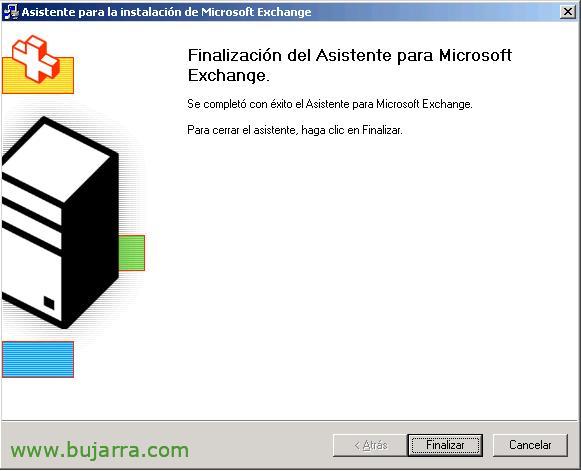
Installing additional Microsoft Exchange servers 2003
This procedure explains how to install an additional server in an MS Exchange organization 2003. It's simply the installation procedure.

We must have a Windows 2003, and with the components needed to install Exchange (SMTP, NNTP and IIS with ASP), we put in the Microsoft Exchange CD 2003 and we directly run the setup.exe or the installation program (Without doing ForestPrep or DomainPrep, since the Active Directory is supposed to be prepared).”Following”.

We read it :), “I do” and “Following”,

We check the installation path, and if we want we can remove or add components, personally the typical one is fine, We give “Following”.

It doesn't ask us if we're going to create a new organization or if we're going to join an existing one, since we are in the same domain that the other Exchange server will put us in their organization. When we have finished installing MS Exchange 2003, The next thing without fail is to install the updates of this, The Service Pack 2 is already available as of the date of this document. We check that everything is fine and we have already started to install it “Following”,
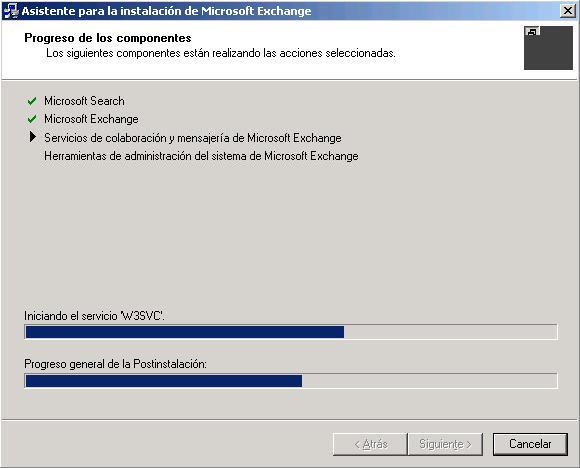
We wait for it to be installed…

“End”.
Remember that you would need to upgrade to the latest service pack + then all Post-Service Pack patches.