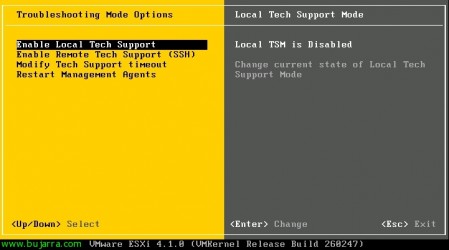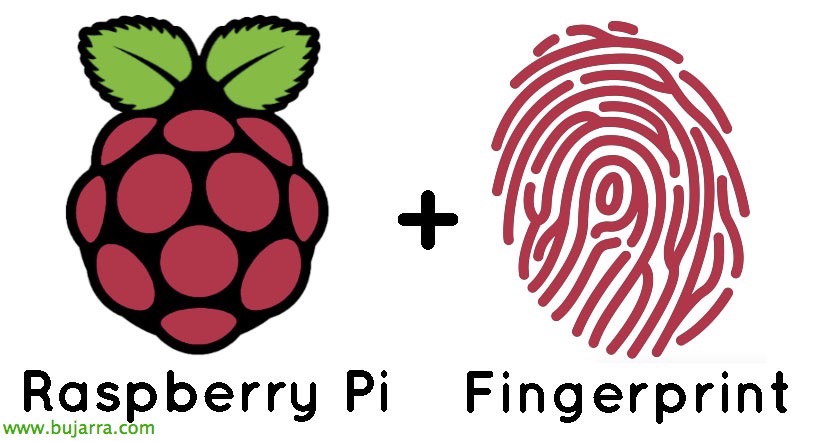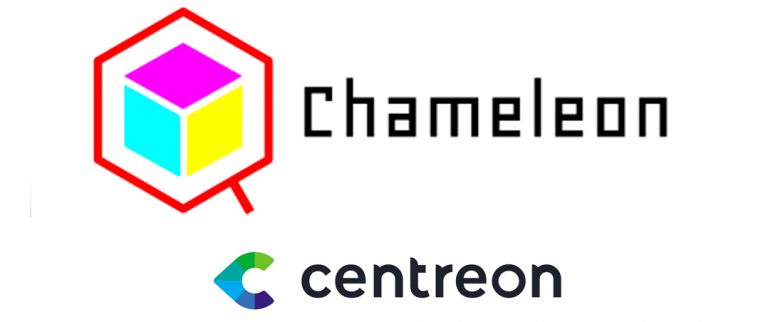New VMware vSphere 4.1: Tech Support Mode
From the version 4.1 VMware vSphere, In both VMware ESX and ESXi there is a way to enable the host access mode called Tech Support Mode, We can enable access to the local console from the host itself (Local Tech Support) or enable remote access with SSH (Remote Tech Support), In addition, the good thing is that we can enable SSH access remotely from the VMware client itself.
To enable it from local we will go to “Troubleshouting Options”,
And here we can enable local access (Enable Local Tech Support) or remote access via SSH (Enable Remote Tech Support (SSH), we can also modify the time we want to allow this enabled (Modify Tech Support timeout) being able to indicate in minutes the time that we will leave the connections enabled.
If at any given time we need to access remotely using SSH and it is not enabled, We can always go for “Security Profile” > “Properties” and start “Remote Tech Support (SSH)”.