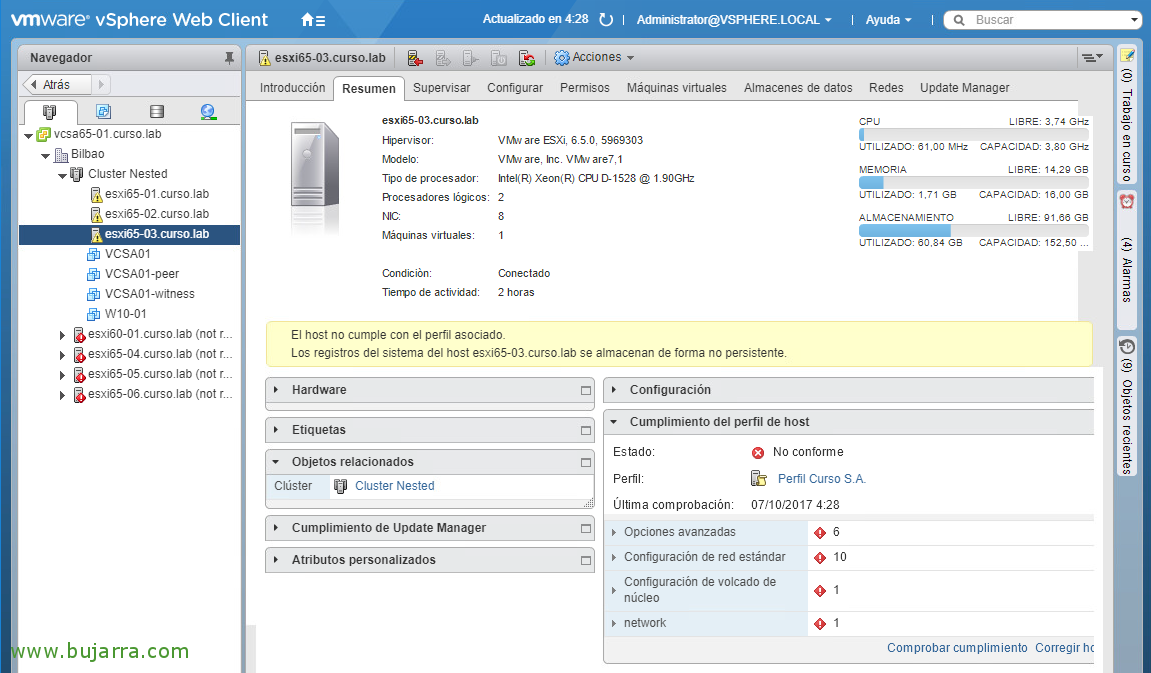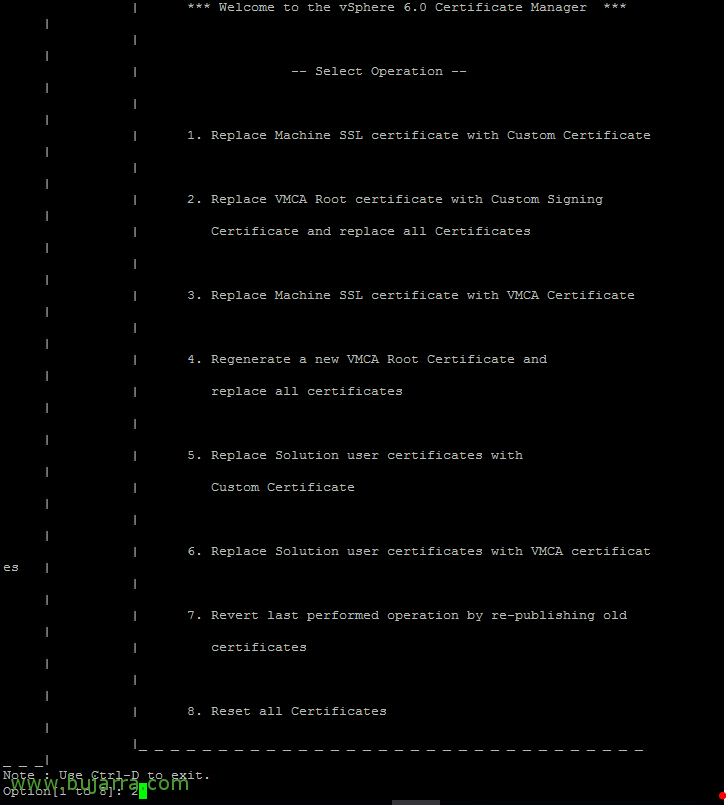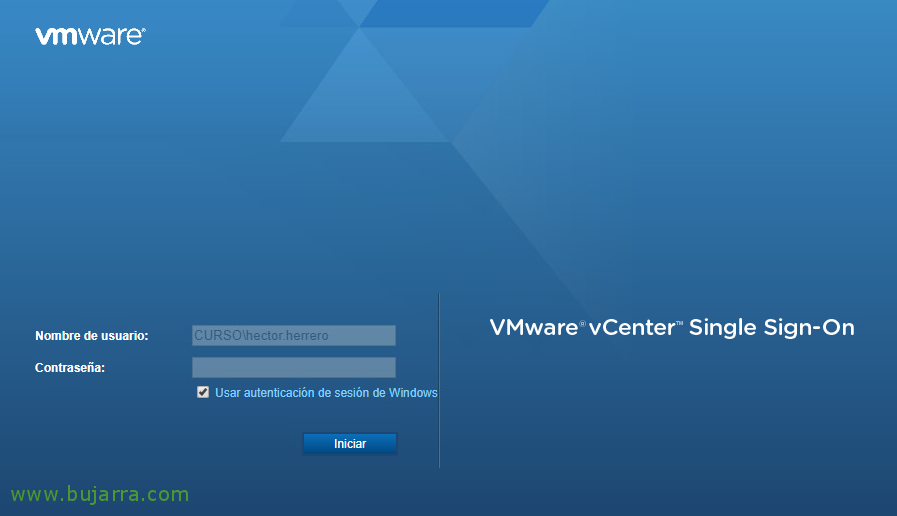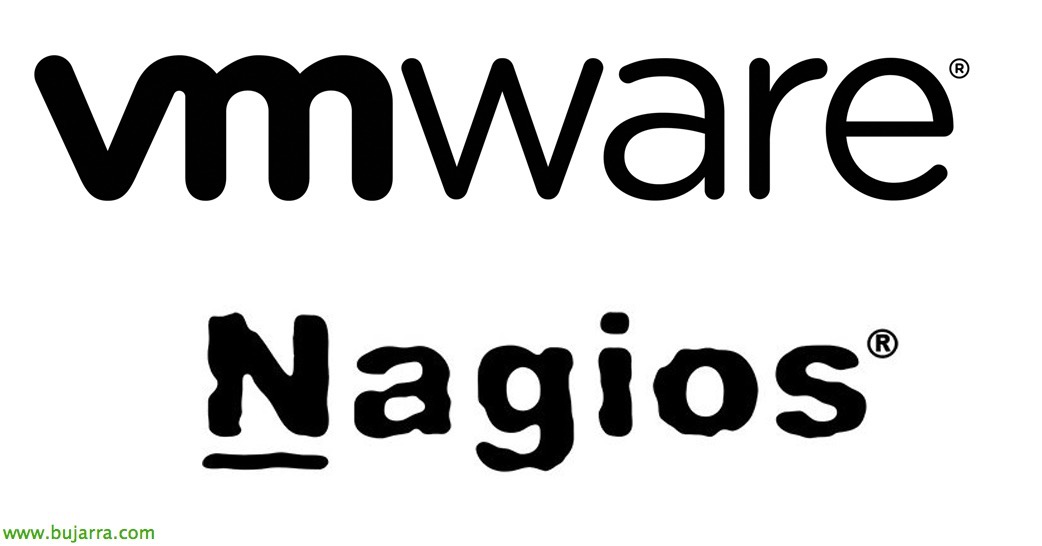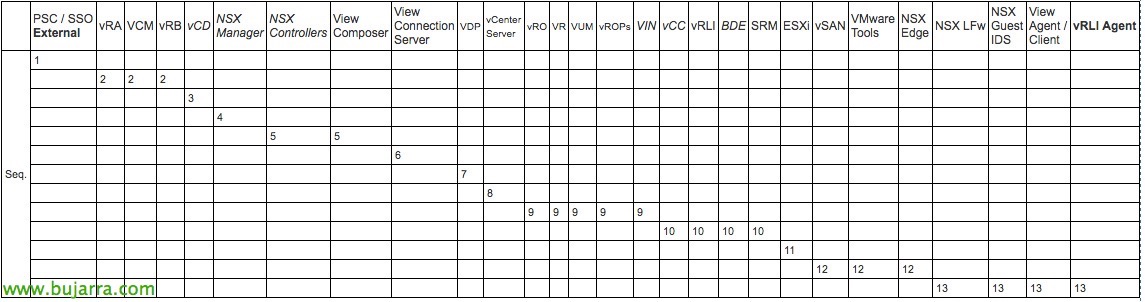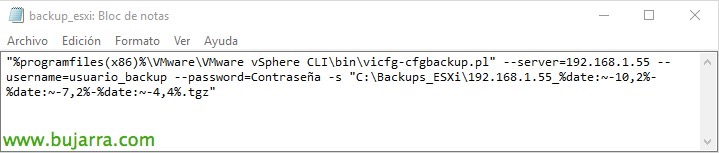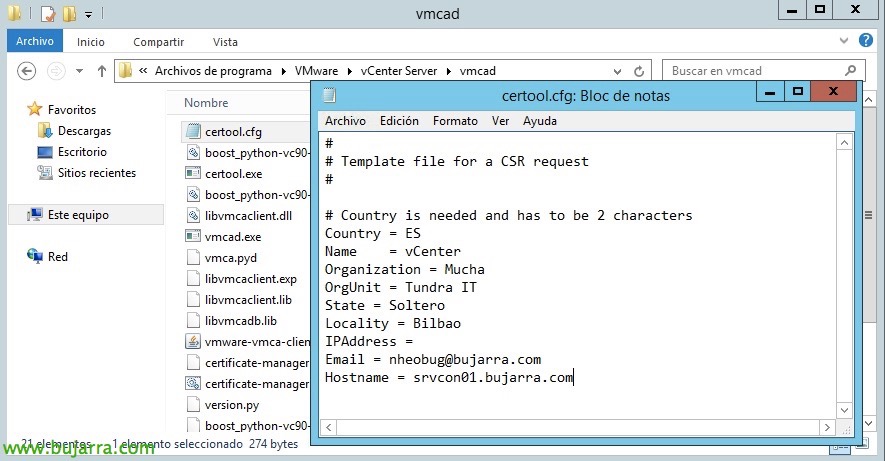Using Host Profiles in vSphere 6.5
Moving on to vSphere Docs 6.5, today we will look at Host Profiles, We'll use them to try to keep our hosts' configuration as similar as possible! We will create a profile based on a model host, and then apply that profile to all hosts in the cluster, With this we will be able to check if all the hosts have the same configuration or if there is a different configuration or that we have forgotten to apply... We will see in this document how to create such a reference profile and we will display it!