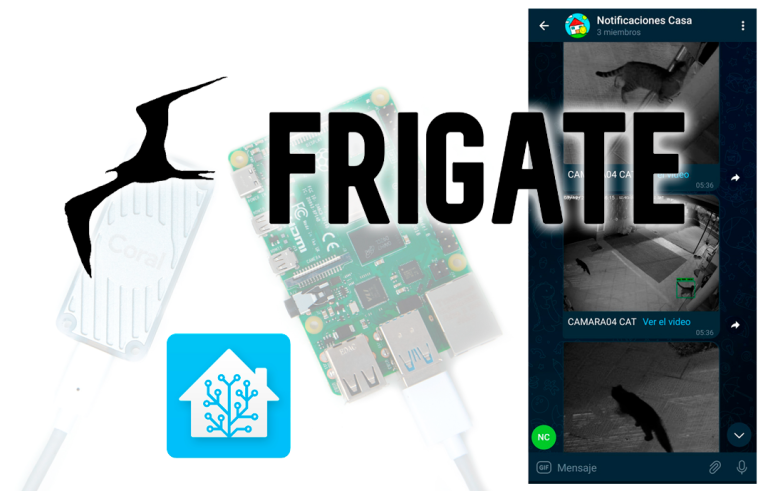Using USB Devices on VMware ESX 4.1 or VMware ESXi 4.1
Starting with the new version of VMware ESX 4.1 or VMware ESXi 4.1 it already supports the use of USB devices connected to our hosts and pass the redirection to virtual machines. In this document we will see how to configure it, It is very simple and can be done hot.
We must note that virtual machines must run version 7 or higher virtual hardware, there is also a list of supported USB devices so if our USB device did not work we would not have support. I have to say that I have carried out several tests with several USB devices and all of them correct.
First of all, add the USB driver to the virtual machine, we will do it in the same way that we would add any hardware to the VM, editing your settings and in the “Hardware” > “Add”. Add “USB Controller” and we finish the wizard. We can only configure one USB controller per virtual machine.
Once we have the controller, we must add the USB device that we are interested in (We can even 20 per virtual machine), In the Add New Hardware wizard we add “USB Device”, “Next”,
And finally we will get a list of the USB devices that have our ESX or ESXi host connected, select the USB device that interests us and finish the wizard. The virtual machine will already see how a USB device has been connected to it and the corresponding drivers must be installed if necessary. Also if we are interested, we will be able to enable vMotion support in this virtual machine by having this USB connected, Logically you will lose the connection.